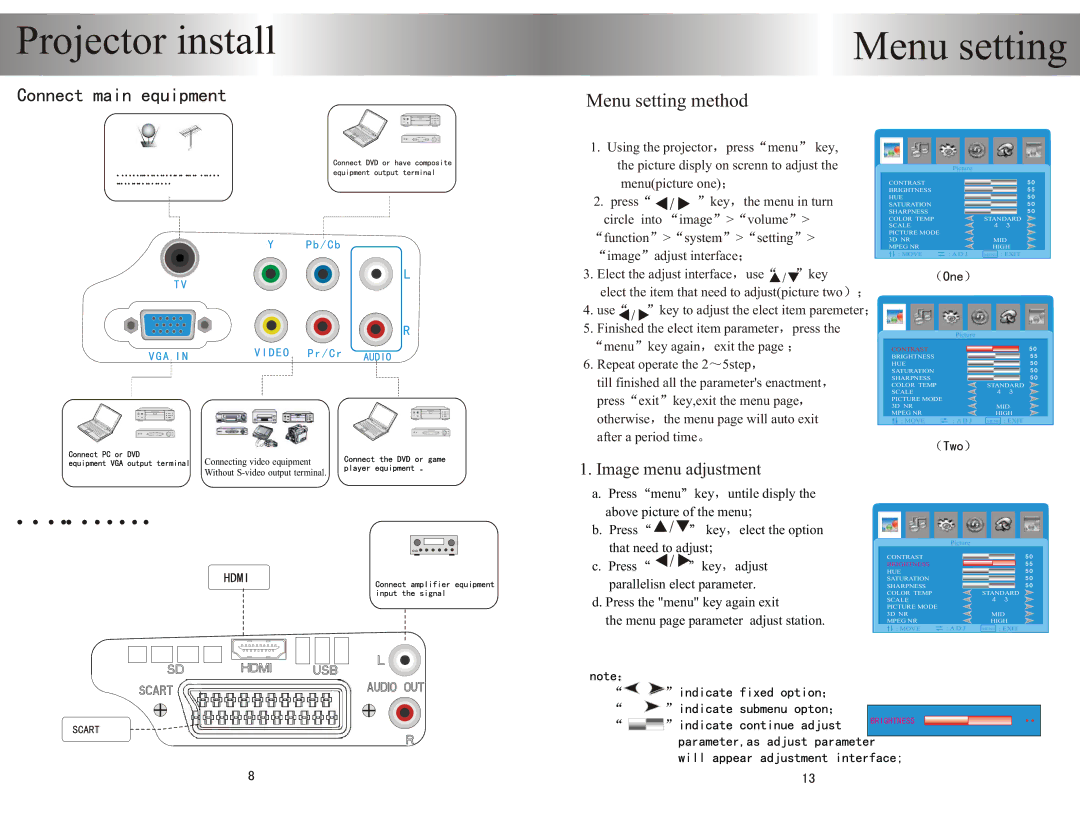Projector install
Menu setting
• • • • • • ••• • •• • •• • • •• •• ••• •• • •• • • •
••• • • •• •• • •• • •• • • •
Menu setting method
1.Using the projector![]() press
press ![]() menu
menu ![]() key, the picture disply on screnn to adjust the menu(picture one)
key, the picture disply on screnn to adjust the menu(picture one)![]()
2.press ![]()
![]()
![]()
![]()
![]() key
key![]() the menu in turn
the menu in turn
circle | into image > | volume | > |
function > system > setting | > | ||
image | adjust interface |
|
|
3. Elect the adjust interface | use | key | |
elect the item that need to adjust(picture two ![]()
4.use ![]()
![]() key to adjust the elect item paremeter
key to adjust the elect item paremeter![]()
5.Finished the elect item parameter ![]() press the
press the
![]() menu
menu ![]() key again
key again![]() exit the page
exit the page ![]()
6.Repeat operate the 2![]() 5step
5step![]()
till finished all the parameter's enactment ![]() press
press ![]() exit
exit ![]() key,exit the menu page
key,exit the menu page![]() otherwise
otherwise![]() the menu page will auto exit after a period time
the menu page will auto exit after a period time ![]()
Picture |
CONTRAST |
|
|
BRIGHTNESS |
|
|
HUE |
|
|
SATURATION |
|
|
SHARPNESS |
|
|
COLOR TEMP |
| STANDARD |
SCALE |
| 4 3 |
PICTURE MODE |
|
|
3D NR |
| MID |
MPEG NR |
| HIGH |
: MOVE | : A D J | MENU : EXIT |
Picture |
CONTRAST |
|
|
BRIGHTNESS |
|
|
HUE |
|
|
SATURATION |
|
|
SHARPNESS |
|
|
COLOR TEMP |
| STANDARD |
SCALE |
| 4 3 |
PICTURE MODE |
|
|
3D NR |
| MID |
MPEG NR |
| HIGH |
: MOVE | : A D J | MENU : EXIT |
Connecting video equipment
Without
• • • •• • • • • • •
1. Image menu adjustment
a.Press ![]() menu
menu![]() key
key![]() untile disply the above picture of the menu
untile disply the above picture of the menu![]()
b. Press ![]()
![]()
![]()
![]() key
key![]() elect the option that need to adjust
elect the option that need to adjust
c.Press ![]()
![]()
![]()
![]() key
key![]() adjust parallelisn elect parameter.
adjust parallelisn elect parameter.
d.Press the "menu" key again exit
the menu page parameter adjust station.
Picture
CONTRAST |
|
|
BRIGHTNESS |
|
|
HUE |
|
|
SATURATION |
|
|
SHARPNESS |
|
|
COLOR TEMP |
| STANDARD |
SCALE |
| 4 3 |
PICTURE MODE |
|
|
3D NR |
| MID |
MPEG NR |
| HIGH |
: MOVE | : A D J | MENU : EXIT |
• •