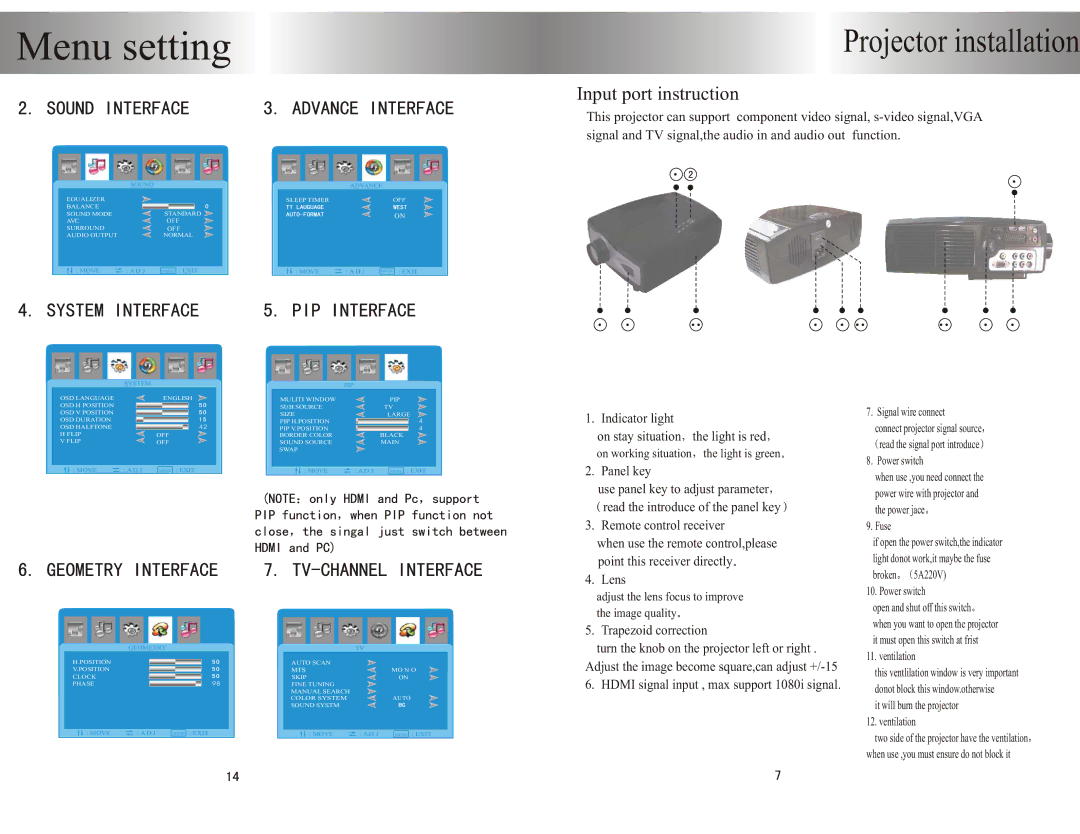Menu setting
Projector installation
SOUND |
EOUALIZER
BALANCE |
|
|
SOUND MODE |
| STANDARD |
AVC |
| OFF |
SURROUND |
| OFF |
AUDIO OUTPUT |
| NORMAL |
: MOVE | : A D J | MENU : EXIT |
ADVANCE |
SLEEP TIMER |
| OFF |
|
| ON |
: MOVE | : A D J | MENU : EXIT |
Input port instruction
This projector can support component video signal,
• | • |
|
• | • | • • | • | • | • • | • • | • | • |
SYSTEM | PIP |
|
OSD LANGUAGE |
| ENGLISH | MULITI WINDOW |
| PIP |
OSD H POSITION |
|
| SUB SOURCE |
| TV |
OSD V POSITION |
|
| SIZE |
| LARGE |
OSD DURATION |
|
|
| ||
|
| PIP H.POSITION |
| 4 | |
OSD HALFTONE |
| 42 | PIP V.POSITION |
| 4 |
H FLIP |
| OFF | BORDER COLOR |
| BLACK |
V FLIP |
| OFF | SOUND SOURCE |
| MAIN |
|
|
| SWAP |
|
|
: MOVE | : A D J | MENU : EXIT | : MOVE | : A D J | MENU : EXIT |
1. Indicator light
on stay situation ![]() the light is red
the light is red ![]()
on working situation![]() the light is green
the light is green![]()
2. Panel key
use panel key to adjust parameter![]()
![]() read the introduce of the panel key
read the introduce of the panel key ![]() 3. Remote control receiver
3. Remote control receiver
when use the remote control,please point this receiver directly![]()
4. Lens
adjust the lens focus to improve
7. Signal wire connect
connect projector signal source![]()
![]() read the signal port introduce
read the signal port introduce ![]() 8. Power switch
8. Power switch
when use ,you need connect the power wire with projector and the power jace ![]()
9. Fuse
if open the power switch,the indicator light donot work,it maybe the fuse
broken ![]()
![]() 5A220V) 10. Power switch
5A220V) 10. Power switch
GEOMETRY |
H.POSITION |
|
V.POSITION |
|
CLOCK |
|
PHASE | 98 |
TV |
AUTO SCAN |
|
MTS | MO N O |
SKIP | ON |
FINE TUNING |
|
MANUAL SEARCH |
|
COLOR SYSTEM | AUTO |
SOUND SYSTM |
|
the image quality![]()
5. Trapezoid correction
turn the knob on the projector left or right . Adjust the image become square,can adjust
open and shut off this switch ![]()
when you want to open the projector it must open this switch at frist
11. ventilation
this ventlilation window is very important donot block this window.otherwise
it will burn the projector 12. ventilation
: MOVE | : A D J | MENU : EXIT | : MOVE | : A D J | MENU : EXIT |
two side of the projector have the ventilation ![]() when use ,you must ensure do not block it
when use ,you must ensure do not block it