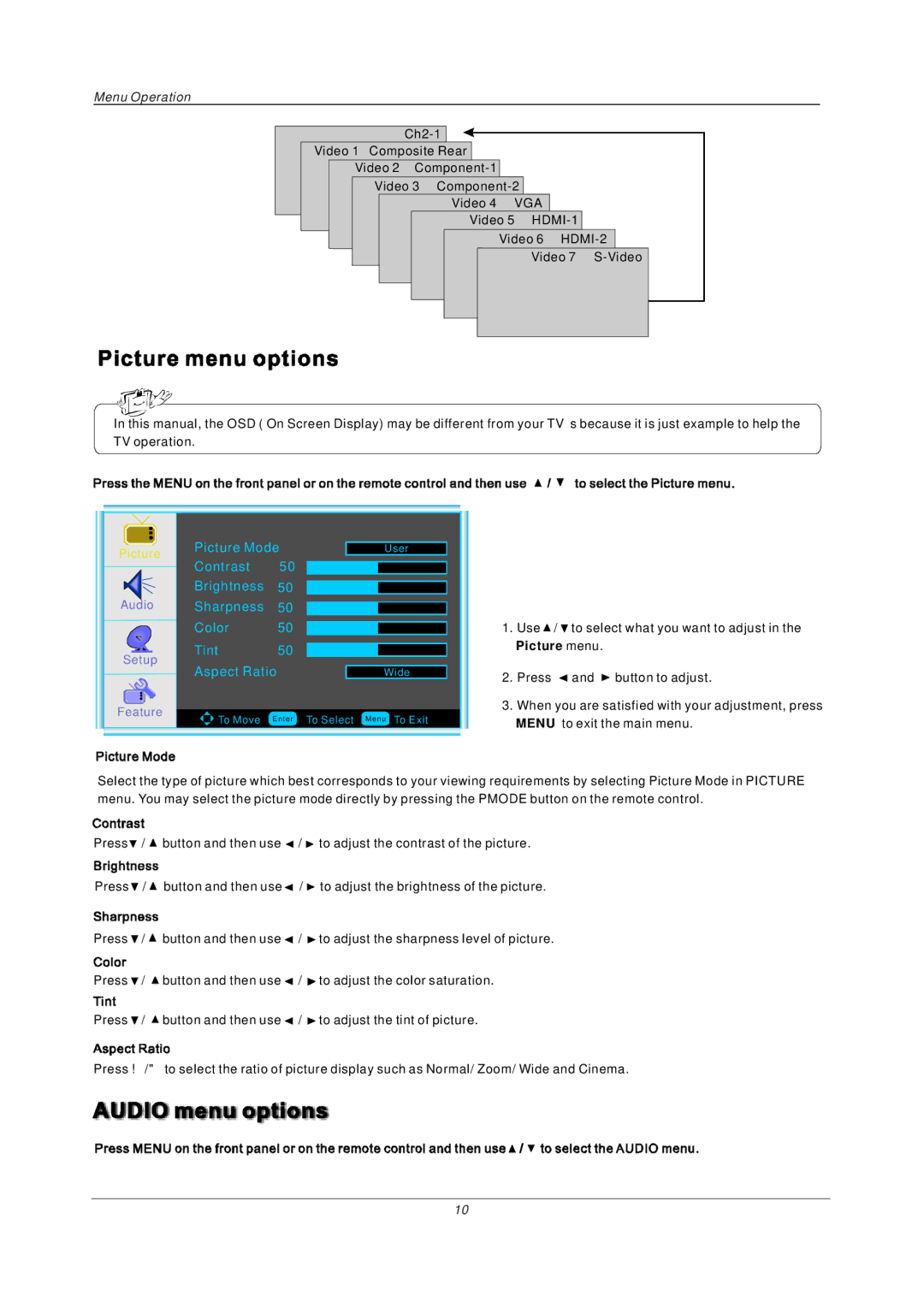Menu Operation
|
|
|
|
|
|
|
|
|
|
|
|
| ||
| Video 1 Composite Rear |
|
|
|
|
|
|
|
| |||||
|
|
| Video 2 Component |
|
|
|
|
|
| |||||
|
|
| Video 3 Component |
|
|
|
| |||||||
|
|
|
|
|
| Video 4 |
| VGA |
|
|
| |||
|
|
|
|
|
| Video | 5 |
|
|
|
| |||
|
|
|
|
|
|
|
|
| Video 6 |
| ||||
|
|
|
|
|
|
|
|
|
|
| Video 7 S- | Video | ||
|
|
|
|
|
|
|
|
|
|
|
|
|
|
|
|
|
|
|
|
|
|
|
|
|
|
|
|
|
|
|
|
|
|
|
|
|
|
|
|
|
|
|
|
|
|
|
|
|
|
|
|
|
|
|
|
|
|
|
|
In this manual, the OSD ( On Screen Display) may be different from your TV’ s because it is just example to help the TV operation.
Picture
Audio
Setup
Feature
Picture Mode | User | |
Contrast | 50 |
|
Brightness | 50 |
|
Sharpness | 50 |
|
Color | 50 |
|
Tint | 50 |
|
Aspect Ratio |
| Wide |
To Move Enter To Select | Menu To Exit | |
1.Use ![]() /
/ ![]() to select what you want to adjust in the Picture menu.
to select what you want to adjust in the Picture menu.
2.Press ![]() and
and ![]() button to adjust.
button to adjust.
3.When you are satisfied with your adjustment, press MENU to exit the main menu.
Select the type of picture which best corresponds to your viewing requirements by selecting Picture Mode in PICTURE menu. You may select the picture mode directly by pressing the PMODE button on the remote control.
Press![]() /
/ ![]() button and then use
button and then use ![]() /
/ ![]() to adjust the contrast of the picture.
to adjust the contrast of the picture.
Press![]() /
/ ![]() button and then use
button and then use ![]() /
/ ![]() to adjust the brightness of the picture.
to adjust the brightness of the picture.
Press ![]() /
/ ![]() button and then use
button and then use ![]() /
/ ![]() to adjust the sharpness level of picture.
to adjust the sharpness level of picture.
Press ![]() /
/ ![]() button and then use
button and then use ![]() /
/ ![]() to adjust the color saturation.
to adjust the color saturation.
Press ![]() /
/ ![]() button and then use
button and then use ![]() /
/ ![]() to adjust the tint of picture.
to adjust the tint of picture.
Press ◄/► to select the ratio of picture display such as Normal/ Zoom/ Wide and Cinema.
10