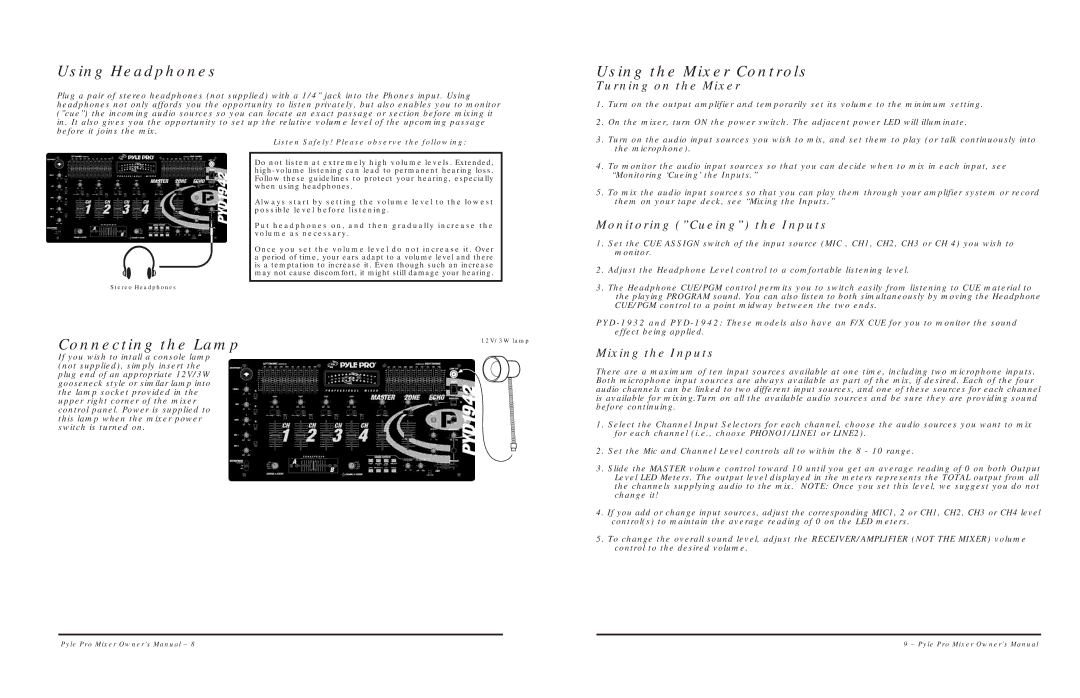Using Headphones
Plug a pair of stereo headphones (not supplied) with a 1/4” jack into the Phones input. Using headphones not only affords you the opportunity to listen privately, but also enables you to monitor (”cue”) the incoming audio sources so you can locate an exact passage or section before mixing it in. It also gives you the opportunity to set up the relative volume level of the upcoming passage before it joins the mix.
Listen Safely! Please observe the following:
Do not listen at extremely high volume levels. Extended,
Always start by setting the volume level to the lowest possible level before listening.
Put headphones on, and then gradually increase the volume as necessary.
Once you set the volume level do not increase it. Over a period of time, your ears adapt to a volume level and there is a temptation to increase it. Even though such an increase may not cause discomfort, it might still damage your hearing.
Stereo Headphones
Connecting the Lamp | 12V/3W lamp |
If you wish to intall a console lamp (not supplied), simply insert the plug end of an appropriate 12V/3W gooseneck style or similar lamp into the lamp socket provided in the upper right corner of the mixer control panel. Power is supplied to this lamp when the mixer power switch is turned on.
Using the Mixer Controls
Turning on the Mixer
1.Turn on the output amplifier and temporarily set its volume to the minimum setting.
2.On the mixer, turn ON the power switch. The adjacent power LED will illuminate.
3.Turn on the audio input sources you wish to mix, and set them to play (or talk continuously into the microphone).
4.To monitor the audio input sources so that you can decide when to mix in each input, see “Monitoring ‘Cueing’ the Inputs.”
5.To mix the audio input sources so that you can play them through your amplifier system or record them on your tape deck, see “Mixing the Inputs.”
Monitoring (”Cueing”) the Inputs
1.Set the CUE ASSIGN switch of the input source (MIC , CH1, CH2, CH3 or CH 4) you wish to monitor.
2.Adjust the Headphone Level control to a comfortable listening level.
3.The Headphone CUE/PGM control permits you to switch easily from listening to CUE material to the playing PROGRAM sound. You can also listen to both simultaneously by moving the Headphone CUE/PGM control to a point midway between the two ends.
Mixing the Inputs
There are a maximum of ten input sources available at one time, including two microphone inputs. Both microphone input sources are always available as part of the mix, if desired. Each of the four audio channels can be linked to two different input sources, and one of these sources for each channel is available for mixing.Turn on all the available audio sources and be sure they are providing sound before continuing.
1.Select the Channel Input Selectors for each channel, choose the audio sources you want to mix for each channel (i.e., choose PHONO1/LINE1 or LINE2).
2.Set the Mic and Channel Level controls all to within the 8 - 10 range.
3.Slide the MASTER volume control toward 10 until you get an average reading of 0 on both Output Level LED Meters. The output level displayed in the meters represents the TOTAL output from all the channels supplying audio to the mix. NOTE: Once you set this level, we suggest you do not change it!
4.If you add or change input sources, adjust the corresponding MIC1, 2 or CH1, CH2, CH3 or CH4 level control(s) to maintain the average reading of 0 on the LED meters.
5.To change the overall sound level, adjust the RECEIVER/AMPLIFIER (NOT THE MIXER) volume control to the desired volume.
Pyle Pro Mixer Owner’s Manual – 8 | 9 – Pyle Pro Mixer Owner’s Manual |