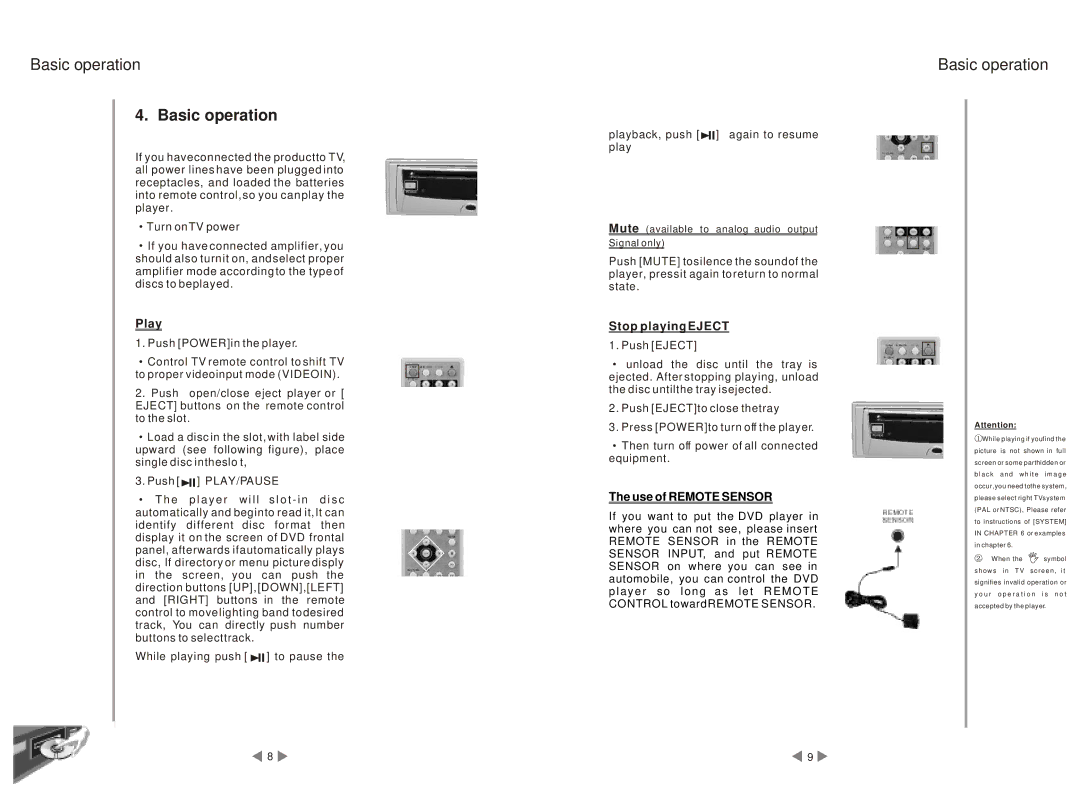Basic operation
4. Basic operation
If you haveconnected the productto TV, all power lines have been plugged into receptacles, and loaded the batteries into remote control, so you can play the player.
![]() Turn onTV power
Turn onTV power
![]() If you have connected amplifier, you should also turnit on, andselect proper amplifier mode according to the type of discs to beplayed.
If you have connected amplifier, you should also turnit on, andselect proper amplifier mode according to the type of discs to beplayed.
Play
1. Push [POWER]in the player.
![]() Control TV remote control to shift TV to proper videoinput mode (VIDEOIN).
Control TV remote control to shift TV to proper videoinput mode (VIDEOIN).
2.Push open/close eject player or [ EJECT] buttons on the remote control to the slot.
![]() Load a disc in the slot, with label side upward (see following figure), place single disc intheslo t,
Load a disc in the slot, with label side upward (see following figure), place single disc intheslo t,
3. Push [ ![]() ] PLAY/PAUSE
] PLAY/PAUSE
![]() T h e p l a y e r w i l l s l o t - i n d i s c automatically and beginto read it,It can identify different disc format then display it on the screen of DVD frontal panel, afterwards ifautomatically plays disc, If directory or menu picture disply in the screen, you can push the direction buttons [UP], [DOWN],[LEFT] and [RIGHT] buttons in the remote control to move lighting band to desired track, You can directly push number buttons to selecttrack.
T h e p l a y e r w i l l s l o t - i n d i s c automatically and beginto read it,It can identify different disc format then display it on the screen of DVD frontal panel, afterwards ifautomatically plays disc, If directory or menu picture disply in the screen, you can push the direction buttons [UP], [DOWN],[LEFT] and [RIGHT] buttons in the remote control to move lighting band to desired track, You can directly push number buttons to selecttrack.
While playing push [ ![]() ] to pause the
] to pause the
playback, push [ ![]() ] again to resume play
] again to resume play
Mute (available to analog audio output Signal only)
Push [MUTE] tosilence the soundof the player, pressit again toreturn to normal state.
Stop playing EJECT
1. Push [EJECT]
![]() unload the disc until the tray is ejected. After stopping playing, unload the disc untilthe tray isejected.
unload the disc until the tray is ejected. After stopping playing, unload the disc untilthe tray isejected.
2.Push [EJECT]to close thetray
3.Press [POWER]to turn off the player.
![]() Then turn off power of all connected equipment.
Then turn off power of all connected equipment.
The use of REMOTE SENSOR
If you want to put the DVD player in where you can not see, please insert REMOTE SENSOR in the REMOTE SENSOR INPUT, and put REMOTE SENSOR on where you can see in automobile, you can control the DVD p l a y e r s o l o n g a s l e t R E M O T E CONTROL towardREMOTE SENSOR.
Basic operation
Attention:
![]() While playing if youfind the picture is not shown in full screen or some parthidden or b l a c k a n d w h i t e i m a g e occur,you need tothe system, please select right TVsystem (PAL or NTSC), Please refer to instructions of [SYSTEM] IN CHAPTER 6 or examples in chapter 6.
While playing if youfind the picture is not shown in full screen or some parthidden or b l a c k a n d w h i t e i m a g e occur,you need tothe system, please select right TVsystem (PAL or NTSC), Please refer to instructions of [SYSTEM] IN CHAPTER 6 or examples in chapter 6.
![]() When the
When the ![]() symbol s h o w s i n T V s c r e e n , i t signifies invalid operation or y o u r o p e r a t i o n i s n o t accepted by the player.
symbol s h o w s i n T V s c r e e n , i t signifies invalid operation or y o u r o p e r a t i o n i s n o t accepted by the player.
8 | 9 |