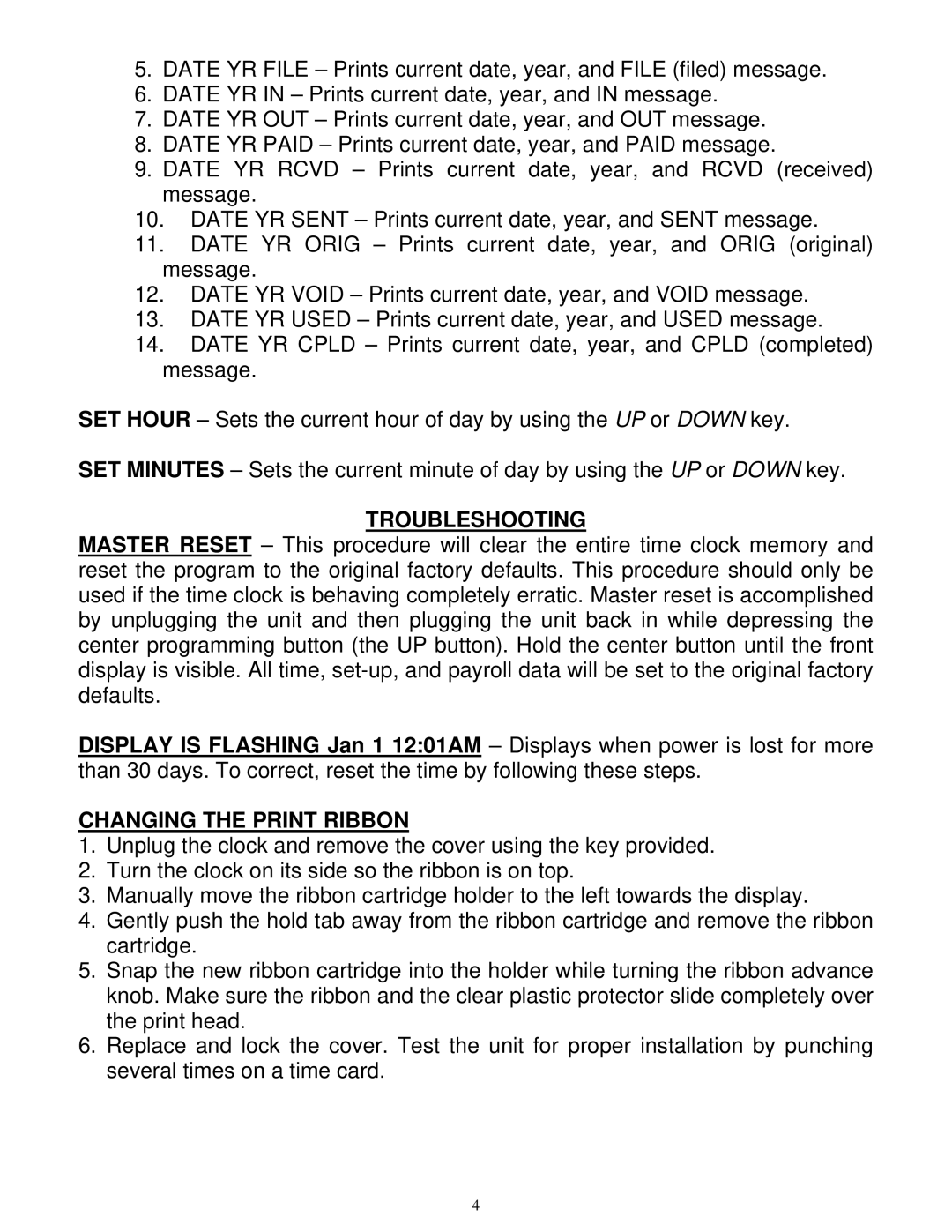5.DATE YR FILE – Prints current date, year, and FILE (filed) message.
6.DATE YR IN – Prints current date, year, and IN message.
7.DATE YR OUT – Prints current date, year, and OUT message.
8.DATE YR PAID – Prints current date, year, and PAID message.
9.DATE YR RCVD – Prints current date, year, and RCVD (received) message.
10.DATE YR SENT – Prints current date, year, and SENT message.
11.DATE YR ORIG – Prints current date, year, and ORIG (original) message.
12.DATE YR VOID – Prints current date, year, and VOID message.
13.DATE YR USED – Prints current date, year, and USED message.
14.DATE YR CPLD – Prints current date, year, and CPLD (completed) message.
SET HOUR – Sets the current hour of day by using the UP or DOWN key.
SET MINUTES – Sets the current minute of day by using the UP or DOWN key.
TROUBLESHOOTING
MASTER RESET – This procedure will clear the entire time clock memory and reset the program to the original factory defaults. This procedure should only be used if the time clock is behaving completely erratic. Master reset is accomplished by unplugging the unit and then plugging the unit back in while depressing the center programming button (the UP button). Hold the center button until the front display is visible. All time,
DISPLAY IS FLASHING Jan 1 12:01AM – Displays when power is lost for more than 30 days. To correct, reset the time by following these steps.
CHANGING THE PRINT RIBBON
1.Unplug the clock and remove the cover using the key provided.
2.Turn the clock on its side so the ribbon is on top.
3.Manually move the ribbon cartridge holder to the left towards the display.
4.Gently push the hold tab away from the ribbon cartridge and remove the ribbon cartridge.
5.Snap the new ribbon cartridge into the holder while turning the ribbon advance knob. Make sure the ribbon and the clear plastic protector slide completely over the print head.
6.Replace and lock the cover. Test the unit for proper installation by punching several times on a time card.
4