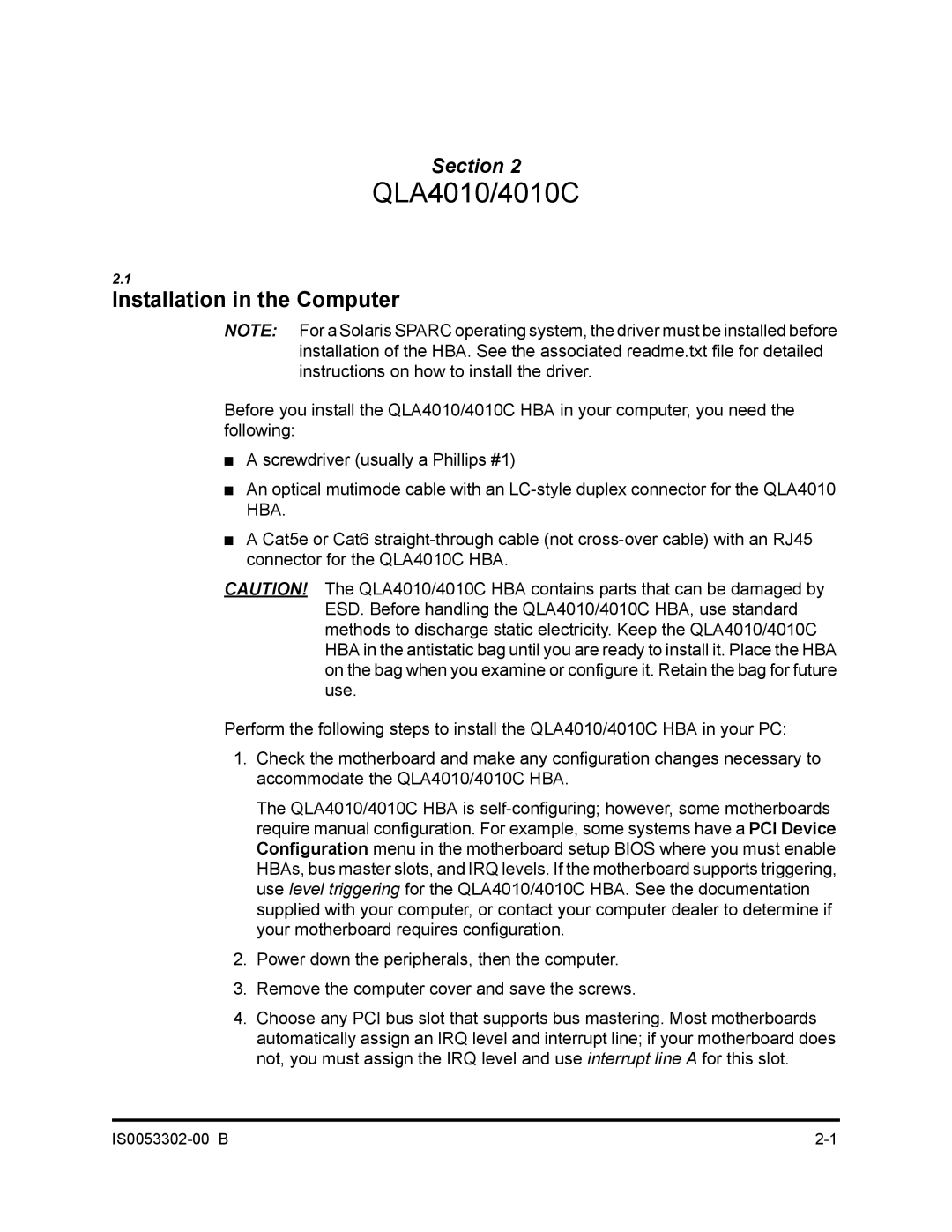Section 2
QLA4010/4010C
2.1
Installation in the Computer
NOTE: For a Solaris SPARC operating system, the driver must be installed before installation of the HBA. See the associated readme.txt file for detailed instructions on how to install the driver.
Before you install the QLA4010/4010C HBA in your computer, you need the following:
■A screwdriver (usually a Phillips #1)
■An optical mutimode cable with an
■A Cat5e or Cat6
CAUTION! The QLA4010/4010C HBA contains parts that can be damaged by ESD. Before handling the QLA4010/4010C HBA, use standard methods to discharge static electricity. Keep the QLA4010/4010C HBA in the antistatic bag until you are ready to install it. Place the HBA on the bag when you examine or configure it. Retain the bag for future use.
Perform the following steps to install the QLA4010/4010C HBA in your PC:
1.Check the motherboard and make any configuration changes necessary to accommodate the QLA4010/4010C HBA.
The QLA4010/4010C HBA is
2.Power down the peripherals, then the computer.
3.Remove the computer cover and save the screws.
4.Choose any PCI bus slot that supports bus mastering. Most motherboards automatically assign an IRQ level and interrupt line; if your motherboard does not, you must assign the IRQ level and use interrupt line A for this slot.