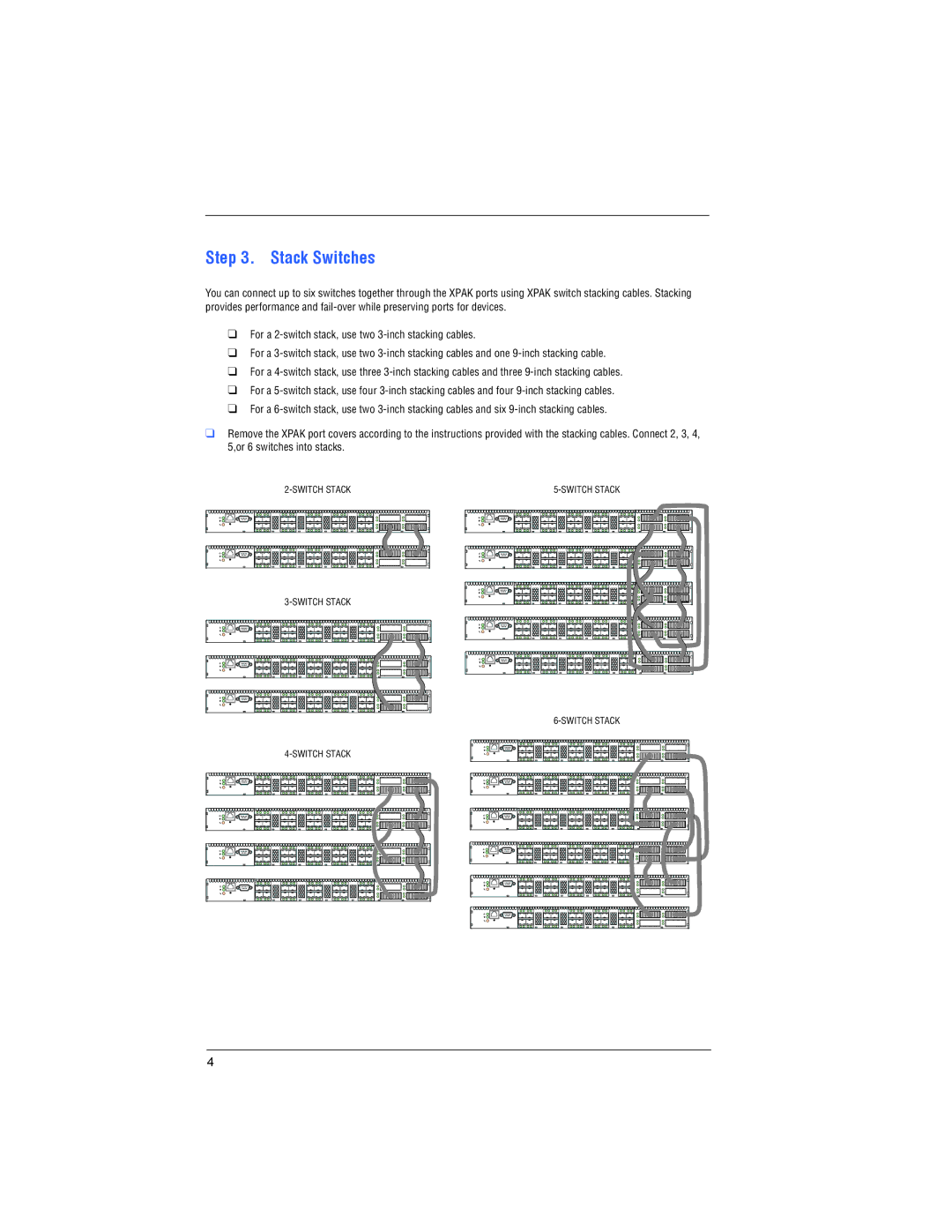Step 3. Stack Switches
You can connect up to six switches together through the XPAK ports using XPAK switch stacking cables. Stacking provides performance and fail-over while preserving ports for devices.
❑For a 2-switch stack, use two 3-inch stacking cables.
❑For a 3-switch stack, use two 3-inch stacking cables and one 9-inch stacking cable.
❑For a 4-switch stack, use three 3-inch stacking cables and three 9-inch stacking cables.
❑For a 5-switch stack, use four 3-inch stacking cables and four 9-inch stacking cables.
❑For a 6-switch stack, use two 3-inch stacking cables and six 9-inch stacking cables.
❑Remove the XPAK port covers according to the instructions provided with the stacking cables. Connect 2, 3, 4, 5,or 6 switches into stacks.
2-SWITCH STACK | | | | | | | 5-SWITCH STACK |
| | | | | | | |
| | | | | | | |
| | | | | | | |
| | | | | | | |
| | | | | | | |
| | | | | | | |
| | | | | | | |
| | | | | | | |
| | | | | | | |
| | | | | | | |
3-SWITCH STACK