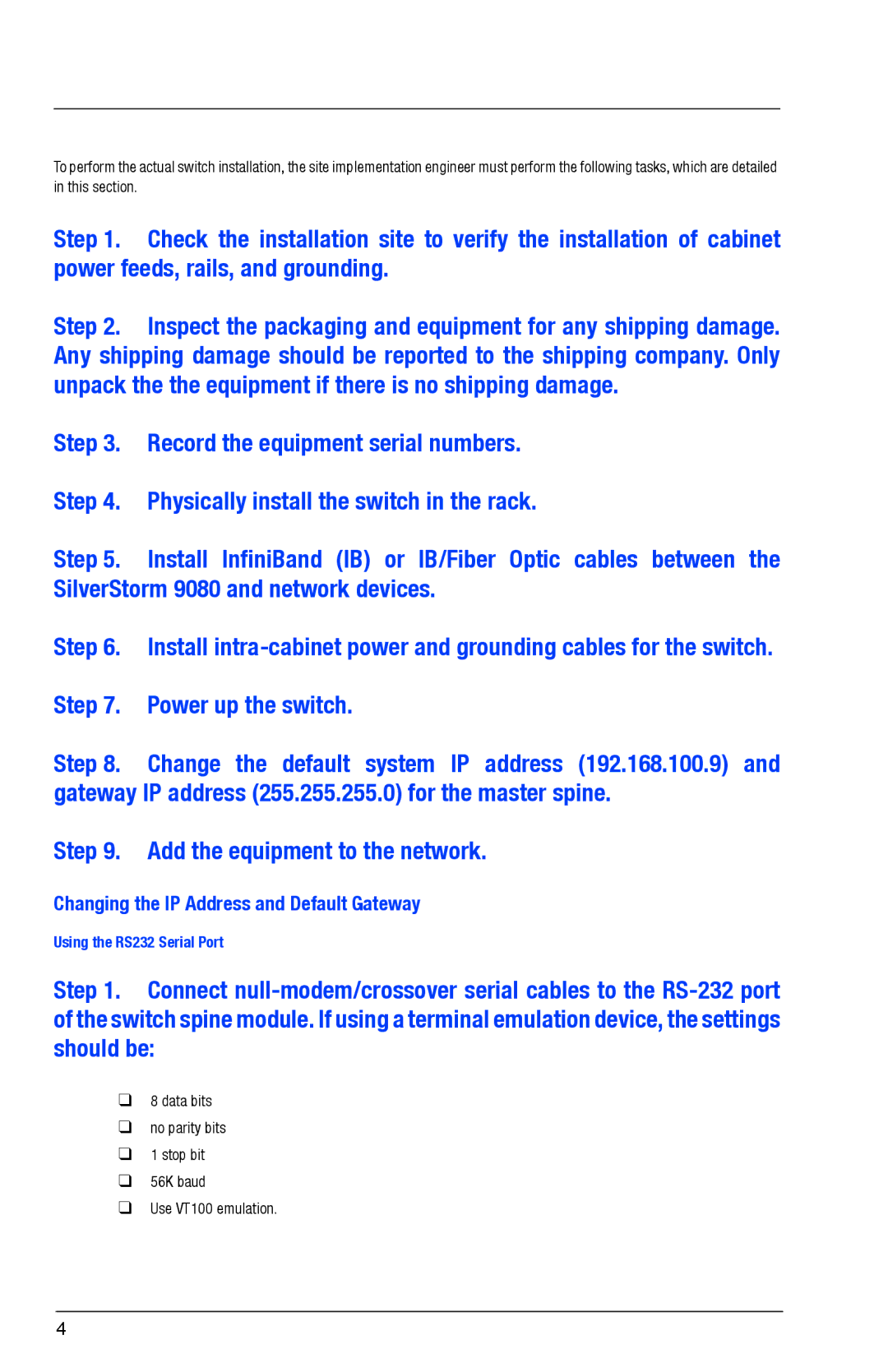To perform the actual switch installation, the site implementation engineer must perform the following tasks, which are detailed in this section.
Step 1. Check the installation site to verify the installation of cabinet power feeds, rails, and grounding.
Step 2. Inspect the packaging and equipment for any shipping damage. Any shipping damage should be reported to the shipping company. Only unpack the the equipment if there is no shipping damage.
Step 3. Record the equipment serial numbers.
Step 4. Physically install the switch in the rack.
Step 5. Install InfiniBand (IB) or IB/Fiber Optic cables between the SilverStorm 9080 and network devices.
Step 6. Install
Step 7. Power up the switch.
Step 8. Change the default system IP address (192.168.100.9) and gateway IP address (255.255.255.0) for the master spine.
Step 9. Add the equipment to the network.
Changing the IP Address and Default Gateway
Using the RS232 Serial Port
Step 1. Connect
❑8 data bits
❑no parity bits
❑1 stop bit
❑56K baud
❑Use VT100 emulation.
4