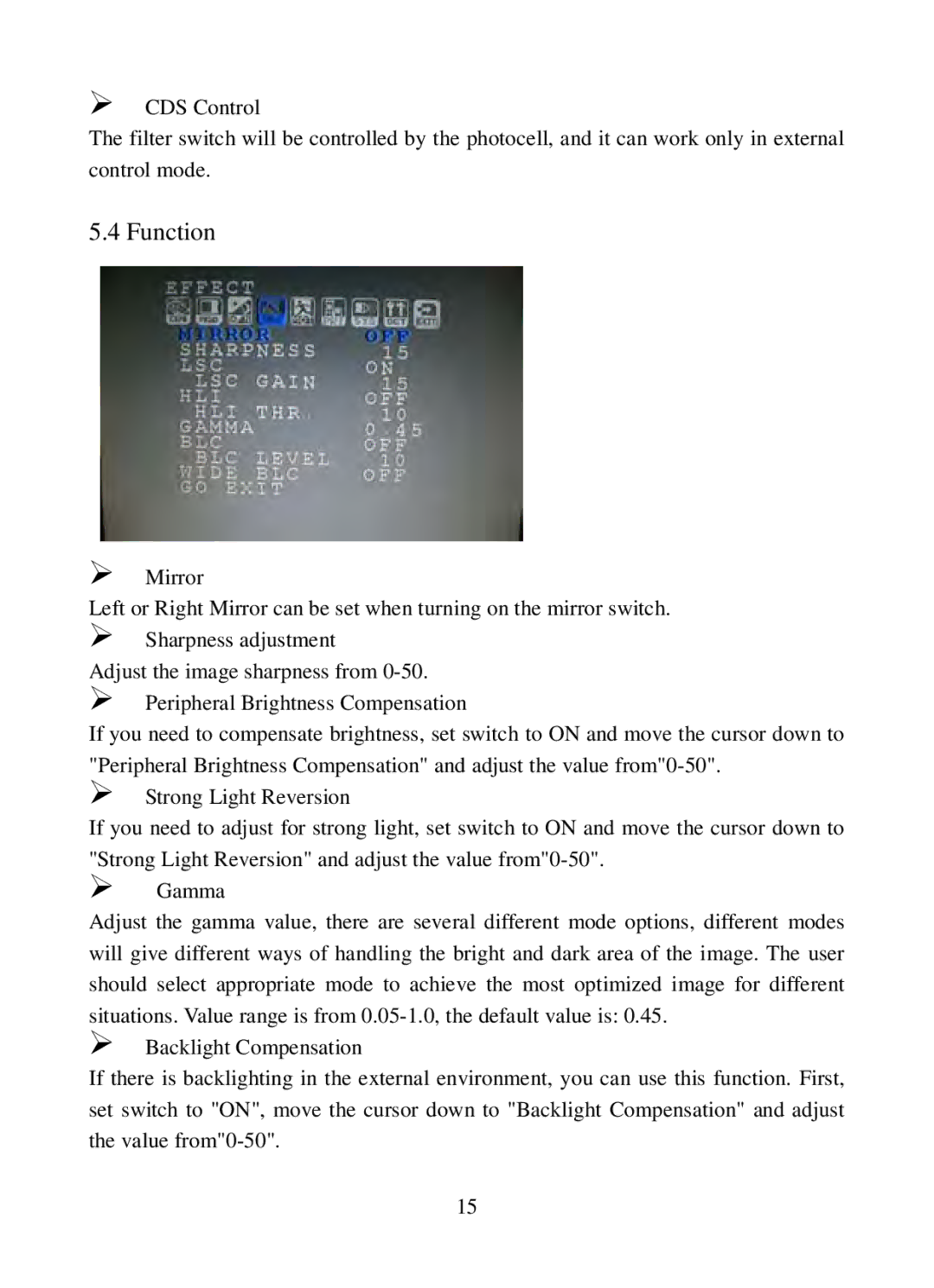CDS Control
The filter switch will be controlled by the photocell, and it can work only in external control mode.
5.4 Function
Mirror
Left or Right Mirror can be set when turning on the mirror switch.
Sharpness adjustment
Adjust the image sharpness from
Peripheral Brightness Compensation
If you need to compensate brightness, set switch to ON and move the cursor down to "Peripheral Brightness Compensation" and adjust the value
Strong Light Reversion
If you need to adjust for strong light, set switch to ON and move the cursor down to "Strong Light Reversion" and adjust the value
Gamma
Adjust the gamma value, there are several different mode options, different modes will give different ways of handling the bright and dark area of the image. The user should select appropriate mode to achieve the most optimized image for different situations. Value range is from
Backlight Compensation
If there is backlighting in the external environment, you can use this function. First, set switch to "ON", move the cursor down to "Backlight Compensation" and adjust the value
15