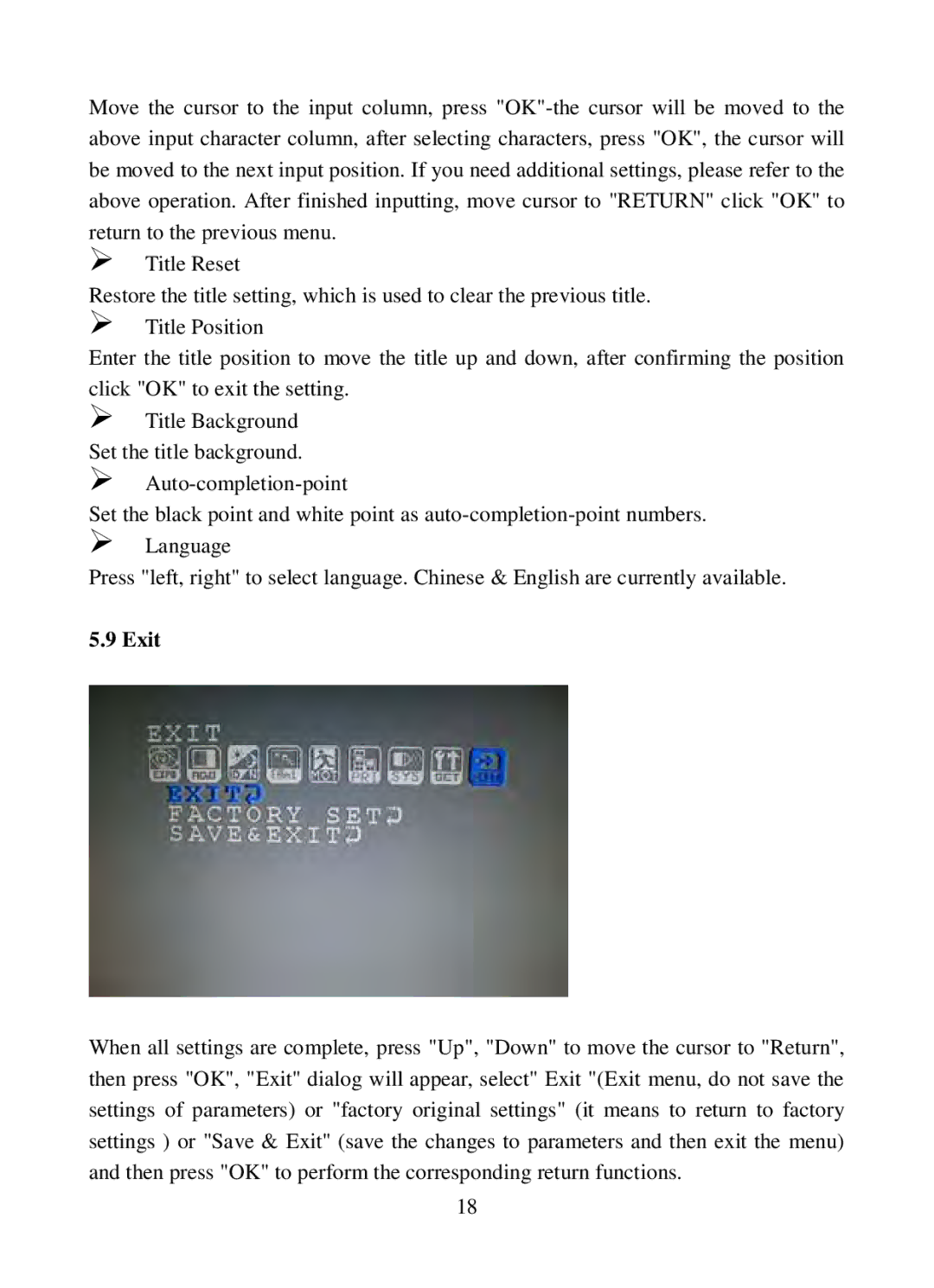Move the cursor to the input column, press
Title Reset
Restore the title setting, which is used to clear the previous title.
Title Position
Enter the title position to move the title up and down, after confirming the position click "OK" to exit the setting.
Title Background Set the title background.
Set the black point and white point as
Language
Press "left, right" to select language. Chinese & English are currently available.
5.9 Exit
When all settings are complete, press "Up", "Down" to move the cursor to "Return", then press "OK", "Exit" dialog will appear, select" Exit "(Exit menu, do not save the settings of parameters) or "factory original settings" (it means to return to factory settings ) or "Save & Exit" (save the changes to parameters and then exit the menu) and then press "OK" to perform the corresponding return functions.
18