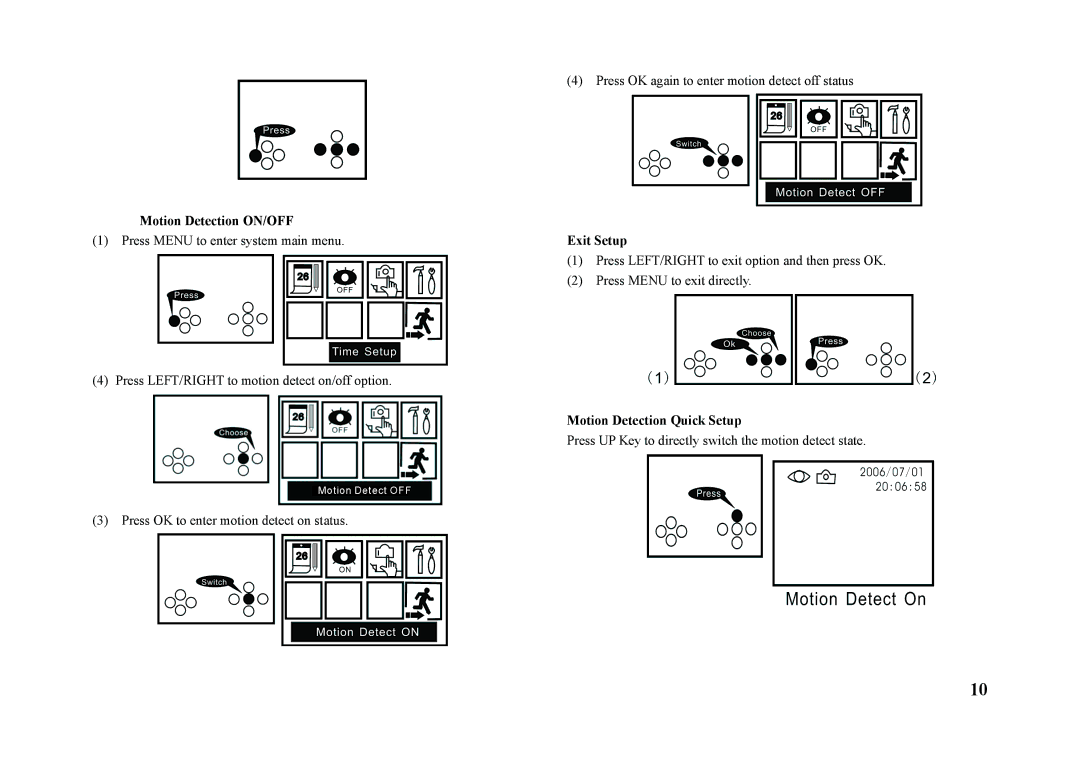Motion Detection ON/OFF
(1) Press MENU to enter system main menu.
(4) Press LEFT/RIGHT to motion detect on/off option.
(3) Press OK to enter motion detect on status.
(4) Press OK again to enter motion detect off status
Exit Setup
(1)Press LEFT/RIGHT to exit option and then press OK.
(2)Press MENU to exit directly.
Motion Detection Quick Setup
Press UP Key to directly switch the motion detect state.
10