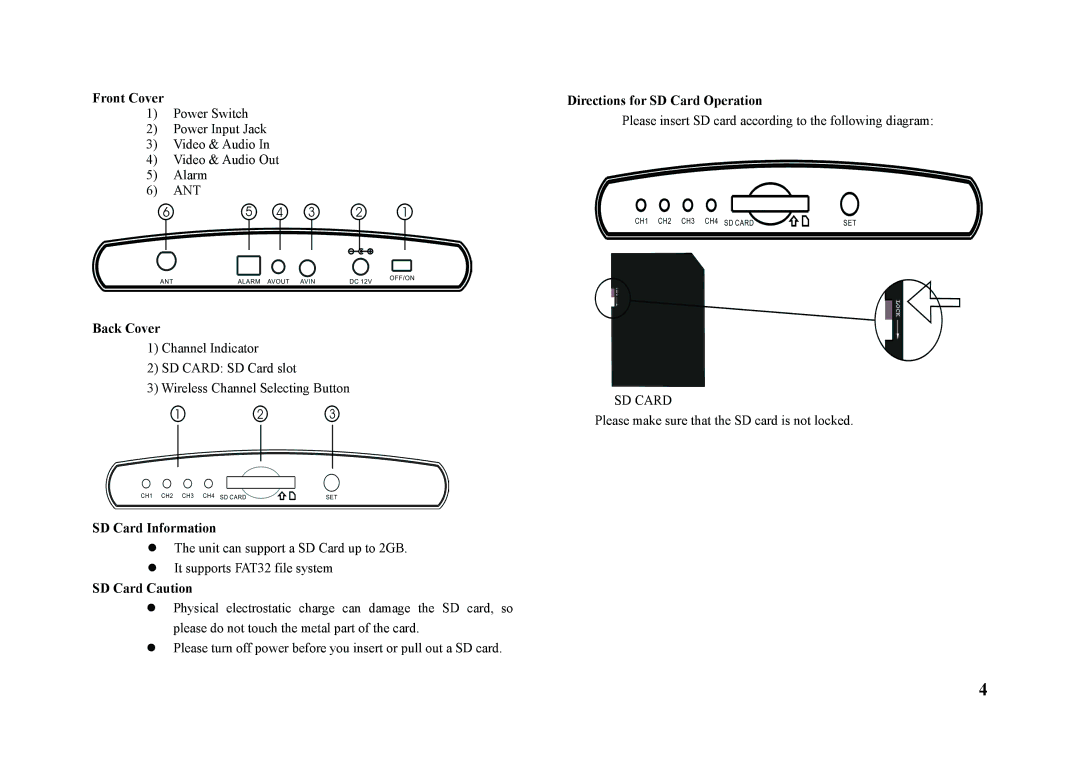Front Cover
1)Power Switch
2)Power Input Jack
3)Video & Audio In
4)Video & Audio Out
5)Alarm
6)ANT
Back Cover
1)Channel Indicator
2)SD CARD: SD Card slot
3)Wireless Channel Selecting Button
SD Card Information
The unit can support a SD Card up to 2GB.
It supports FAT32 file system
SD Card Caution
Physical electrostatic charge can damage the SD card, so please do not touch the metal part of the card.
Please turn off power before you insert or pull out a SD card.
Directions for SD Card Operation
Please insert SD card according to the following diagram:
SD CARD
Please make sure that the SD card is not locked.
4