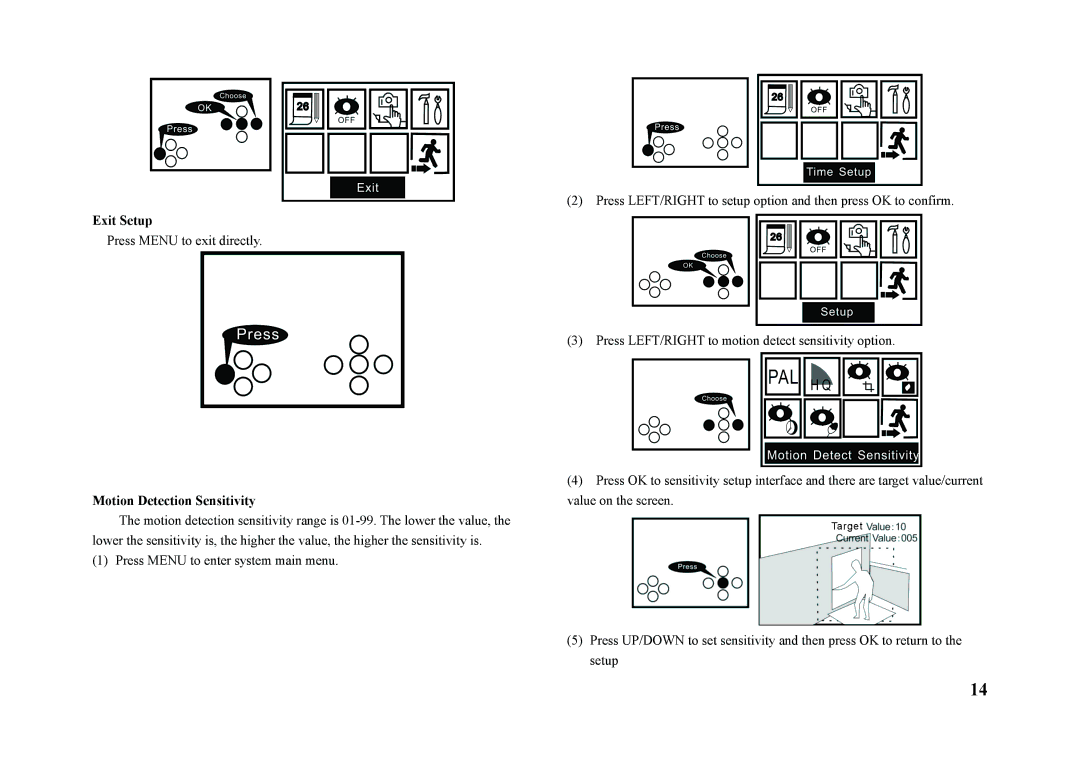Exit Setup
Press MENU to exit directly.
Motion Detection Sensitivity
The motion detection sensitivity range is
(1) Press MENU to enter system main menu.
(2)Press LEFT/RIGHT to setup option and then press OK to confirm.
(3)Press LEFT/RIGHT to motion detect sensitivity option.
(4)Press OK to sensitivity setup interface and there are target value/current value on the screen.
(5)Press UP/DOWN to set sensitivity and then press OK to return to the setup
14