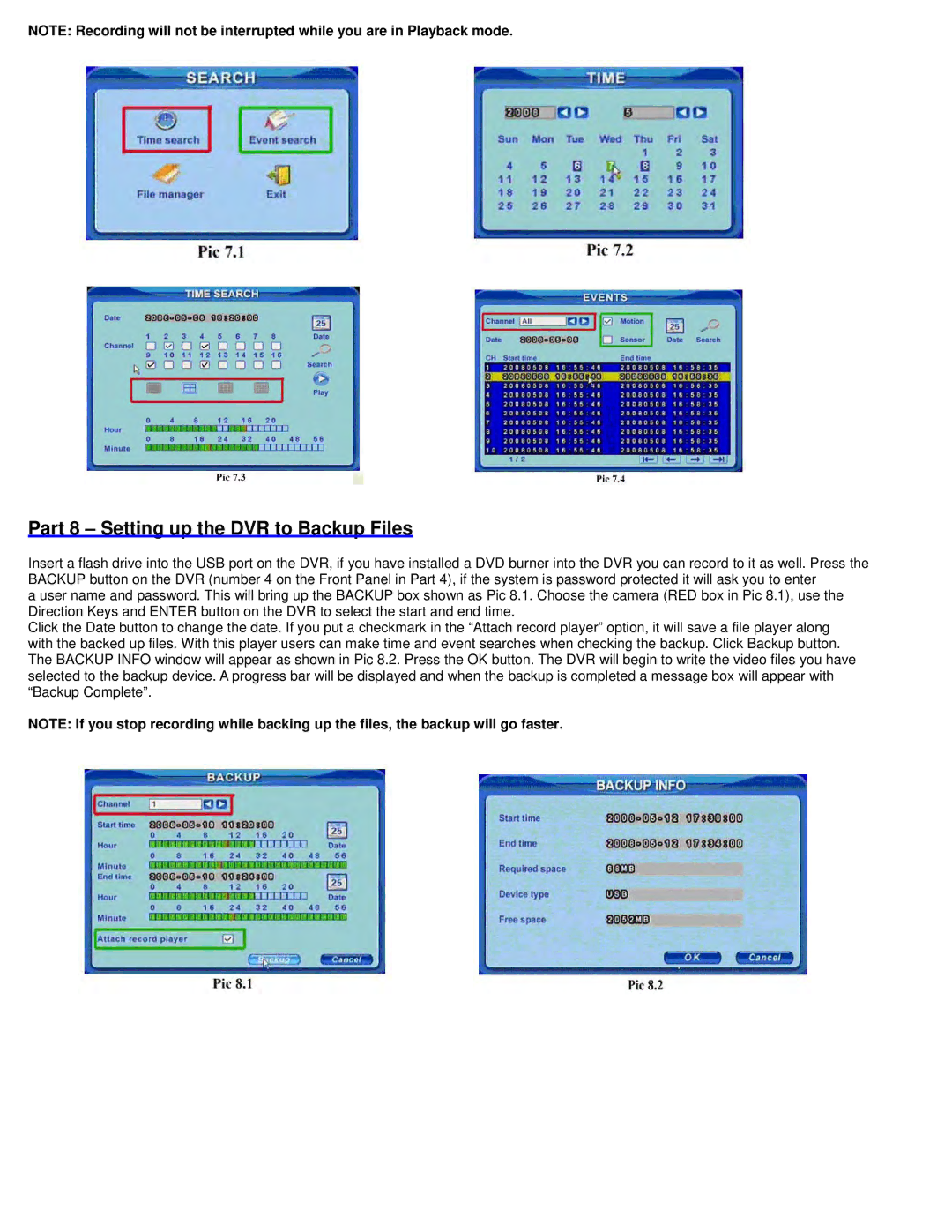QT208-824 specifications
The Q-See QT208-824 is a versatile and robust security camera system designed to enhance surveillance for both residential and commercial applications. With a range of features and advanced technologies, it aims to provide users with peace of mind while ensuring property safety.One of the standout features of the QT208-824 is its impressive resolution. The system utilizes high-definition (HD) video technology, ensuring clear and detailed footage. This enhanced clarity allows users to identify faces, license plates, and other crucial details, making it easier to monitor and review recorded events.
The QT208-824 comes equipped with eight weatherproof cameras, making it a reliable solution for outdoor surveillance. With a durable design, these cameras can withstand various environmental conditions, from rain to extreme temperatures, ensuring uninterrupted operation year-round. The cameras also feature infrared night vision capability, enabling them to capture quality footage even in low-light conditions. This means round-the-clock monitoring is possible, providing 24/7 security coverage.
Another notable characteristic of the Q-See QT208-824 is its capacity for remote viewing. Users can access live and recorded video feeds from their smartphones, tablets, or computers, allowing for real-time monitoring anytime and anywhere. The system supports multiple platforms, making it incredibly user-friendly for anyone, regardless of technical expertise.
For ease of installation, the QT208-824 incorporates a Plug-and-Play setup. The cameras connect seamlessly to the DVR (Digital Video Recorder), simplifying the installation process. The DVR unit itself features a substantial storage capacity, accommodating weeks of footage, which can be easily accessed via the interface or remote devices.
Additionally, the Q-See QT208-824 includes motion detection technology, which can be customized to alert users when significant movement is detected. This feature helps minimize false alerts while ensuring that genuine threats are reported promptly.
Overall, the Q-See QT208-824 security camera system stands out for its combination of high-definition video quality, robust weatherproof cameras, remote viewing capabilities, simple installation, and advanced motion detection. Whether for home or business security, it presents a comprehensive solution for those looking to enhance their surveillance and protect their property effectively.