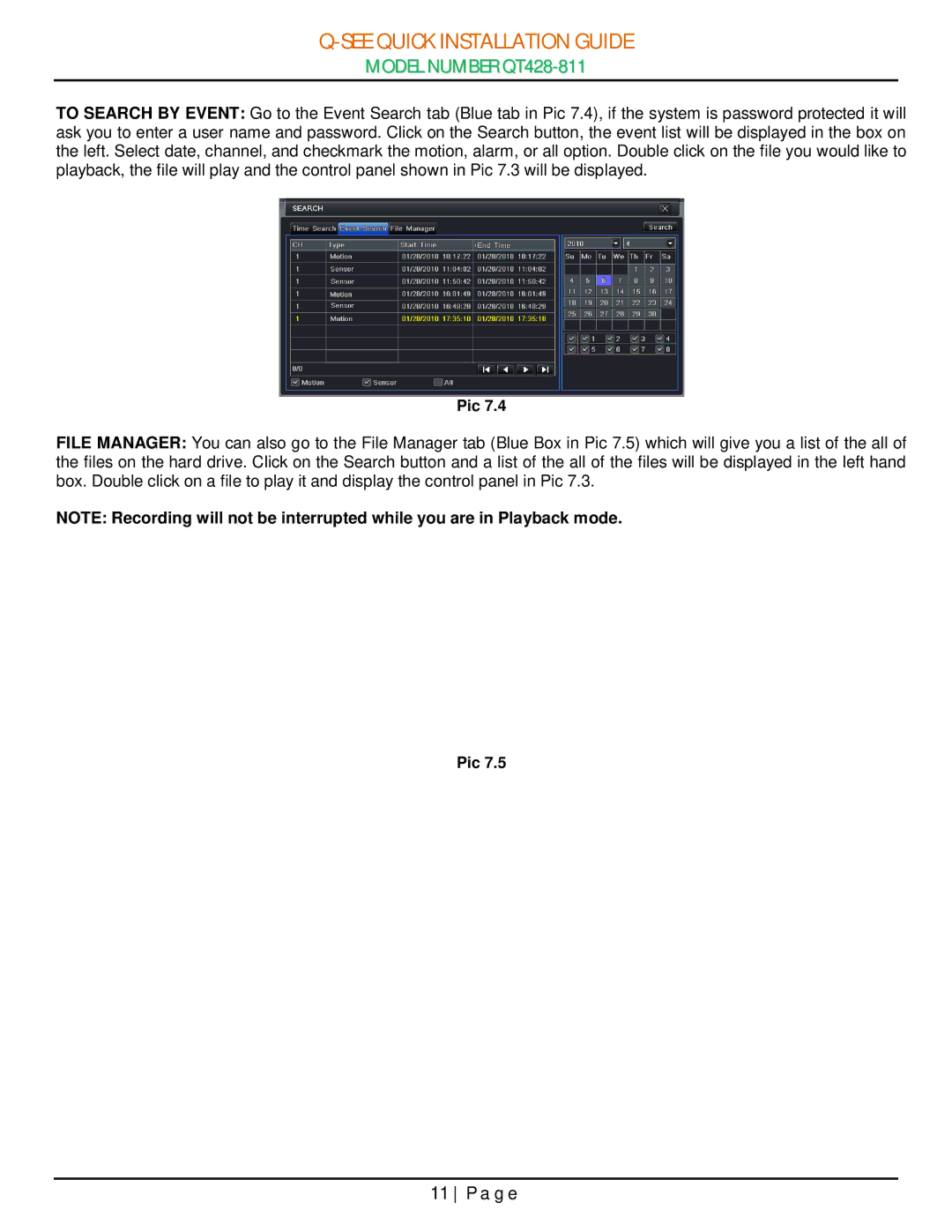Q-SEE QUICK INSTALLATION GUIDE
MODEL NUMBER QT428-811
TO SEARCH BY EVENT: Go to the Event Search tab (Blue tab in Pic 7.4), if the system is password protected it will ask you to enter a user name and password. Click on the Search button, the event list will be displayed in the box on the left. Select date, channel, and checkmark the motion, alarm, or all option. Double click on the file you would like to playback, the file will play and the control panel shown in Pic 7.3 will be displayed.
Pic 7.4
FILE MANAGER: You can also go to the File Manager tab (Blue Box in Pic 7.5) which will give you a list of the all of the files on the hard drive. Click on the Search button and a list of the all of the files will be displayed in the left hand box. Double click on a file to play it and display the control panel in Pic 7.3.
NOTE: Recording will not be interrupted while you are in Playback mode.
Pic 7.5
11 P a g e