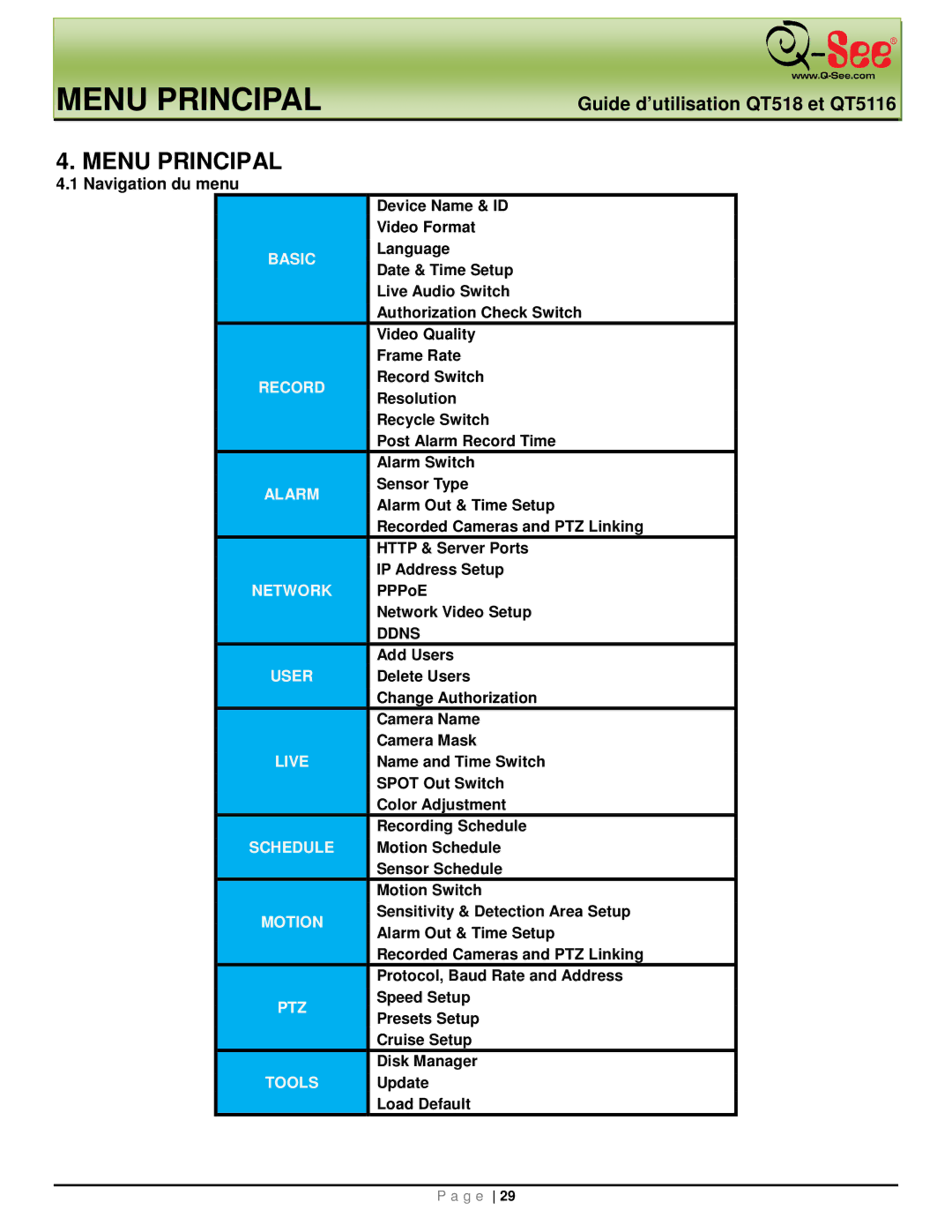MENU PRINCIPAL
Guide d’utilisation QT518 et QT5116
4. MENU PRINCIPAL
4.1 Navigation du menu
|
|
|
|
| Device Name & ID |
|
|
|
|
|
| Video Format |
|
|
| BASIC |
|
| Language |
|
|
|
|
| Date & Time Setup |
| |
|
|
|
|
| ||
|
|
|
|
|
| |
|
|
|
|
| Live Audio Switch |
|
|
|
|
|
| Authorization Check Switch |
|
|
|
|
|
| Video Quality |
|
|
|
|
|
| Frame Rate |
|
|
|
|
|
|
| |
|
| RECORD |
|
| Record Switch |
|
|
|
|
| Resolution |
| |
|
|
|
|
|
| |
|
|
|
|
| Recycle Switch |
|
|
|
|
|
| Post Alarm Record Time |
|
|
|
|
|
|
| |
|
|
|
|
| Alarm Switch |
|
|
| ALARM |
|
| Sensor Type |
|
|
|
|
| Alarm Out & Time Setup |
| |
|
|
|
|
| ||
|
|
|
|
|
| |
|
|
|
|
| Recorded Cameras and PTZ Linking |
|
|
|
|
|
|
| |
|
|
|
|
| HTTP & Server Ports |
|
|
|
|
|
| IP Address Setup |
|
|
| NETWORK |
|
| PPPoE |
|
|
|
|
| |||
|
|
|
|
| Network Video Setup |
|
|
|
|
|
| DDNS |
|
|
| USER |
|
| Add Users |
|
|
|
|
| Delete Users |
| |
|
|
|
| |||
|
|
|
|
| Change Authorization |
|
|
|
|
|
| Camera Name |
|
|
|
|
|
| Camera Mask |
|
|
| LIVE |
|
| Name and Time Switch |
|
|
|
|
|
| ||
|
|
|
|
| SPOT Out Switch |
|
|
|
|
|
| Color Adjustment |
|
|
| SCHEDULE |
|
| Recording Schedule |
|
|
|
|
| Motion Schedule |
| |
|
|
|
| |||
|
|
|
|
| Sensor Schedule |
|
|
|
|
|
| Motion Switch |
|
|
| MOTION |
|
| Sensitivity & Detection Area Setup |
|
|
|
|
|
| ||
|
|
|
| Alarm Out & Time Setup |
| |
|
|
|
|
|
| |
|
|
|
|
| Recorded Cameras and PTZ Linking |
|
|
|
|
|
| Protocol, Baud Rate and Address |
|
|
| PTZ |
|
| Speed Setup |
|
|
|
|
|
| ||
|
|
|
| Presets Setup |
| |
|
|
|
|
|
| |
|
|
|
|
| Cruise Setup |
|
|
| TOOLS |
|
| Disk Manager |
|
|
|
|
| Update |
| |
|
|
|
| |||
|
|
|
|
| Load Default |
|
P a g e 29