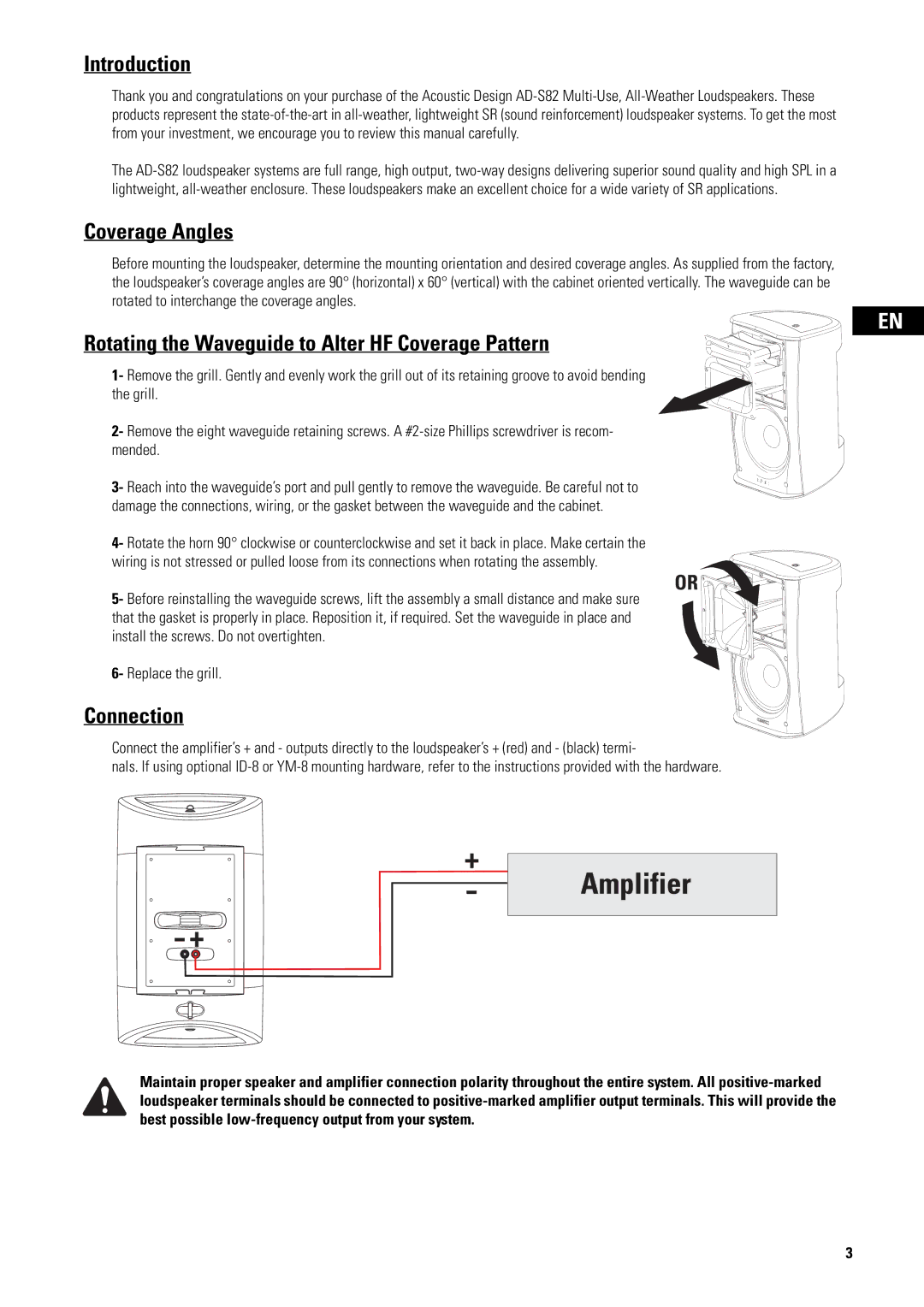Introduction
Thank you and congratulations on your purchase of the Acoustic Design
The
Coverage Angles
Before mounting the loudspeaker, determine the mounting orientation and desired coverage angles. As supplied from the factory, the loudspeaker’s coverage angles are 90° (horizontal) x 60° (vertical) with the cabinet oriented vertically. The waveguide can be rotated to interchange the coverage angles.
Rotating the Waveguide to Alter HF Coverage Pattern
1- Remove the grill. Gently and evenly work the grill out of its retaining groove to avoid bending the grill.
2- Remove the eight waveguide retaining screws. A
3- Reach into the waveguide’s port and pull gently to remove the waveguide. Be careful not to damage the connections, wiring, or the gasket between the waveguide and the cabinet.
4- Rotate the horn 90° clockwise or counterclockwise and set it back in place. Make certain the wiring is not stressed or pulled loose from its connections when rotating the assembly.
5- Before reinstalling the waveguide screws, lift the assembly a small distance and make sure that the gasket is properly in place. Reposition it, if required. Set the waveguide in place and install the screws. Do not overtighten.
6- Replace the grill.
Connection
Connect the amplifier’s + and - outputs directly to the loudspeaker’s + (red) and - (black) termi-
nals. If using optional
Maintain proper speaker and amplifier connection polarity throughout the entire system. All
EN
3