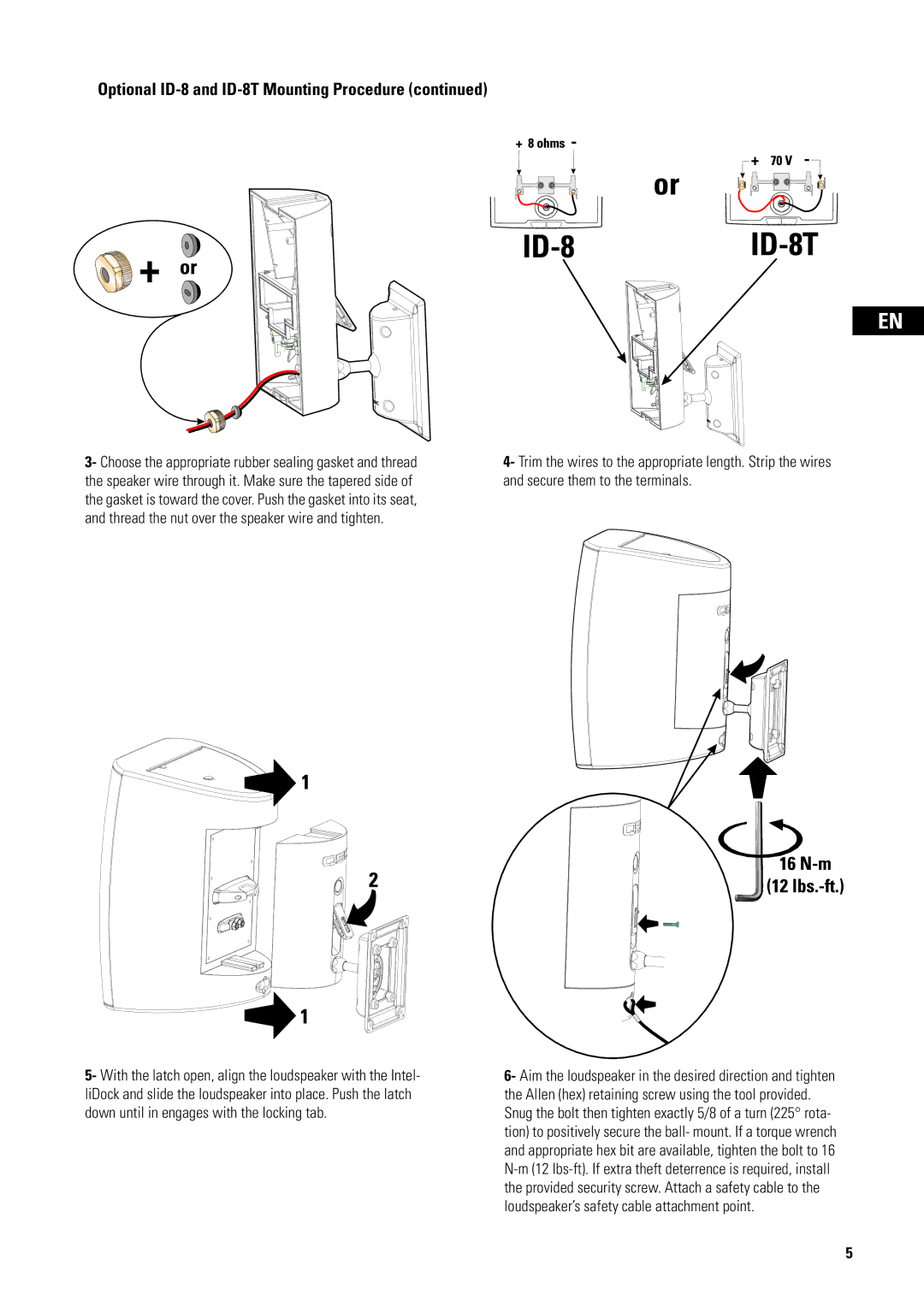Optional ID-8 and ID-8T Mounting Procedure (continued)
EN
3- Choose the appropriate rubber sealing gasket and thread the speaker wire through it. Make sure the tapered side of the gasket is toward the cover. Push the gasket into its seat, and thread the nut over the speaker wire and tighten.
5- With the latch open, align the loudspeaker with the Intel- liDock and slide the loudspeaker into place. Push the latch down until in engages with the locking tab.
4- Trim the wires to the appropriate length. Strip the wires and secure them to the terminals.
6- Aim the loudspeaker in the desired direction and tighten the Allen (hex) retaining screw using the tool provided. Snug the bolt then tighten exactly 5/8 of a turn (225° rota- tion) to positively secure the ball- mount. If a torque wrench and appropriate hex bit are available, tighten the bolt to 16
5