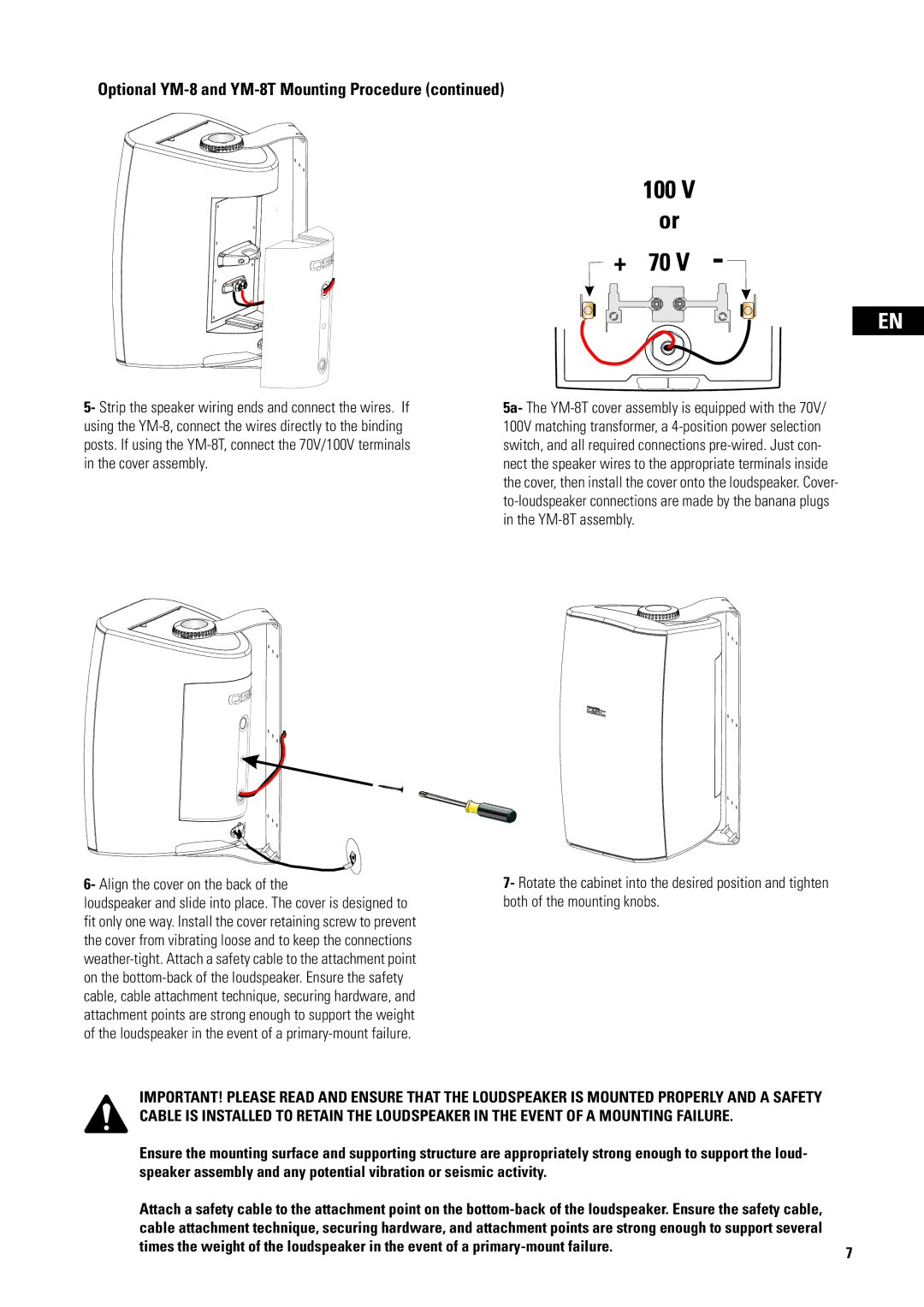Optional YM-8 and YM-8T Mounting Procedure (continued)
EN
5- Strip the speaker wiring ends and connect the wires. If using the
6- Align the cover on the back of the
loudspeaker and slide into place. The cover is designed to fit only one way. Install the cover retaining screw to prevent the cover from vibrating loose and to keep the connections
5a- The
7- Rotate the cabinet into the desired position and tighten both of the mounting knobs.
IMPORTANT! PLEASE READ AND ENSURE THAT THE LOUDSPEAKER IS MOUNTED PROPERLY AND A SAFETY CABLE IS INSTALLED TO RETAIN THE LOUDSPEAKER IN THE EVENT OF A MOUNTING FAILURE.
Ensure the mounting surface and supporting structure are appropriately strong enough to support the loud- speaker assembly and any potential vibration or seismic activity.
Attach a safety cable to the attachment point on the |
|
cable attachment technique, securing hardware, and attachment points are strong enough to support several |
|
times the weight of the loudspeaker in the event of a | 7 |
|