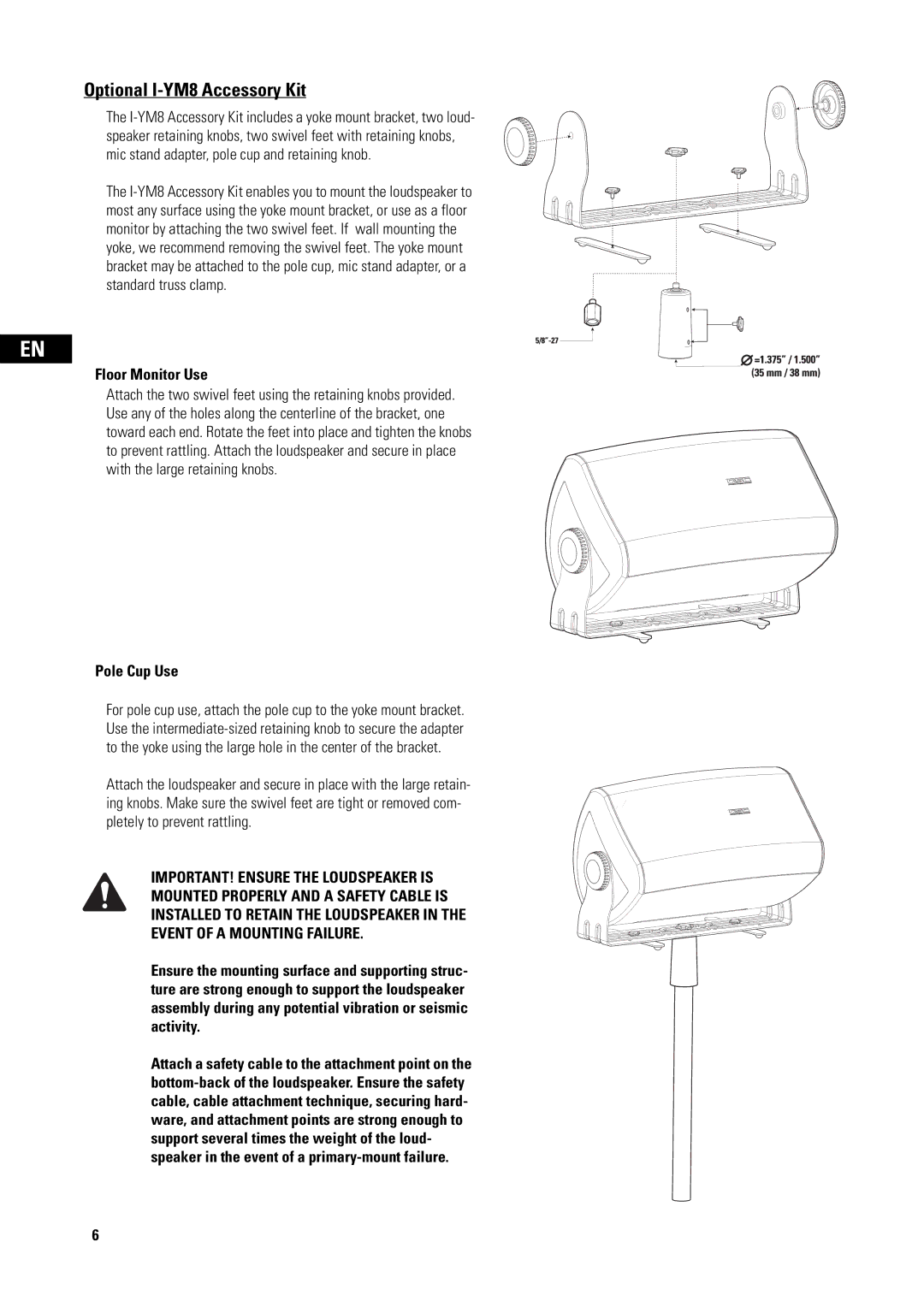Optional I-YM8 Accessory Kit
The
The
EN
Floor Monitor Use
Attach the two swivel feet using the retaining knobs provided. Use any of the holes along the centerline of the bracket, one toward each end. Rotate the feet into place and tighten the knobs to prevent rattling. Attach the loudspeaker and secure in place with the large retaining knobs.
Pole Cup Use
For pole cup use, attach the pole cup to the yoke mount bracket. Use the
Attach the loudspeaker and secure in place with the large retain- ing knobs. Make sure the swivel feet are tight or removed com- pletely to prevent rattling.
IMPORTANT! ENSURE THE LOUDSPEAKER IS
MOUNTED PROPERLY AND A SAFETY CABLE IS
INSTALLED TO RETAIN THE LOUDSPEAKER IN THE
EVENT OF A MOUNTING FAILURE.
Ensure the mounting surface and supporting struc- ture are strong enough to support the loudspeaker assembly during any potential vibration or seismic activity.
Attach a safety cable to the attachment point on the
6