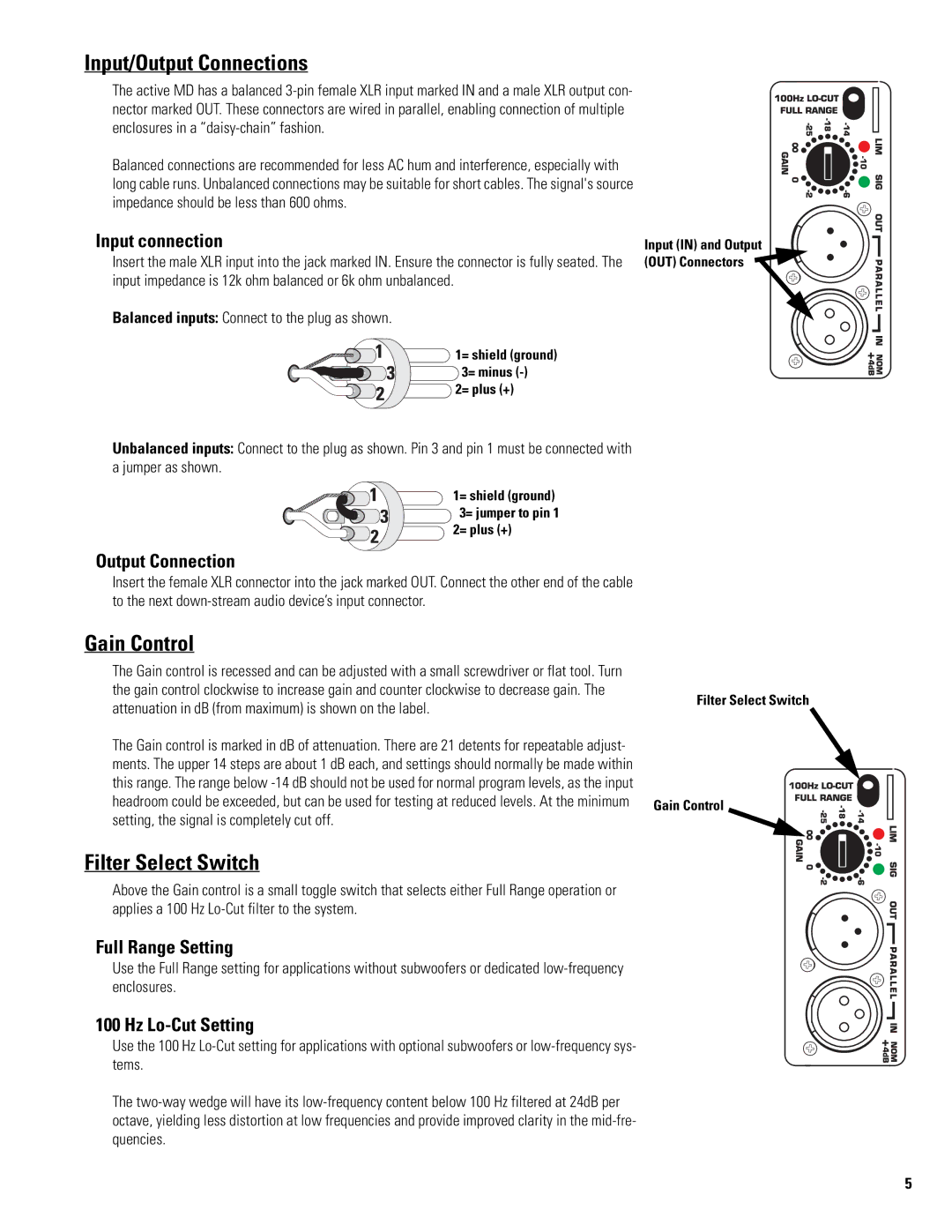MD-FP122/64r, MD-FP122/94r specifications
QSC Audio has long been recognized for its commitment to delivering innovative audio solutions tailored for professional applications. Among its standout offerings are the MD-FP122/94r and MD-FP122/64r loudspeakers, both of which are designed to meet the rigorous demands of live sound reinforcement and installation projects.At the core of these models is their exceptional acoustic design. The MD-FP122/94r features a 12-inch low-frequency driver complemented by a 1.75-inch high-frequency compression driver mounted on a unique waveguide. This configuration allows the speaker to deliver impressive clarity, depth, and coverage, making it highly effective for both live performances and permanent installations. The MD-FP122/64r, while sharing a similar foundation, is optimized for different applications, featuring a 64-degree dispersion pattern that enhances audience coverage within various venue sizes.
Both models utilize advanced materials in their construction, ensuring durability without compromising audio quality. The enclosures are built using high-density plywood that minimizes unwanted resonance and vibration, resulting in clearer sound reproduction. Additionally, both speakers come equipped with a robust, weather-resistant finish, allowing them to withstand the rigors of outdoor environments.
The MD-FP series also supports QSC’s proprietary technology, including their PowerWave™ design. This sophisticated approach maximizes the efficiency of the low-frequency driver, providing enhanced power handling and extending overall performance. Dynamic range is also optimized, allowing users to experience a full spectrum of audio, from the softest whispers to the most thunderous bass.
The integration of user-friendly features further enhances the versatility of the MD-FP122/94r and MD-FP122/64r. These speakers include multiple mounting options to accommodate various installation scenarios, making them suitable for both portable and fixed applications. Additionally, the models are designed to work seamlessly with QSC's Digital Signal Processors (DSP), allowing for tailored tuning to meet specific acoustic needs and ensuring optimal performance across different settings.
In summary, QSC Audio's MD-FP122/94r and MD-FP122/64r loudspeakers exemplify high-quality design and innovative technology. With their powerful performance, durable construction, and versatile application possibilities, these models represent an excellent choice for audio professionals seeking reliable and high-fidelity sound reinforcement. Whether for touring events or permanent installations, they provide the level of performance required to elevate any audio experience.