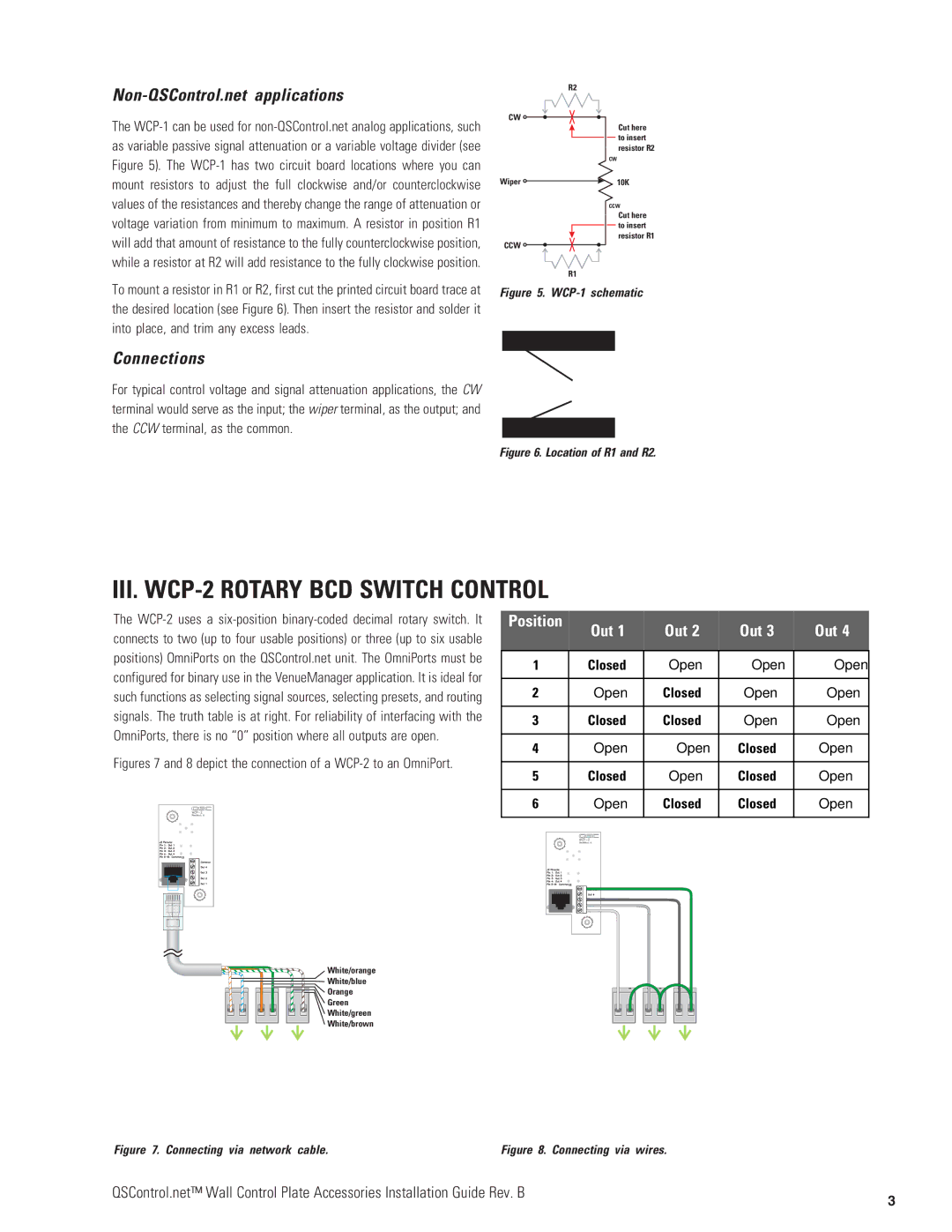WCP-2, WCP-1 specifications
QSC Audio has long been recognized for its commitment to delivering high-quality audio solutions, and the WCP-1 and WCP-2 wall control panels are no exception. Designed for professional audio environments, these products blend cutting-edge technology with intuitive functionality, ensuring seamless integration into various audio systems.The WCP-1 is a compact wall panel that serves as a single-zone volume control solution. With its stylish design, it easily integrates with modern interiors while maintaining high performance. One of the standout features of the WCP-1 is its ability to control the volume of any QSC amplifier or system directly from the wall. This functionality is particularly valuable in applications where user accessibility to audio controls is a priority, such as in educational institutions, conference rooms, or hospitality environments.
On the other hand, the WCP-2 steps up the versatility with its dual-zone control capabilities. This panel not only adjusts volume but also provides the ability to switch between different audio sources, allowing users to manage multiple audio zones from a single interface. The WCP-2 is equipped with a sleek two-color LED indicator, providing visual feedback on the selected source and volume level. This feature enhances user experience by offering clear visibility, even in low-light conditions.
Both models utilize QSC’s proprietary audio control technologies, ensuring high fidelity and minimal interference. They are designed to be compatible with QSC’s Q-SYS ecosystems, making them ideal solutions for integrated installations. Offering both a line-level signal output and compatibility with other professional audio equipment, these wall panels provide robust audio performance for any setup.
Installation of the WCP-1 and WCP-2 is made simple with a standard wall plate design, allowing for easy integration into existing systems. Furthermore, both panels can be powered via PoE (Power over Ethernet), reducing the need for additional power supplies and wiring.
In conclusion, the QSC Audio WCP-1 and WCP-2 wall control panels offer an innovative, user-friendly way to manage audio in professional settings. Their elegant design, dual-zone control, PoE capability, and robust integration with QSC’s audio ecosystems make them essential tools for any audio professional looking to elevate their control over sound systems efficiently.