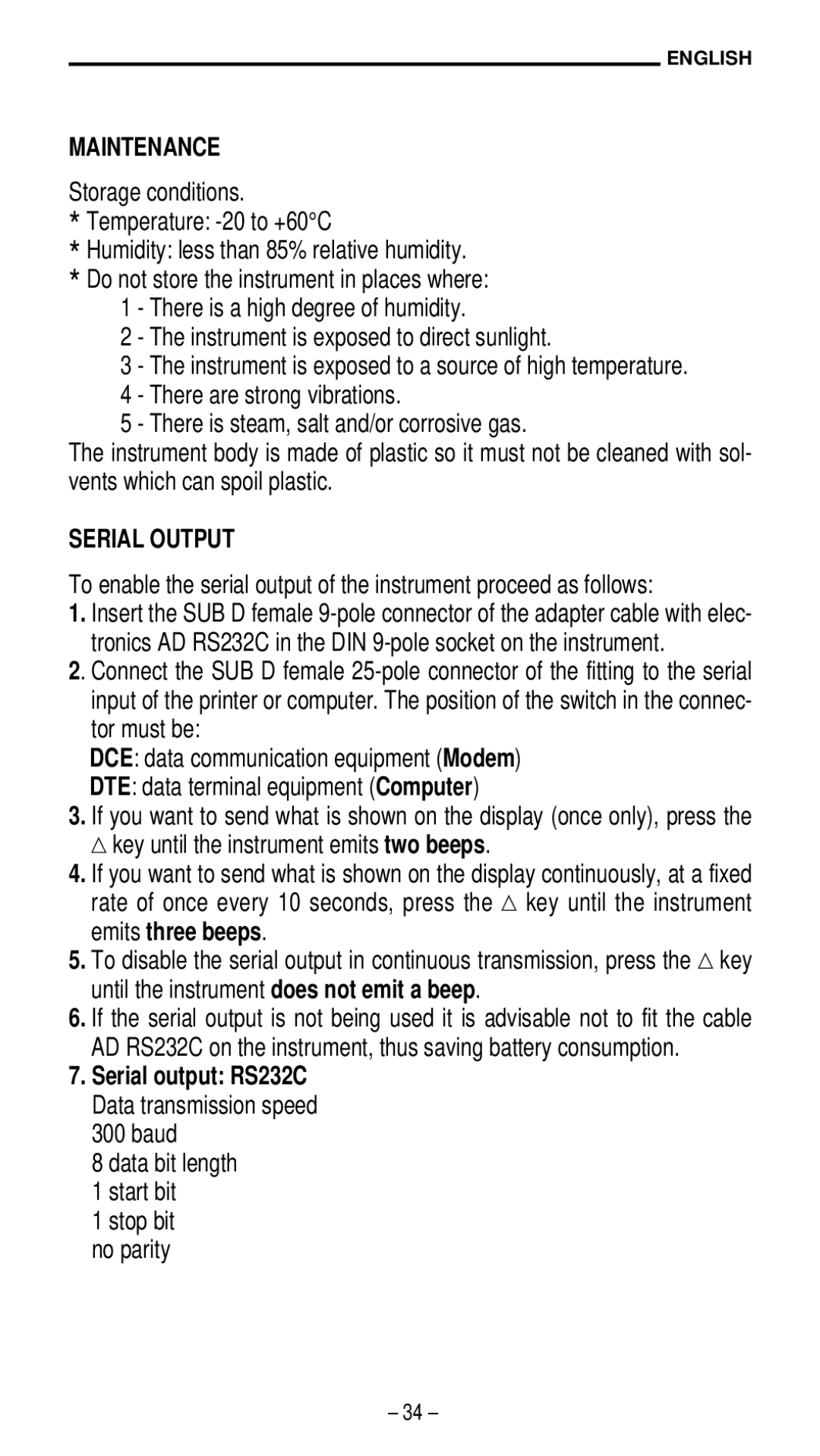ENGLISH
MAINTENANCE
Storage conditions.
*Temperature:
*Humidity: less than 85% relative humidity.
*Do not store the instrument in places where: 1 - There is a high degree of humidity.
2 - The instrument is exposed to direct sunlight.
3 - The instrument is exposed to a source of high temperature. 4 - There are strong vibrations.
5 - There is steam, salt and/or corrosive gas.
The instrument body is made of plastic so it must not be cleaned with sol- vents which can spoil plastic.
SERIAL OUTPUT
To enable the serial output of the instrument proceed as follows:
1.Insert the SUB D female
2. Connect the SUB D female
DCE: data communication equipment (Modem)
DTE: data terminal equipment (Computer)
3.1If you want to send what is shown on the display (once only), press the key until the instrument emits two beeps.
4.If you want to send what is shown on the display continuously, at a fixed rate of once every 10 seconds, press the 1key until the instrument emits three beeps.
5.To disable the serial output in continuous transmission, press the 1key until the instrument does not emit a beep.
6.If the serial output is not being used it is advisable not to fit the cable AD RS232C on the instrument, thus saving battery consumption.
7.Serial output: RS232C Data transmission speed 300 baud
8 data bit length
1 start bit
1 stop bit no parity
– 34 –