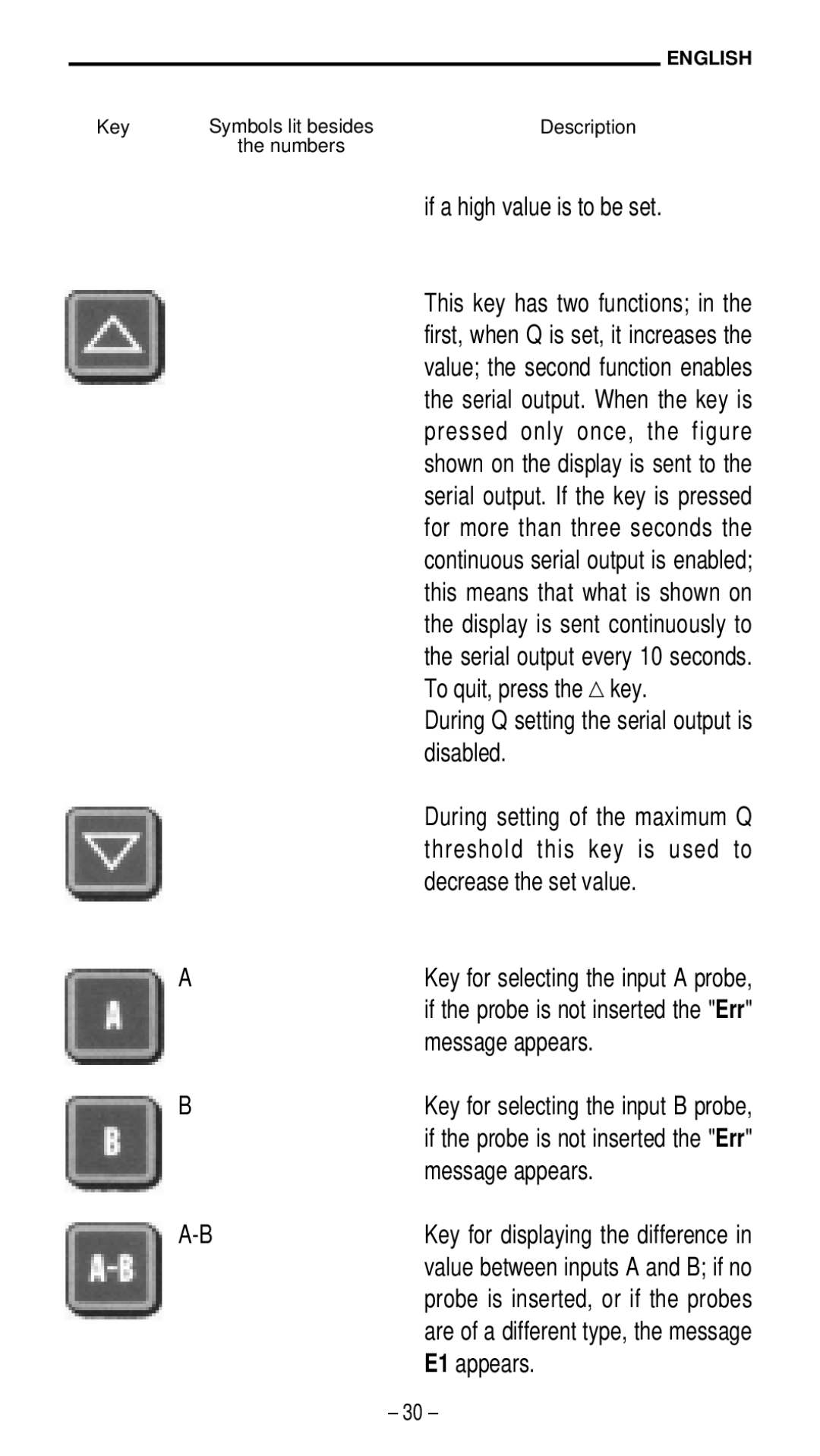ENGLISH
Key | Symbols lit besides | Description |
| the numbers |
|
if a high value is to be set.
| This key has two functions; in the |
| first, when Q is set, it increases the |
| value; the second function enables |
| the serial output. When the key is |
| pressed only once, the figure |
| shown on the display is sent to the |
| serial output. If the key is pressed |
| for more than three seconds the |
| continuous serial output is enabled; |
| this means that what is shown on |
| the display is sent continuously to |
| the serial output every 10 seconds. |
| To quit, press the 1key. |
| During Q setting the serial output is |
| disabled. |
| During setting of the maximum Q |
| threshold this key is used to |
| decrease the set value. |
A | Key for selecting the input A probe, |
| if the probe is not inserted the "Err" |
| message appears. |
B | Key for selecting the input B probe, |
| if the probe is not inserted the "Err" |
| message appears. |
Key for displaying the difference in | |
| value between inputs A and B; if no |
| probe is inserted, or if the probes |
| are of a different type, the message |
| E1 appears. |
– 30 –