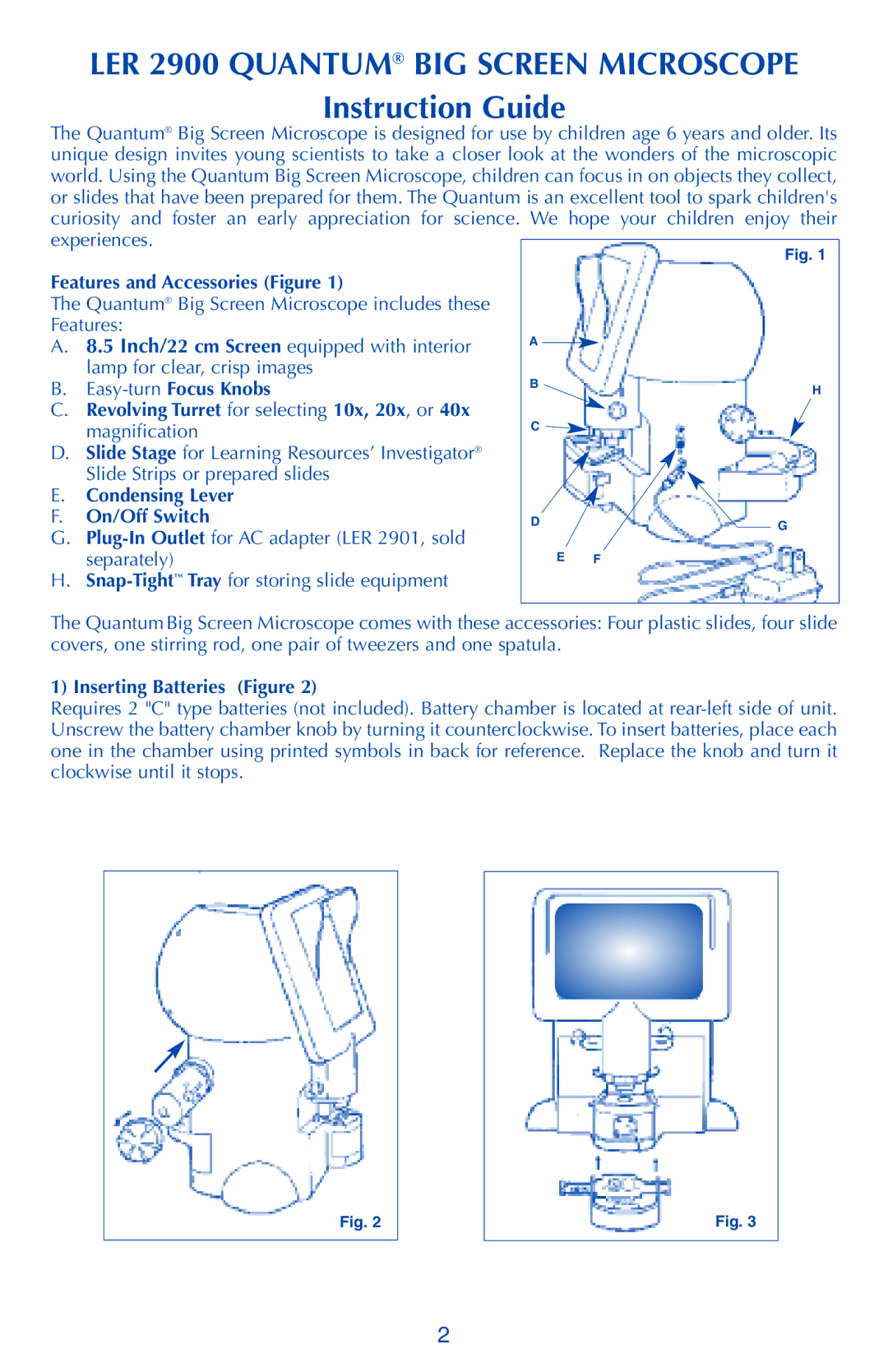LER 2900 specifications
The Quantum LER 2900 is a cutting-edge technology designed to address the growing demands of data storage and processing in a rapidly evolving digital landscape. As a part of the Quantum family of products, the LER 2900 embodies a synthesis of advanced engineering and innovative design that aims to provide seamless integration, high reliability, and impressive performance.One of the main features of the Quantum LER 2900 is its impressive storage capacity. With a significant amount of space available, it offers users the ability to store extensive datasets efficiently. This makes it a suitable choice for enterprises that require large volumes of data management, such as those in the fields of media, entertainment, and scientific research. The platform is designed to scale, accommodating future expansions as organizational needs grow.
The technology underpinning the LER 2900 includes sophisticated data management software that simplifies backup and retrieval processes. This software provides user-friendly interfaces and automated functionalities, ensuring that even non-technical users can operate the system effectively. Furthermore, the system supports a wide range of data formats, making it versatile and adaptable to various applications.
In terms of security, the Quantum LER 2900 incorporates advanced encryption technologies to protect sensitive data. This includes both in-transit and at-rest encryption, safeguarding information from unauthorized access and potential breaches. Such security measures are increasingly crucial in an age where cybersecurity threats are prevalent.
Another significant characteristic of the LER 2900 is its robust performance capabilities. The unit is engineered to handle high throughput, ensuring that data can be retrieved and stored quickly and efficiently. This performance is vital for organizations that rely on real-time data processing to stay competitive.
Moreover, the LER 2900 is built with energy efficiency in mind. Its design minimizes power consumption while maximizing performance, making it an environmentally friendly choice that aligns with contemporary sustainability goals. This focus on sustainability is accompanied by a robust support and maintenance plan, ensuring that users receive timely assistance and updates.
In summary, the Quantum LER 2900 stands out as a versatile and powerful data management solution, equipped with high capacity, advanced security features, excellent performance, and a commitment to sustainability. It is well-suited for organizations looking to enhance their data infrastructure and streamline operations in today’s increasingly data-driven world.