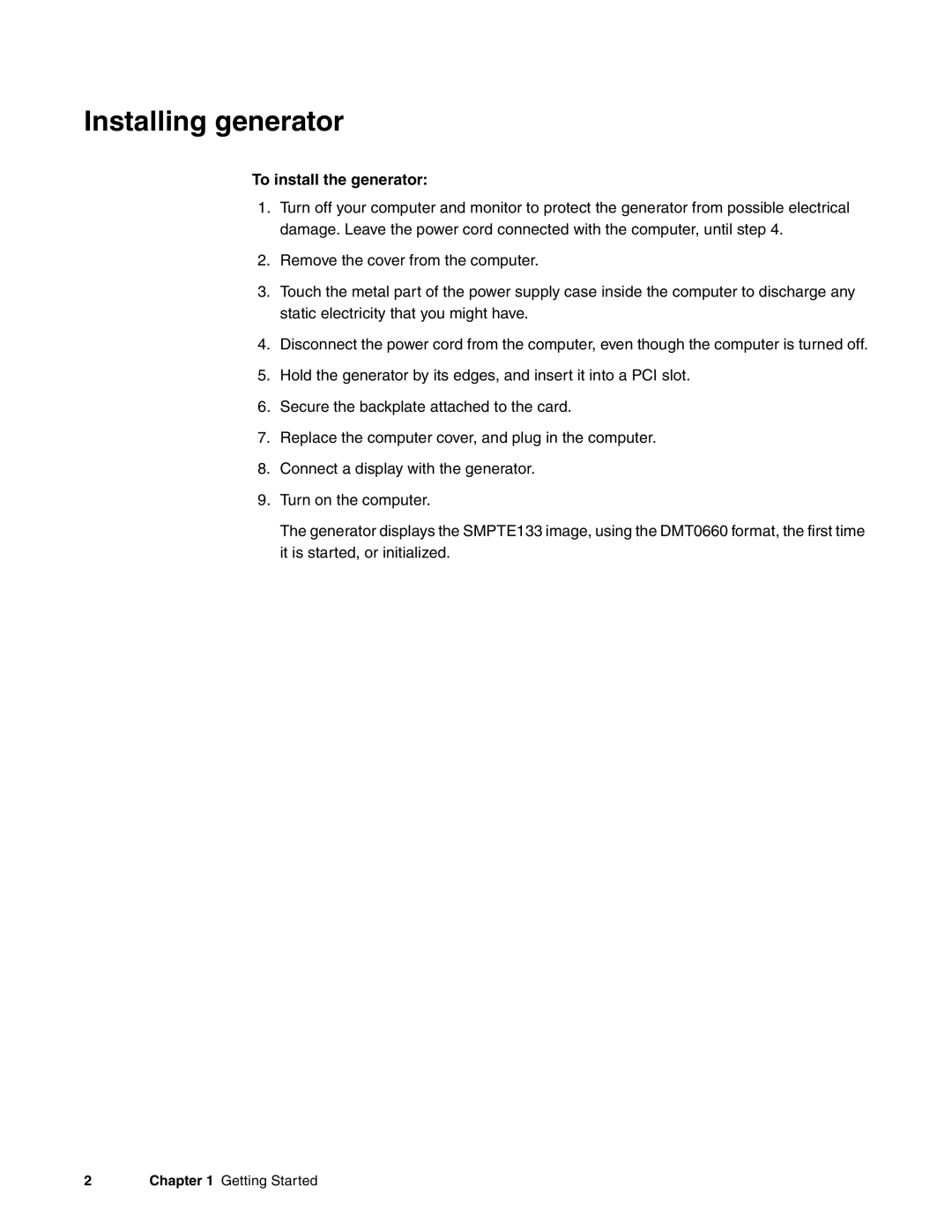802R-PCI specifications
Quantum Data 802R-PCI is a cutting-edge solution designed for testing and validating display technologies, particularly in the realm of video and audio applications. This advanced tool is widely used in industries such as broadcasting, consumer electronics, and digital signage, where high performance and reliability are paramount.One of the main features of the Quantum Data 802R-PCI is its ability to support a wide range of video formats and resolutions, including high-definition (HD) and ultra-high-definition (UHD) video signals. This flexibility allows users to ensure their devices can handle various video standards, from standard definition (SD) to the latest 4K and 8K formats. The device is equipped with a robust set of input and output options, ensuring compatibility with a diverse array of devices, including HDMI, DisplayPort, and various other video interfaces.
Another significant characteristic of the Quantum Data 802R-PCI is its advanced signal analysis capabilities. It employs state-of-the-art technologies for real-time analysis of video signals, enabling users to detect issues such as signal degradation, timing errors, and format mismatches. The built-in oscilloscopes and waveform monitors provide visual representations of signals, making it easier for engineers to diagnose problems quickly and effectively.
The Quantum Data 802R-PCI also features comprehensive support for audio testing, crucial for applications where high-quality sound is essential. It is capable of testing various audio formats, including PCM, Dolby Digital, and DTS, among others. This ensures that users can validate the audio performance of their devices alongside the video capabilities, making it a complete solution for multimedia testing.
Additionally, its user-friendly interface and intuitive software make operation straightforward, even for those new to video testing technologies. The device is complemented by robust reporting tools, which allow users to generate detailed test reports for quality assurance and compliance purposes.
In summary, the Quantum Data 802R-PCI is an indispensable tool for professionals in the video and audio industries. With its extensive support for multiple formats, advanced analysis capabilities, and user-friendly design, it stands out as a premier choice for testing and validating next-generation multimedia devices.