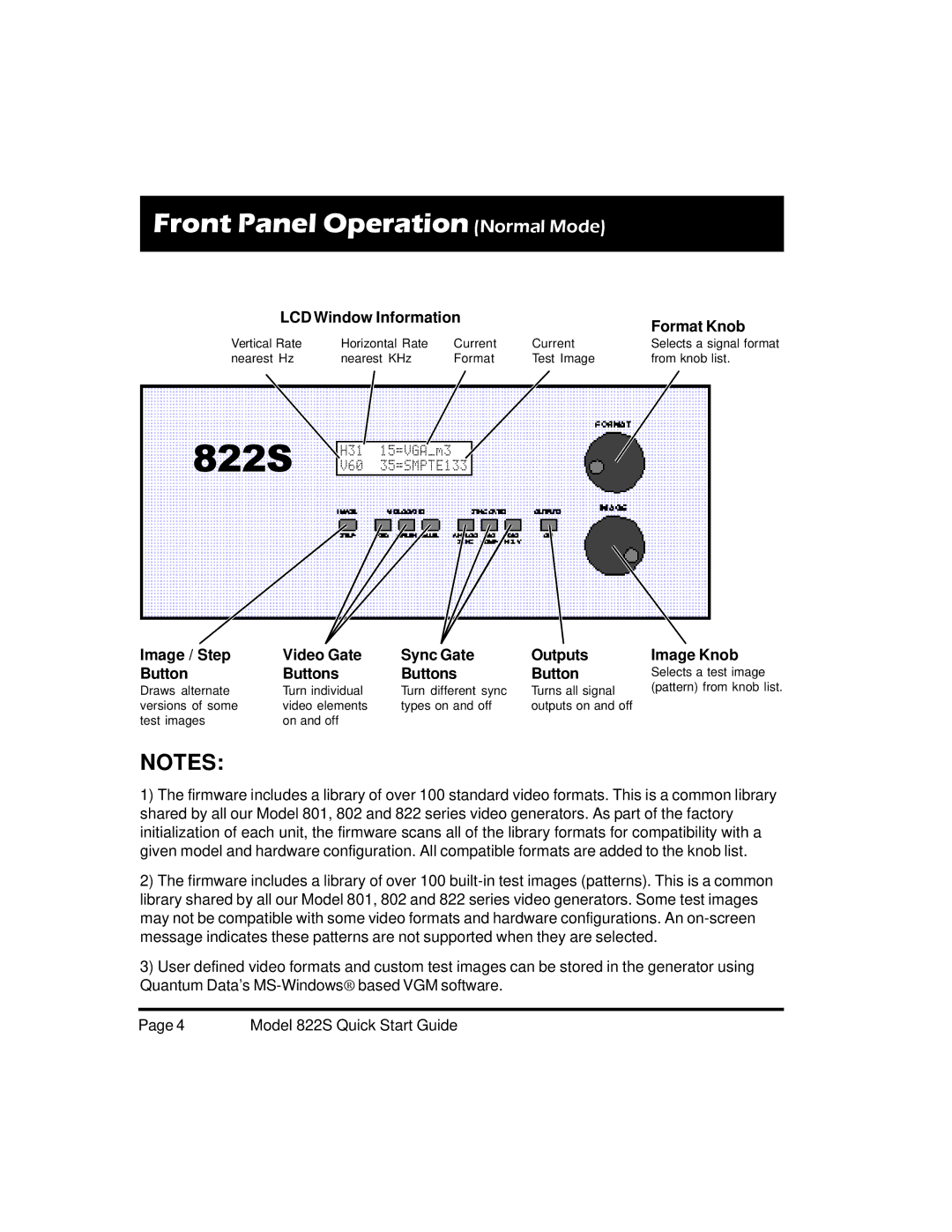Front Panel Operation (Normal Mode)
LCD Window Information
Format Knob
Vertical Rate | Horizontal Rate | Current | Current | Selects a signal format |
nearest Hz | nearest KHz | Format | Test Image | from knob list. |
822S | H31 | 15=VGA_m3 |
V60 | 35=SMPTE133 | |
|
|
|
Image / Step | Video Gate | Sync Gate | Outputs | Image Knob |
Button | Buttons | Buttons | Button | Selects a test image |
Draws alternate | Turn individual | Turn different sync | Turns all signal | (pattern) from knob list. |
| ||||
versions of some | video elements | types on and off | outputs on and off |
|
test images | on and off |
|
|
|
NOTES:
1)The firmware includes a library of over 100 standard video formats. This is a common library shared by all our Model 801, 802 and 822 series video generators. As part of the factory initialization of each unit, the firmware scans all of the library formats for compatibility with a given model and hardware configuration. All compatible formats are added to the knob list.
2)The firmware includes a library of over 100
3)User defined video formats and custom test images can be stored in the generator using Quantum Data’s
Page 4 | Model 822S Quick Start Guide |