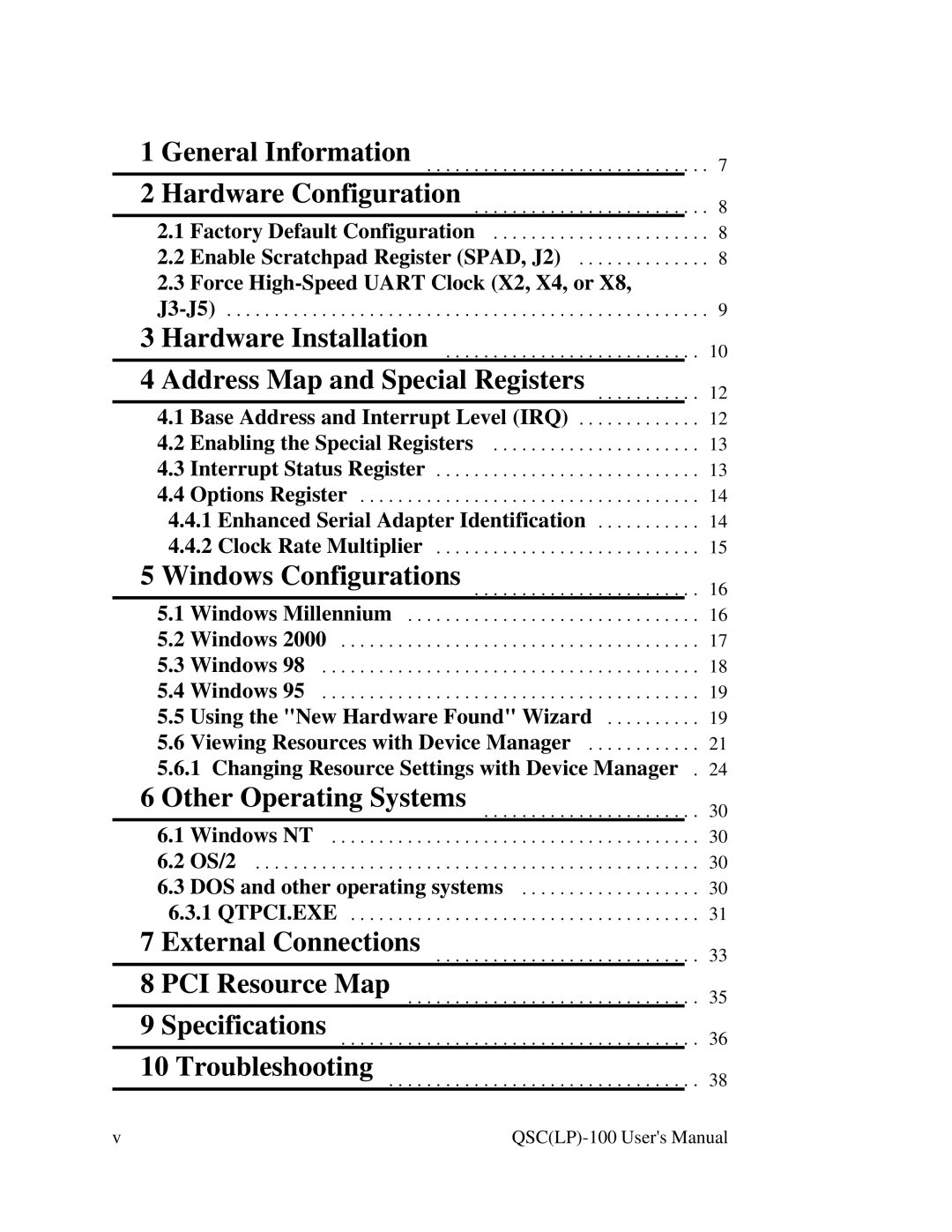1 General Information . . . . . . . . . . . . . . . . . . . . . . . . . . . . . . 7
2 Hardware Configuration . . . . . . . . . . . . . . . . . . . . . . . . .
2.1 Factory Default Configuration . . . . . . . . . . . . . . . . . . . . . . .
2.2 Enable Scratchpad Register (SPAD, J2) . . . . . . . . . . . . . .
2.3 Force
8
8
8
3 Hardware Installation . . . . . . . . . . . . . . . . . . . . . . . . . . . 10
4 Address Map and Special Registers . . . . . . . . . . .
4.1 Base Address and Interrupt Level (IRQ) . . . . . . . . . . . . .
4.2 Enabling the Special Registers . . . . . . . . . . . . . . . . . . . . . .
4.3 Interrupt Status Register . . . . . . . . . . . . . . . . . . . . . . . . . . . .
4.4 Options Register . . . . . . . . . . . . . . . . . . . . . . . . . . . . . . . . . . . .
4.4.1 Enhanced Serial Adapter Identification . . . . . . . . . . .
4.4.2 Clock Rate Multiplier . . . . . . . . . . . . . . . . . . . . . . . . . . . .
12
12
13
13
14
14
15
5 Windows Configurations . . . . . . . . . . . . . . . . . . . . . . . .
5.1 Windows Millennium . . . . . . . . . . . . . . . . . . . . . . . . . . . . . . .
5.2 Windows 2000 . . . . . . . . . . . . . . . . . . . . . . . . . . . . . . . . . . . . . .
5.3 Windows 98 . . . . . . . . . . . . . . . . . . . . . . . . . . . . . . . . . . . . . . . .
5.4 Windows 95 . . . . . . . . . . . . . . . . . . . . . . . . . . . . . . . . . . . . . . . .
5.5 Using the "New Hardware Found" Wizard . . . . . . . . . .
5.6 Viewing Resources with Device Manager . . . . . . . . . . . .
5.6.1 Changing Resource Settings with Device Manager .
16
16
17
18
19
19
21
24
6 Other Operating Systems . . . . . . . . . . . . . . . . . . . . . . .
6.1 Windows NT . . . . . . . . . . . . . . . . . . . . . . . . . . . . . . . . . . . . . . .
6.2 OS/2 . . . . . . . . . . . . . . . . . . . . . . . . . . . . . . . . . . . . . . . . . . . . . . .
6.3 DOS and other operating systems . . . . . . . . . . . . . . . . . . .
6.3.1 QTPCI.EXE . . . . . . . . . . . . . . . . . . . . . . . . . . . . . . . . . . . . .
30
30
30
30
31
7 External Connections . . . . . . . . . . . . . . . . . . . . . . . . . . . . 33
8 PCI Resource Map . . . . . . . . . . . . . . . . . . . . . . . . . . . . . . . 35
9 Specifications . . . . . . . . . . . . . . . . . . . . . . . . . . . . . . . . . . . . . . 36
10 Troubleshooting . . . . . . . . . . . . . . . . . . . . . . . . . . . . . . . . . 38
v |