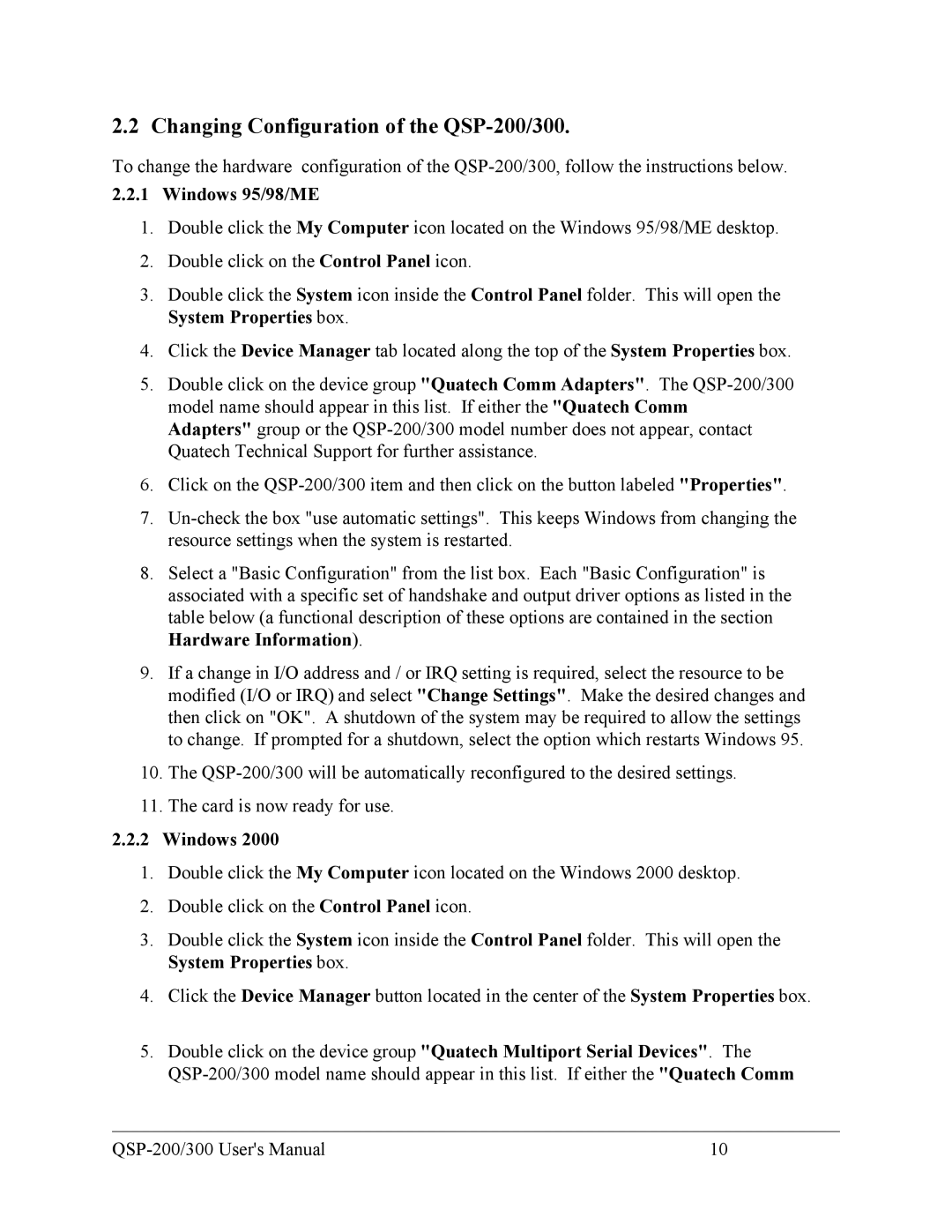QSP-200/300 specifications
Quatech QSP-200/300 is a robust series of serial device servers designed to facilitate seamless communication between legacy serial devices and modern Ethernet networks. These innovative solutions are engineered for industries that require reliable connection to serial peripherals, making them ideal for a range of applications including industrial automation, point-of-sale systems, and equipment monitoring.One of the standout features of the QSP-200/300 series is its dual-port and quad-port configurations, which allow users to connect multiple serial devices simultaneously. This multi-port capability not only enhances connectivity options but also streamlines operations by reducing cabling complexity. Each model typically supports RS-232, RS-422, and RS-485 serial interfaces, catering to a wide array of serial devices.
The QSP series employs advanced technologies to ensure high performance and reliability. Utilizing a powerful ARM-based processor, these device servers can handle multiple data streams without compromising speed or efficiency. The QSP-200/300 also incorporates Ethernet technologies such as TCP/IP, UDP, and HTTP, ensuring versatile networking and easy integration into existing infrastructures.
Security is another crucial aspect of the QSP-200/300 series. Equipped with features like SSL/TLS encryption, the device servers offer secure data transmission, making them suitable for environments where sensitive information is processed. Furthermore, the device supports a variety of network protocols, including DHCP and Static IP, allowing for flexible deployment options in diverse network environments.
The installation of the QSP-200/300 is notably user-friendly, with a web-based interface that simplifies setup and configuration. Additionally, the units are designed for durability and longevity, built to withstand harsh industrial conditions with operating temperature ranges from -40°C to +70°C.
In summary, the Quatech QSP-200/300 series is a feature-rich solution that addresses the need for reliable serial-to-Ethernet conversion. Its multi-port capabilities, advanced processing technology, strong security features, and ease of installation position it as an optimal choice for organizations looking to modernize their connectivity solutions without discarding existing legacy devices.