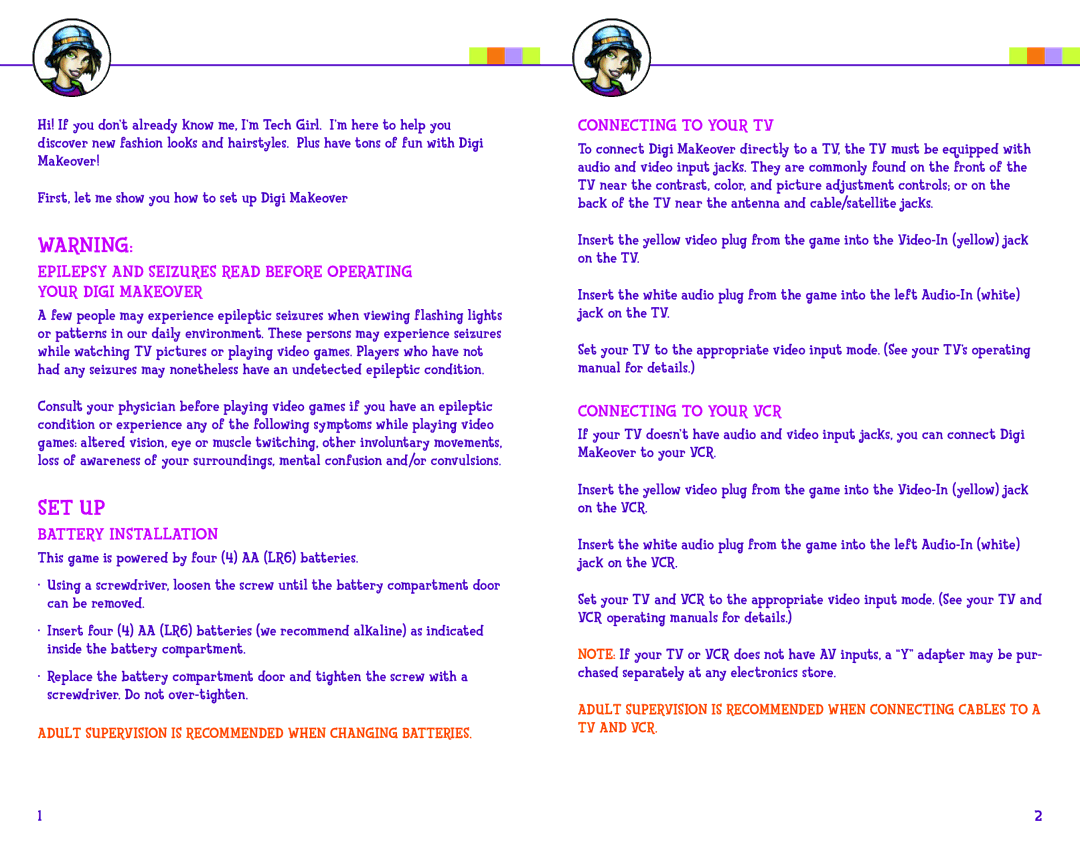Hi! If you don’t already know me, I’m Tech Girl. I’m here to help you discover new fashion looks and hairstyles. Plus have tons of fun with Digi Makeover!
First, let me show you how to set up Digi Makeover
WARNING:
EPILEPSY AND SEIZURES READ BEFORE OPERATING YOUR Digi Makeover
A few people may experience epileptic seizures when viewing flashing lights or patterns in our daily environment. These persons may experience seizures while watching TV pictures or playing video games. Players who have not had any seizures may nonetheless have an undetected epileptic condition.
Consult your physician before playing video games if you have an epileptic condition or experience any of the following symptoms while playing video games: altered vision, eye or muscle twitching, other involuntary movements, loss of awareness of your surroundings, mental confusion and/or convulsions.
Set UP
Battery Installation
This game is powered by four (4) AA (LR6) batteries.
•Using a screwdriver, loosen the screw until the battery compartment door can be removed.
•Insert four (4) AA (LR6) batteries (we recommend alkaline) as indicated inside the battery compartment.
•Replace the battery compartment door and tighten the screw with a screwdriver. Do not
ADULT SUPERVISION IS RECOMMENDED WHEN CHANGING BATTERIES.
CONNECTING TO YOUR TV
To connect Digi Makeover directly to a TV, the TV must be equipped with audio and video input jacks. They are commonly found on the front of the TV near the contrast, color, and picture adjustment controls; or on the back of the TV near the antenna and cable/satellite jacks.
Insert the yellow video plug from the game into the
Insert the white audio plug from the game into the left
Set your TV to the appropriate video input mode. (See your TV’s operating manual for details.)
CONNECTING TO YOUR VCR
If your TV doesn’t have audio and video input jacks, you can connect Digi Makeover to your VCR.
Insert the yellow video plug from the game into the
Insert the white audio plug from the game into the left
Set your TV and VCR to the appropriate video input mode. (See your TV and VCR operating manuals for details.)
NOTE: If your TV or VCR does not have AV inputs, a “Y” adapter may be pur- chased separately at any electronics store.
ADULT SUPERVISION IS RECOMMENDED WHEN CONNECTING CABLES TO A TV AND VCR.
1 | 2 |