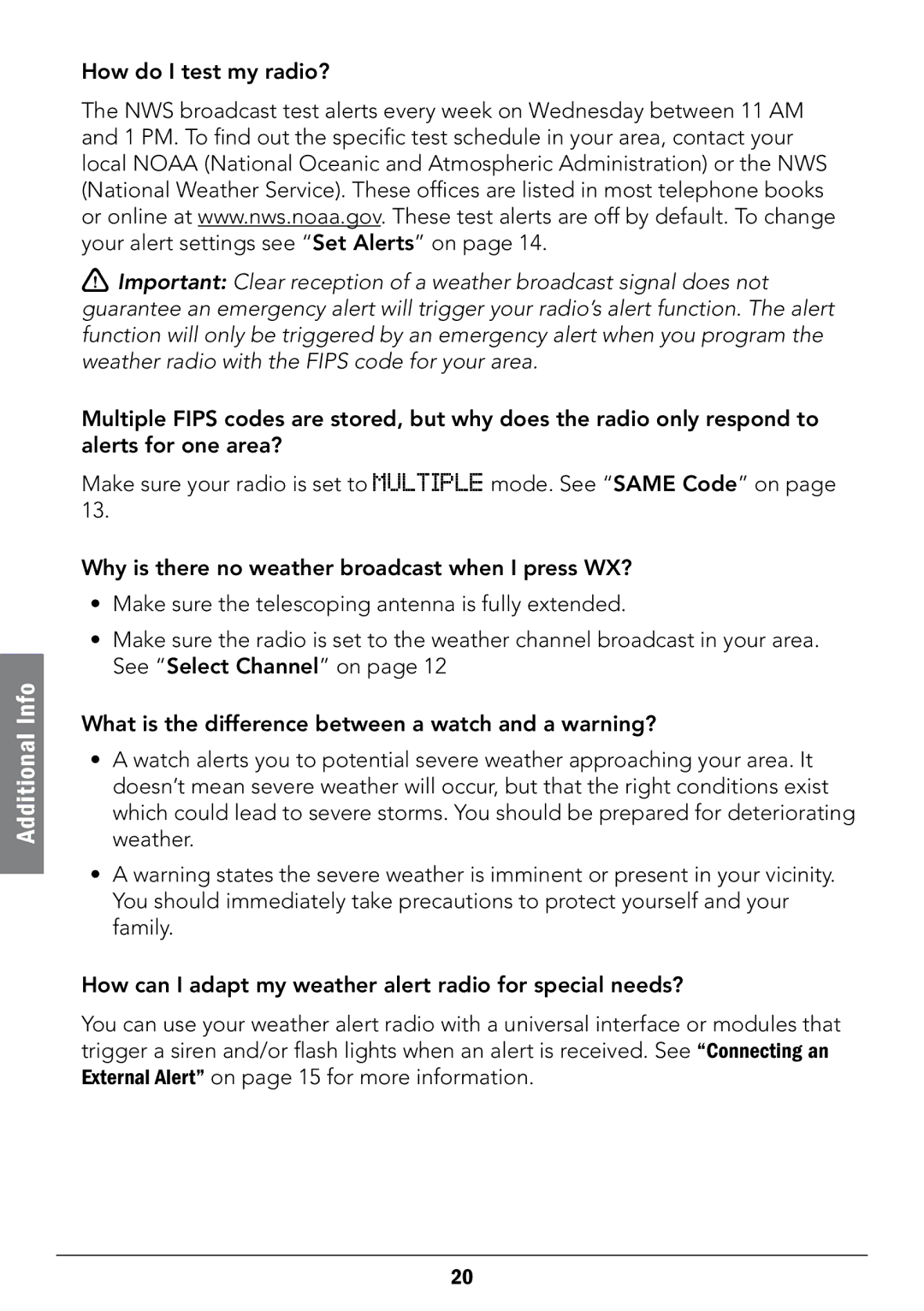AdvancedAdditionalOperationInfo
How do I test my radio?
The NWS broadcast test alerts every week on Wednesday between 11 AM and 1 PM. To find out the specific test schedule in your area, contact your local NOAA (National Oceanic and Atmospheric Administration) or the NWS (National Weather Service). These offices are listed in most telephone books or online at www.nws.noaa.gov. These test alerts are off by default. To change your alert settings see “Set Alerts” on page 14.
wImportant: Clear reception of a weather broadcast signal does not guarantee an emergency alert will trigger your radio’s alert function. The alert function will only be triggered by an emergency alert when you program the weather radio with the FIPS code for your area.
Multiple FIPS codes are stored, but why does the radio only respond to alerts for one area?
Make sure your radio is set to MULTIPLE mode. See “SAME Code” on page 13.
Why is there no weather broadcast when I press WX?
•Make sure the telescoping antenna is fully extended.
•Make sure the radio is set to the weather channel broadcast in your area. See “Select Channel” on page 12
What is the difference between a watch and a warning?
•A watch alerts you to potential severe weather approaching your area. It doesn’t mean severe weather will occur, but that the right conditions exist which could lead to severe storms. You should be prepared for deteriorating weather.
•A warning states the severe weather is imminent or present in your vicinity. You should immediately take precautions to protect yourself and your family.
How can I adapt my weather alert radio for special needs?
You can use your weather alert radio with a universal interface or modules that trigger a siren and/or flash lights when an alert is received. See “Connecting an External Alert” on page 15 for more information.
20