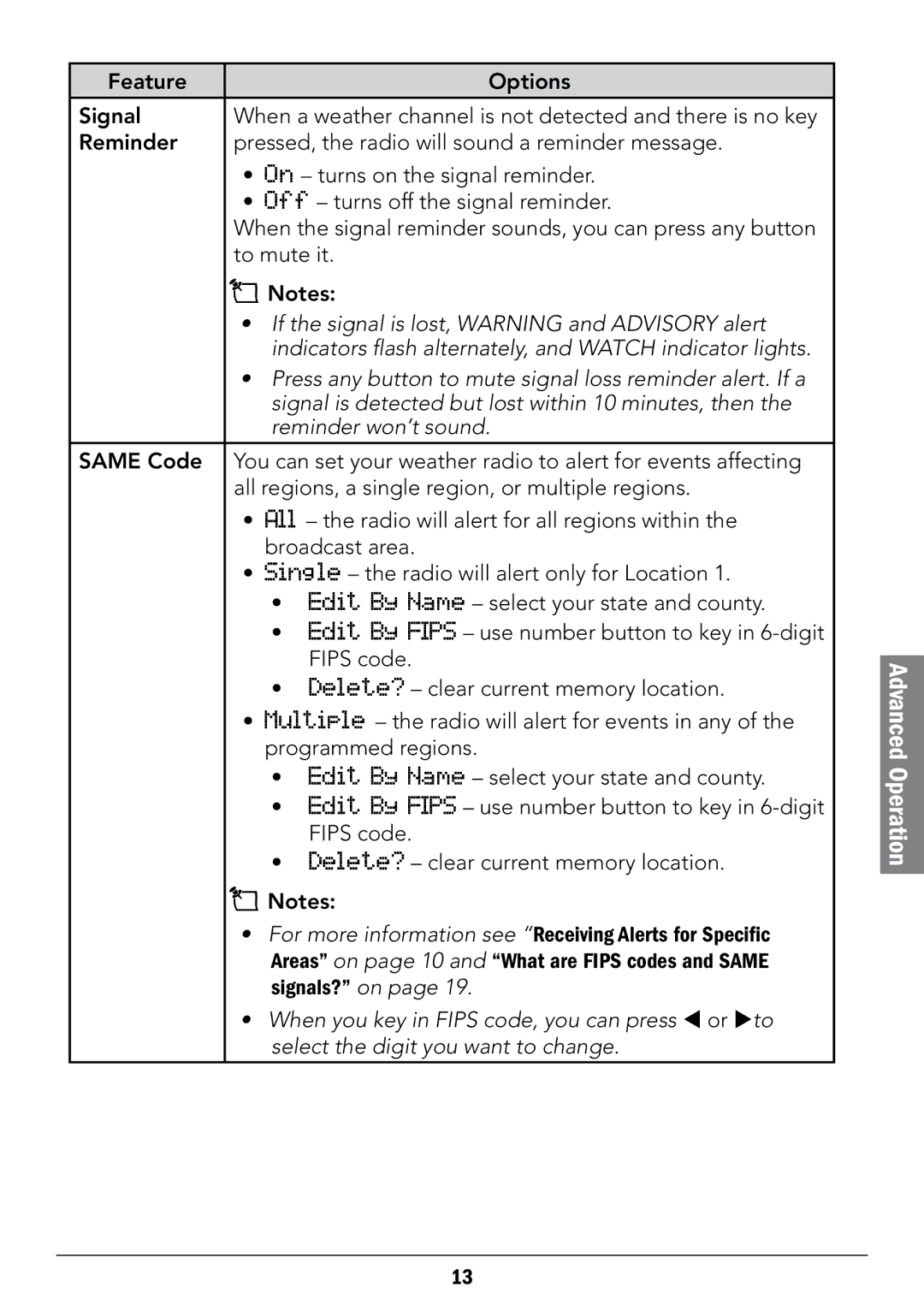Feature | Options |
|
|
Signal | When a weather channel is not detected and there is no key |
Reminder | pressed, the radio will sound a reminder message. |
| • On – turns on the signal reminder. |
| • Off – turns off the signal reminder. |
| When the signal reminder sounds, you can press any button |
| to mute it. |
| n Notes: |
•If the signal is lost, WARNING and ADVISORY alert indicators flash alternately, and WATCH indicator lights.
•Press any button to mute signal loss reminder alert. If a signal is detected but lost within 10 minutes, then the reminder won’t sound.
SAME Code You can set your weather radio to alert for events affecting all regions, a single region, or multiple regions.
•All – the radio will alert for all regions within the broadcast area.
•Single – the radio will alert only for Location 1.
•Edit By Name – select your state and county.
•Edit By FIPS – use number button to key in
•Delete? – clear current memory location.
•Multiple – the radio will alert for events in any of the programmed regions.
•Edit By Name – select your state and county.
•Edit By FIPS – use number button to key in
•Delete? – clear current memory location.
nNotes:
•For more information see “Receiving Alerts for Specific Areas” on page 10 and “What are FIPS codes and SAME signals?” on page 19.
•When you key in FIPS code, you can press or to select the digit you want to change.
Advanced Operation
13