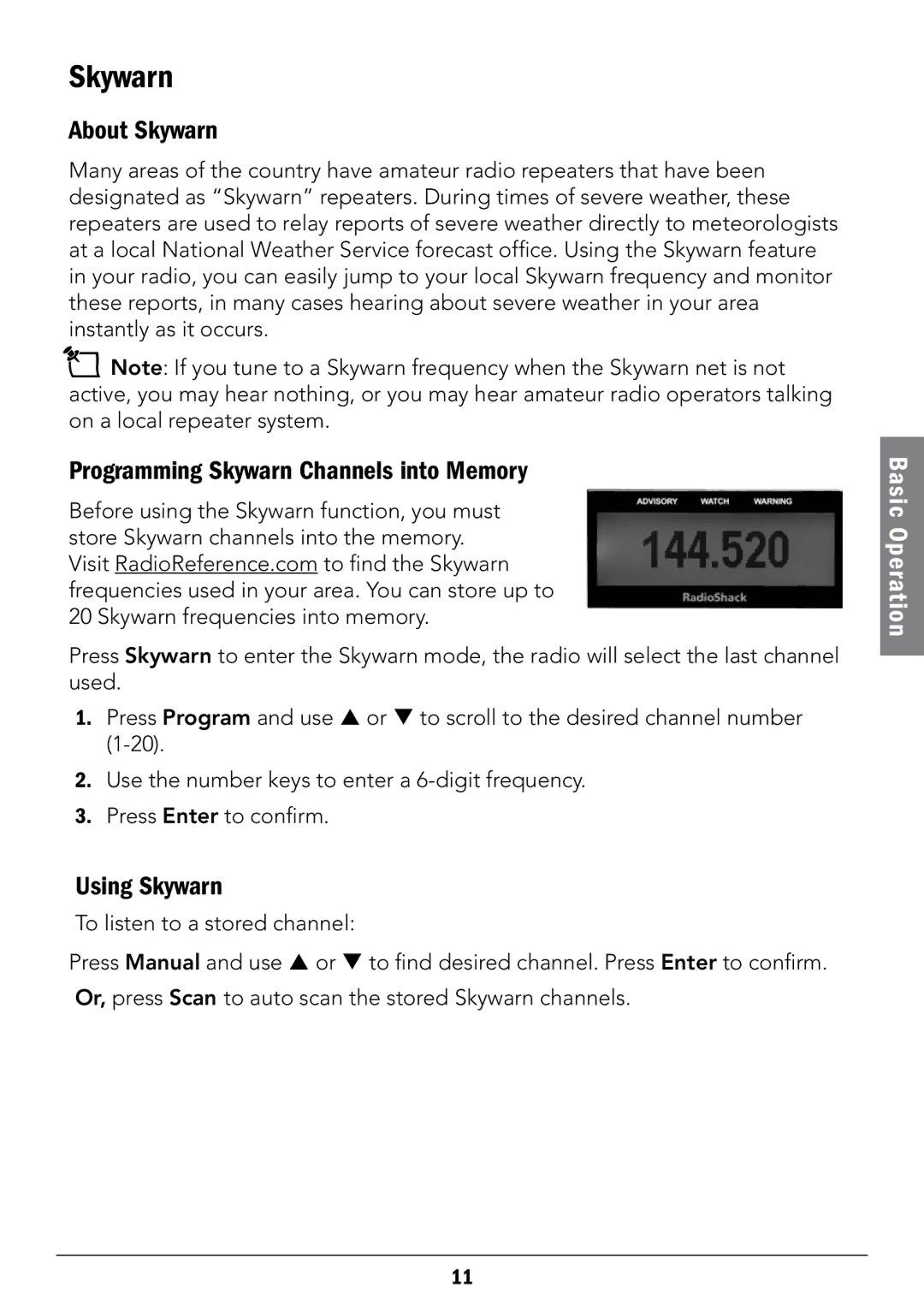Skywarn
About Skywarn
Many areas of the country have amateur radio repeaters that have been designated as “Skywarn” repeaters. During times of severe weather, these repeaters are used to relay reports of severe weather directly to meteorologists at a local National Weather Service forecast office. Using the Skywarn feature in your radio, you can easily jump to your local Skywarn frequency and monitor these reports, in many cases hearing about severe weather in your area instantly as it occurs.
nNote: If you tune to a Skywarn frequency when the Skywarn net is not active, you may hear nothing, or you may hear amateur radio operators talking on a local repeater system.
Programming Skywarn Channels into Memory
Before using the Skywarn function, you must store Skywarn channels into the memory. Visit RadioReference.com to find the Skywarn frequencies used in your area. You can store up to 20 Skywarn frequencies into memory.
Press Skywarn to enter the Skywarn mode, the radio will select the last channel used.
1.Press Program and use or to scroll to the desired channel number
2.Use the number keys to enter a
3.Press Enter to confirm.
Using Skywarn
To listen to a stored channel:
Press Manual and use or to find desired channel. Press Enter to confirm.
Or, press Scan to auto scan the stored Skywarn channels.
Basic Operation
11