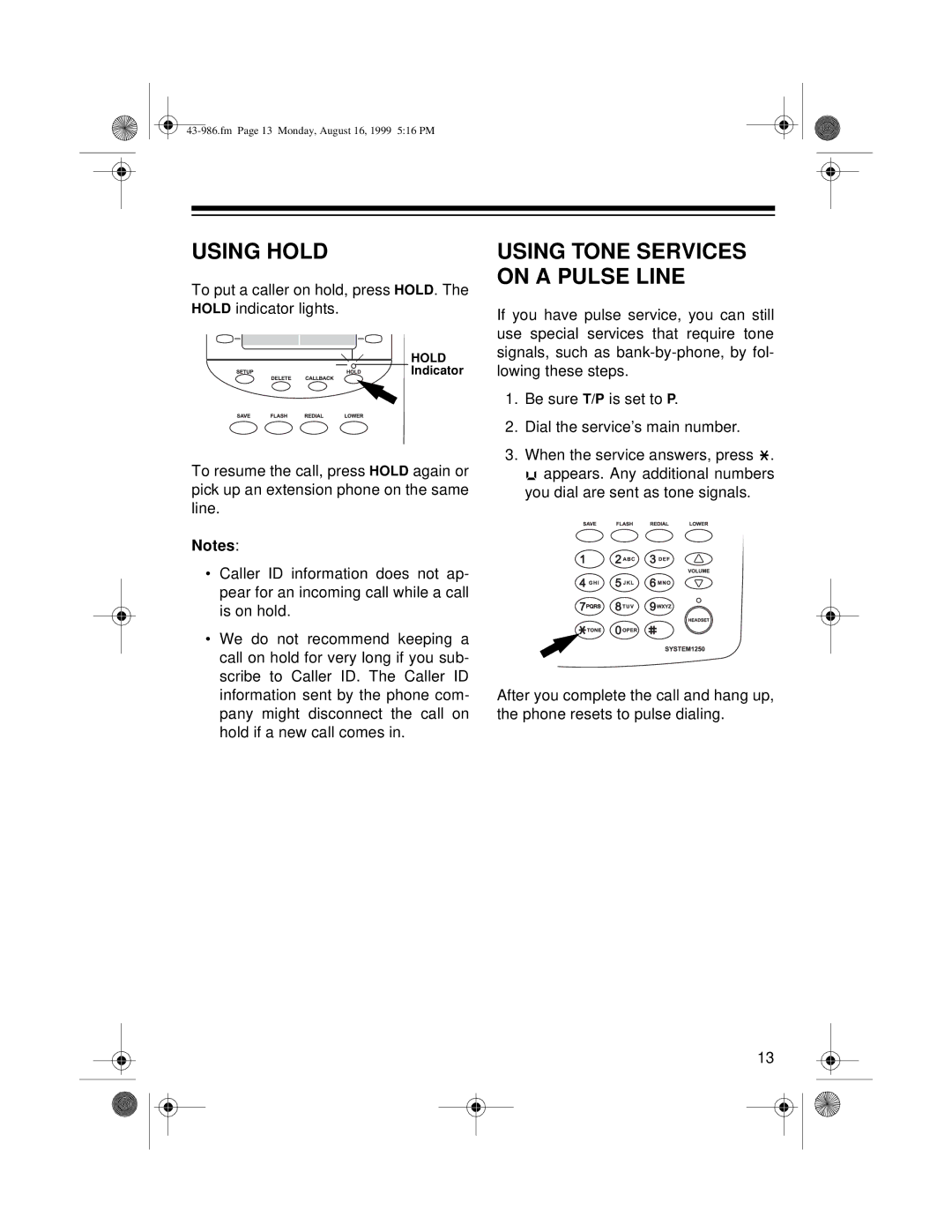USING HOLD
To put a caller on hold, press HOLD. The HOLD indicator lights.
HOLD
Indicator
To resume the call, press HOLD again or pick up an extension phone on the same line.
Notes:
•Caller ID information does not ap- pear for an incoming call while a call is on hold.
•We do not recommend keeping a call on hold for very long if you sub- scribe to Caller ID. The Caller ID information sent by the phone com- pany might disconnect the call on hold if a new call comes in.
USING TONE SERVICES ON A PULSE LINE
If you have pulse service, you can still use special services that require tone signals, such as
1.Be sure T/P is set to P.
2.Dial the service’s main number.
3.When the service answers, press ![]()
![]() .
.
![]()
![]() appears. Any additional numbers you dial are sent as tone signals.
appears. Any additional numbers you dial are sent as tone signals.
After you complete the call and hang up, the phone resets to pulse dialing.
13