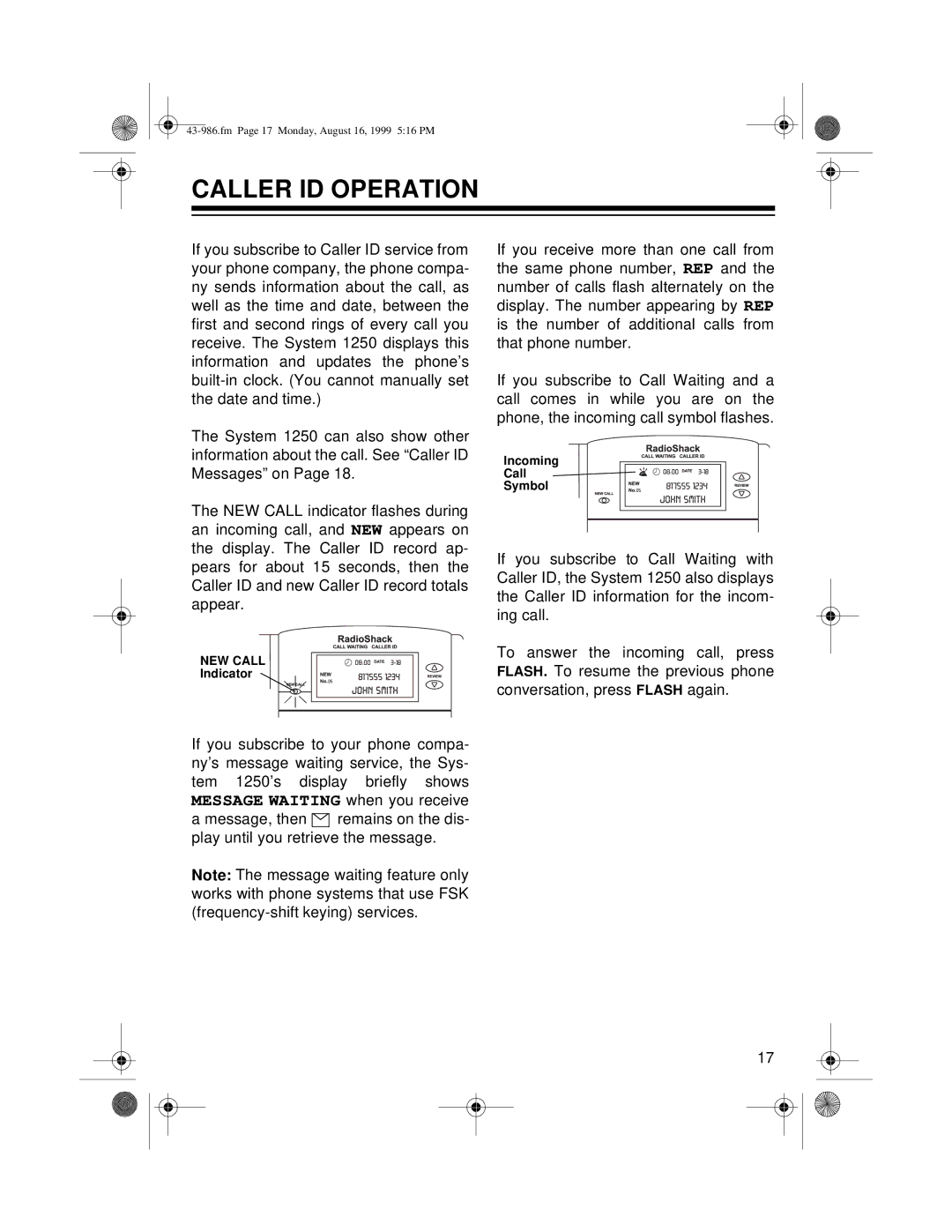CALLER ID OPERATION
If you subscribe to Caller ID service from your phone company, the phone compa- ny sends information about the call, as well as the time and date, between the first and second rings of every call you receive. The System 1250 displays this information and updates the phone’s
The System 1250 can also show other information about the call. See “Caller ID Messages” on Page 18.
The NEW CALL indicator flashes during an incoming call, and NEW appears on the display. The Caller ID record ap- pears for about 15 seconds, then the Caller ID and new Caller ID record totals appear.
NEW CALL
Indicator
If you subscribe to your phone compa- ny’s message waiting service, the Sys- tem 1250’s display briefly shows MESSAGE WAITING when you receive
a message, then ![]() remains on the dis- play until you retrieve the message.
remains on the dis- play until you retrieve the message.
Note: The message waiting feature only works with phone systems that use FSK
If you receive more than one call from the same phone number, REP and the number of calls flash alternately on the display. The number appearing by REP is the number of additional calls from that phone number.
If you subscribe to Call Waiting and a call comes in while you are on the phone, the incoming call symbol flashes.
Incoming
Call
Symbol
If you subscribe to Call Waiting with Caller ID, the System 1250 also displays the Caller ID information for the incom- ing call.
To answer the incoming call, press FLASH. To resume the previous phone conversation, press FLASH again.
17