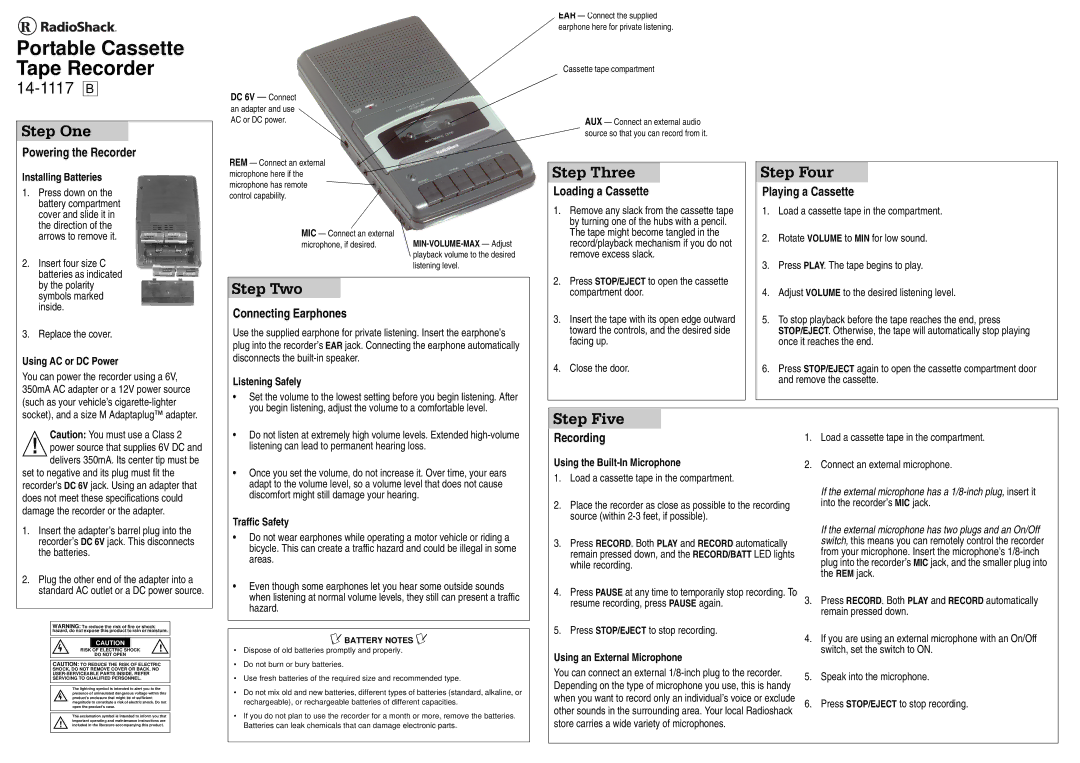Portable Cassette Tape Recorder
Step One
Powering the Recorder
DC 6V — Connect an adapter and use AC or DC power.
EAR — Connect the supplied earphone here for private listening.
Cassette tape compartment
AUX — Connect an external audio source so that you can record from it.
Installing Batteries
1.Press down on the battery compartment cover and slide it in the direction of the arrows to remove it.
2.Insert four size C batteries as indicated by the polarity symbols marked inside.
3.Replace the cover.
Using AC or DC Power
You can power the recorder using a 6V, 350mA AC adapter or a 12V power source
REM — Connect an external microphone here if the microphone has remote control capability.
MIC — Connect an external | |
microphone, if desired. | |
| playback volume to the desired |
| listening level. |
Step Two
Connecting Earphones
Use the supplied earphone for private listening. Insert the earphone’s
plug into the recorder’s EAR jack. Connecting the earphone automatically disconnects the
Listening Safely
Step Three
Loading a Cassette
1.Remove any slack from the cassette tape by turning one of the hubs with a pencil. The tape might become tangled in the record/playback mechanism if you do not remove excess slack.
2.Press STOP/EJECT to open the cassette compartment door.
3.Insert the tape with its open edge outward toward the controls, and the desired side facing up.
4.Close the door.
Step Four
Playing a Cassette
1.Load a cassette tape in the compartment.
2.Rotate VOLUME to MIN for low sound.
3.Press PLAY. The tape begins to play.
4.Adjust VOLUME to the desired listening level.
5.To stop playback before the tape reaches the end, press STOP/EJECT. Otherwise, the tape will automatically stop playing once it reaches the end.
6.Press STOP/EJECT again to open the cassette compartment door and remove the cassette.
(such as your vehicle’s
Caution: You must use a Class 2
!power source that supplies 6V DC and delivers 350mA. Its center tip must be
set to negative and its plug must fit the recorder's DC 6V jack. Using an adapter that does not meet these specifications could damage the recorder or the adapter.
1.Insert the adapter’s barrel plug into the recorder’s DC 6V jack. This disconnects the batteries.
2.Plug the other end of the adapter into a standard AC outlet or a DC power source.
WARNING: To reduce the risk of fire or shock hazard, do not expose this product to rain or moisture.
RISK | ..CAUTION.. |
| ! |
OF ELECTRIC SHOCK | |||
| DO NOT OPEN |
| |
CAUTION: TO REDUCE THE RISK OF ELECTRIC
SHOCK, DO NOT REMOVE COVER OR BACK. NO
SERVICING TO QUALIFIED PERSONNEL.
The lightning symbol is intended to alert you to the presence of uninsulated dangerous voltage within this product’s enclosure that might be of sufficient magnitude to constitute a risk of electric shock. Do not open the product’s case.
| The exclamation symbol is intended to inform you that |
! | important operating and maintenance instructions are |
included in the literature accompanying this product. |
•Set the volume to the lowest setting before you begin listening. After you begin listening, adjust the volume to a comfortable level.
•Do not listen at extremely high volume levels. Extended
•Once you set the volume, do not increase it. Over time, your ears adapt to the volume level, so a volume level that does not cause discomfort might still damage your hearing.
Traffic Safety
•Do not wear earphones while operating a motor vehicle or riding a bicycle. This can create a traffic hazard and could be illegal in some areas.
•Even though some earphones let you hear some outside sounds when listening at normal volume levels, they still can present a traffic hazard.
ÔBATTERY NOTES Ô
•Dispose of old batteries promptly and properly.
•Do not burn or bury batteries.
•Use fresh batteries of the required size and recommended type.
•Do not mix old and new batteries, different types of batteries (standard, alkaline, or
rechargeable), or rechargeable batteries of different capacities.
•If you do not plan to use the recorder for a month or more, remove the batteries. Batteries can leak chemicals that can damage electronic parts.
Step Five
Recording | 1. | Load a cassette tape in the compartment. | ||
Using the | 2. | Connect an external microphone. | ||
1. | Load a cassette tape in the compartment. |
|
| |
|
|
| If the external microphone has a | |
2. | Place the recorder as close as possible to the recording |
| into the recorder’s MIC jack. | |
| source (within |
|
| |
|
|
| If the external microphone has two plugs and an On/Off | |
3. | Press RECORD. Both PLAY and RECORD automatically |
| switch, this means you can remotely control the recorder | |
| remain pressed down, and the RECORD/BATT LED lights |
| from your microphone. Insert the microphone’s | |
| while recording. |
| plug into the recorder’s MIC jack, and the smaller plug into | |
|
|
| the REM jack. | |
4. | Press PAUSE at any time to temporarily stop recording. To | 3. | Press RECORD. Both PLAY and RECORD automatically | |
| resume recording, press PAUSE again. | |||
|
|
| remain pressed down. | |
5. | Press STOP/EJECT to stop recording. | 4. | If you are using an external microphone with an On/Off | |
|
| |||
Using an External Microphone |
| switch, set the switch to ON. | ||
|
| |||
You can connect an external | 5. | Speak into the microphone. | ||
Depending on the type of microphone you use, this is handy | ||||
|
| |||
when you want to record only an individual’s voice or exclude | 6. | Press STOP/EJECT to stop recording. | ||
other sounds in the surrounding area. Your local Radioshack | ||||
|
| |||
store carries a wide variety of microphones.