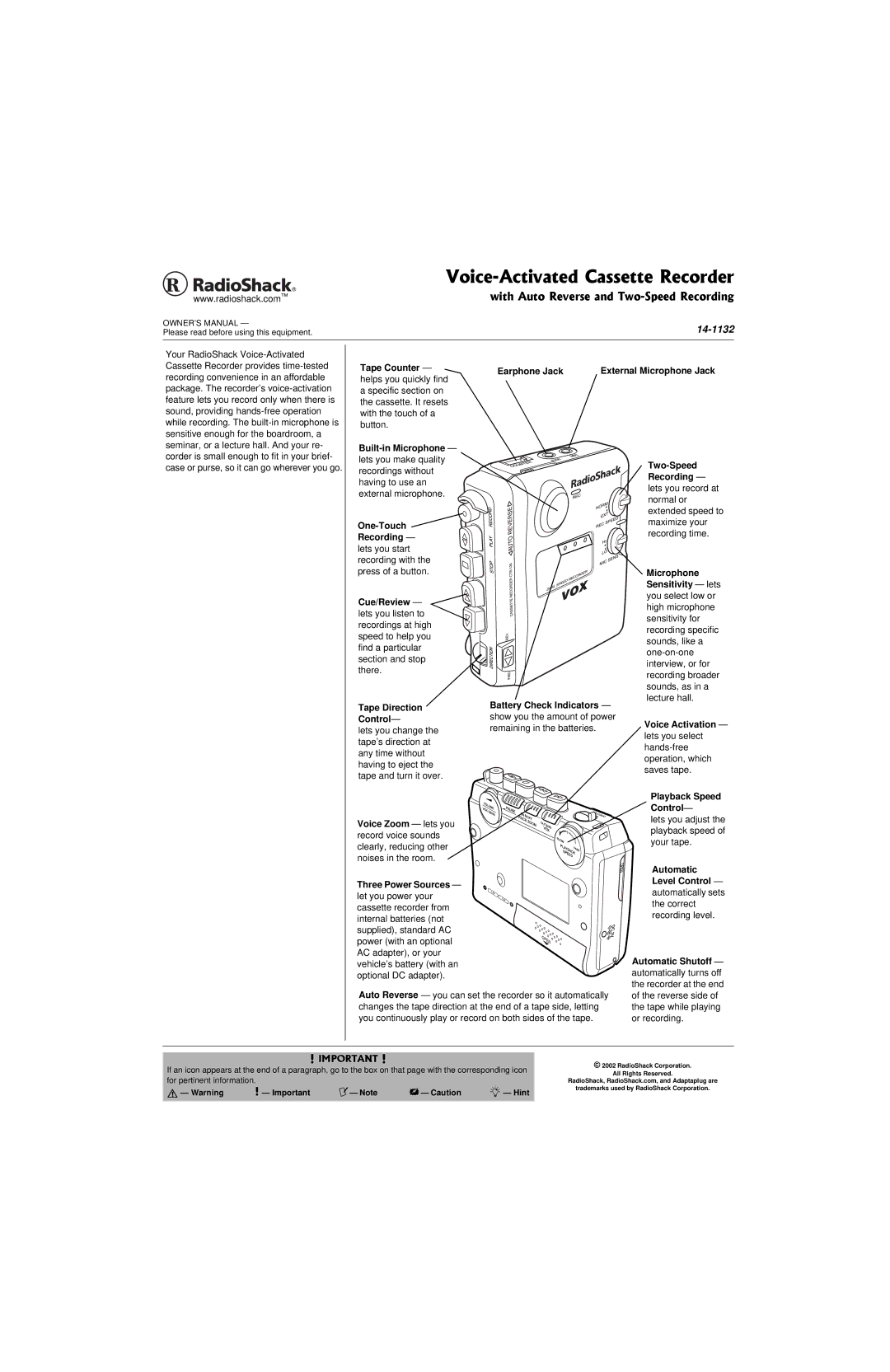www.radioshack.com™
OWNER’S MANUAL —
Please read before using this equipment.
8QKEG/#EVKXCVGF"%CUUGVVG"4GEQTFGT
YKVJ"#WVQ"4GXGTUG"CPF"6YQ/5RGGF"4GEQTFKPI
14-1132
Your RadioShack
Tape Counter — helps you quickly find a specific section on the cassette. It resets with the touch of a button.
lets you make quality recordings without having to use an external microphone.
One-Touch  Recording —
Recording —
lets you start recording with the press of a button.
Cue/Review — ![]() lets you listen to recordings at high speed to help you
lets you listen to recordings at high speed to help you
find a particular section and stop there.
Tape Direction
Control—
lets you change the tape’s direction at any time without having to eject the tape and turn it over.
Voice Zoom — lets you record voice sounds clearly, reducing other noises in the room.
Earphone Jack | External Microphone Jack |
Recording — lets you record at normal or extended speed to maximize your recording time.
Microphone
Sensitivity — lets
you select low or
high microphone
sensitivity for recording specific
sounds, like a
recording broader sounds, as in a
lecture hall.
Battery Check Indicators — show you the amount of power
remaining in the batteries. | Voice Activation — | |
lets you select | ||
| ||
| ||
| operation, which | |
| saves tape. | |
| Playback Speed | |
| Control— | |
| lets you adjust the | |
| playback speed of | |
| your tape. | |
| Automatic |
Three Power Sources —
let you power your cassette recorder from internal batteries (not supplied), standard AC power (with an optional AC adapter), or your vehicle’s battery (with an optional DC adapter).
Auto Reverse — you can set the recorder so it automatically changes the tape direction at the end of a tape side, letting you continuously play or record on both sides of the tape.
Level Control — automatically sets the correct recording level.
Automatic Shutoff — automatically turns off the recorder at the end of the reverse side of the tape while playing or recording.
#"+/2146#06"#
If an icon appears at the end of a paragraph, go to the box on that page with the corresponding icon
for pertinent information. |
|
|
| |
Rý— Warning | # — Important | ±— Note | .— Caution | ° — Hint |
© 2002 RadioShack Corporation.
All Rights Reserved.
RadioShack, RadioShack.com, and Adaptaplug are
trademarks used by RadioShack Corporation.