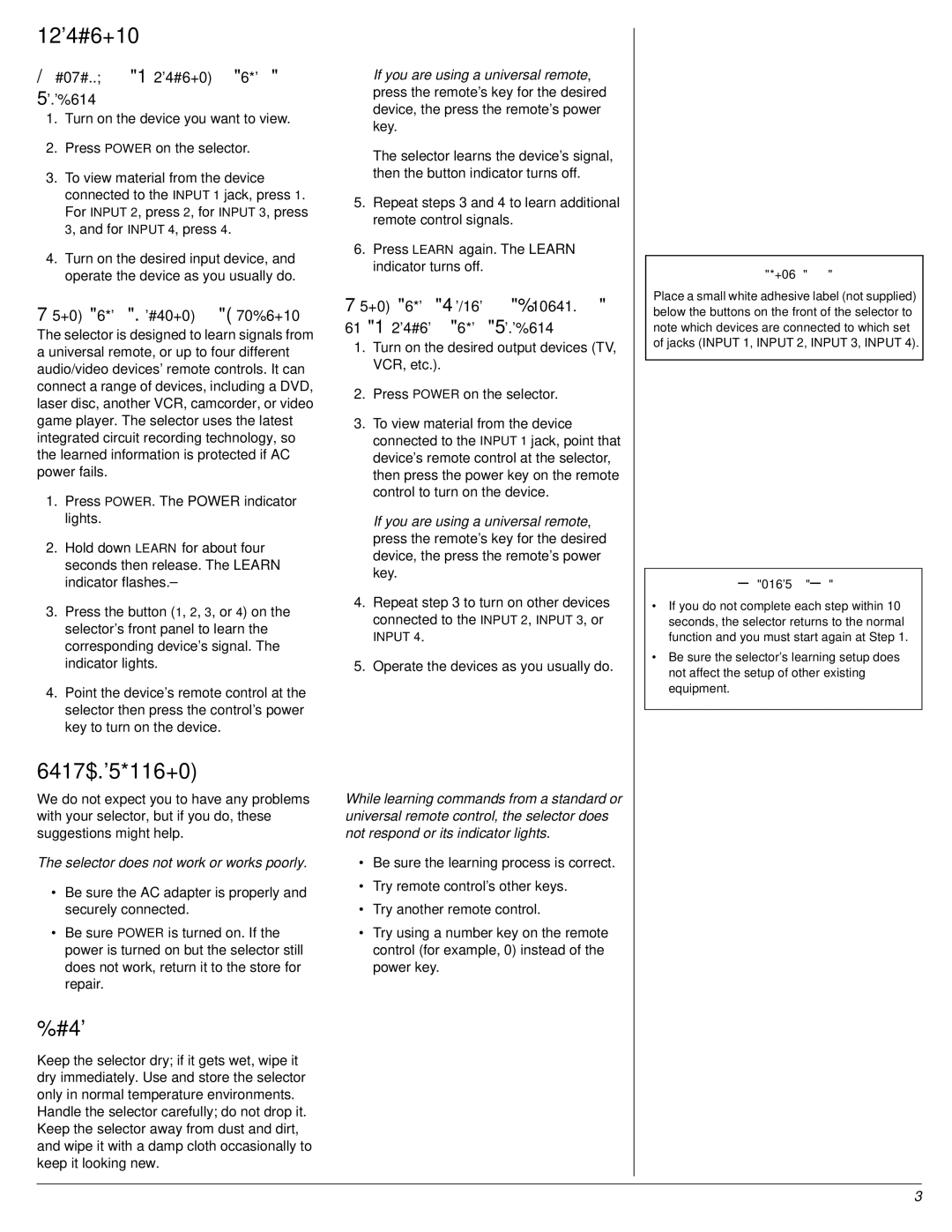15-1977 specifications
The Radio Shack 15-1977, a digital multimeter, has garnered a notable reputation among electronics enthusiasts and DIYers since its release. Positioned as an affordable yet reliable tool, the 15-1977 is known for its comprehensive functionality, making it an ideal choice for hobbyists, technicians, and students alike.One of the key features of the 15-1977 is its ease of use. Designed with a clear and readable LCD display, users can easily monitor voltage, current, and resistance measurements. The display features a large digit readout, ensuring that results are visible even in less-than-ideal lighting conditions. This usability aspect makes it a preferred choice for those who may not have extensive experience handling multimeters.
The 15-1977 supports a wide range of measurement capabilities. It can measure AC and DC voltages up to 1000 volts, providing versatility for various applications, whether in automotive work or basic household electrical tasks. Additionally, it can measure current up to 10 amps, accommodating both low and moderate power circuits. Resistance measurement, which is essential for troubleshooting and circuit testing, is available up to 20 megohms.
Another notable characteristic of the Radio Shack 15-1977 is its diode and continuity testing functions. These features allow users to test and verify the integrity of components and circuits, making it an indispensable tool for those involved in electronics repairs.
In terms of build quality, the 15-1977 is compact and portable, designed with a rugged casing that can withstand the occasional drop or bump. Featuring a rubberized grip surface, it ensures that the device remains steady in hand during use. This focus on practicality is complemented by its battery life; the multimeter typically uses a standard 9-volt battery, allowing for extended periods of use without the hassle of frequent battery replacements.
Moreover, the Radio Shack 15-1977 is equipped with a hold function, enabling users to freeze the displayed measurement for easier reading and recording. This is particularly useful for those working in cramped spaces where adjusting the position of the multimeter may be challenging.
In summary, the Radio Shack 15-1977 combines functionality, reliability, and user-friendliness, making it a quintessential tool for anyone engaged in electrical testing or repair. Whether for professional use or hobbyist projects, this multimeter continues to be a valuable addition to any toolkit.