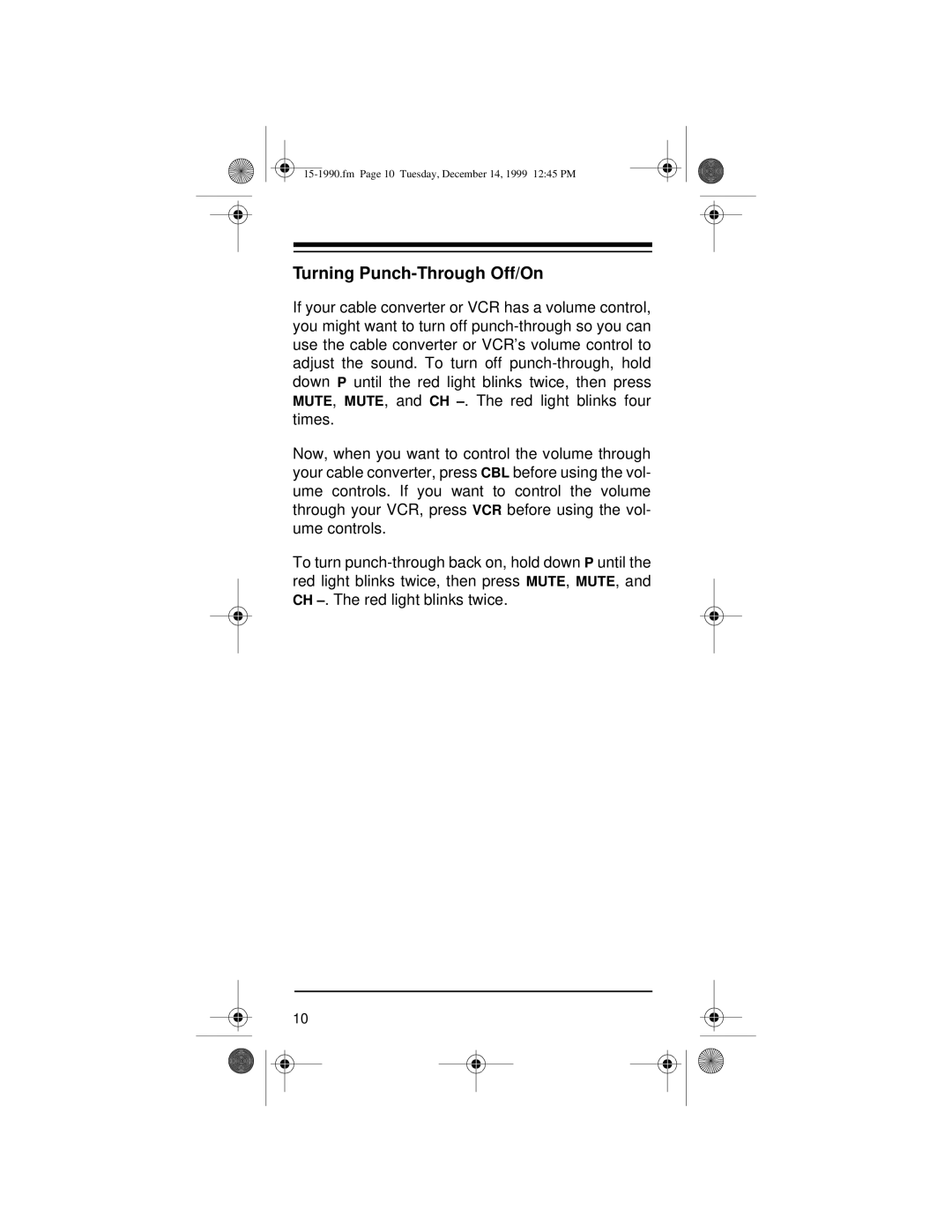15-1990.fm Page 10 Tuesday, December 14, 1999 12:45 PM
Turning Punch-Through Off/On
If your cable converter or VCR has a volume control, you might want to turn off punch-through so you can use the cable converter or VCR’s volume control to adjust the sound. To turn off punch-through, hold down P until the red light blinks twice, then press MUTE, MUTE, and CH – . The red light blinks four times.
Now, when you want to control the volume through your cable converter, press CBL before using the vol- ume controls. If you want to control the volume through your VCR, press VCR before using the vol- ume controls.
To turn punch-through back on, hold down P until the red light blinks twice, then press MUTE, MUTE, and CH – . The red light blinks twice.
10