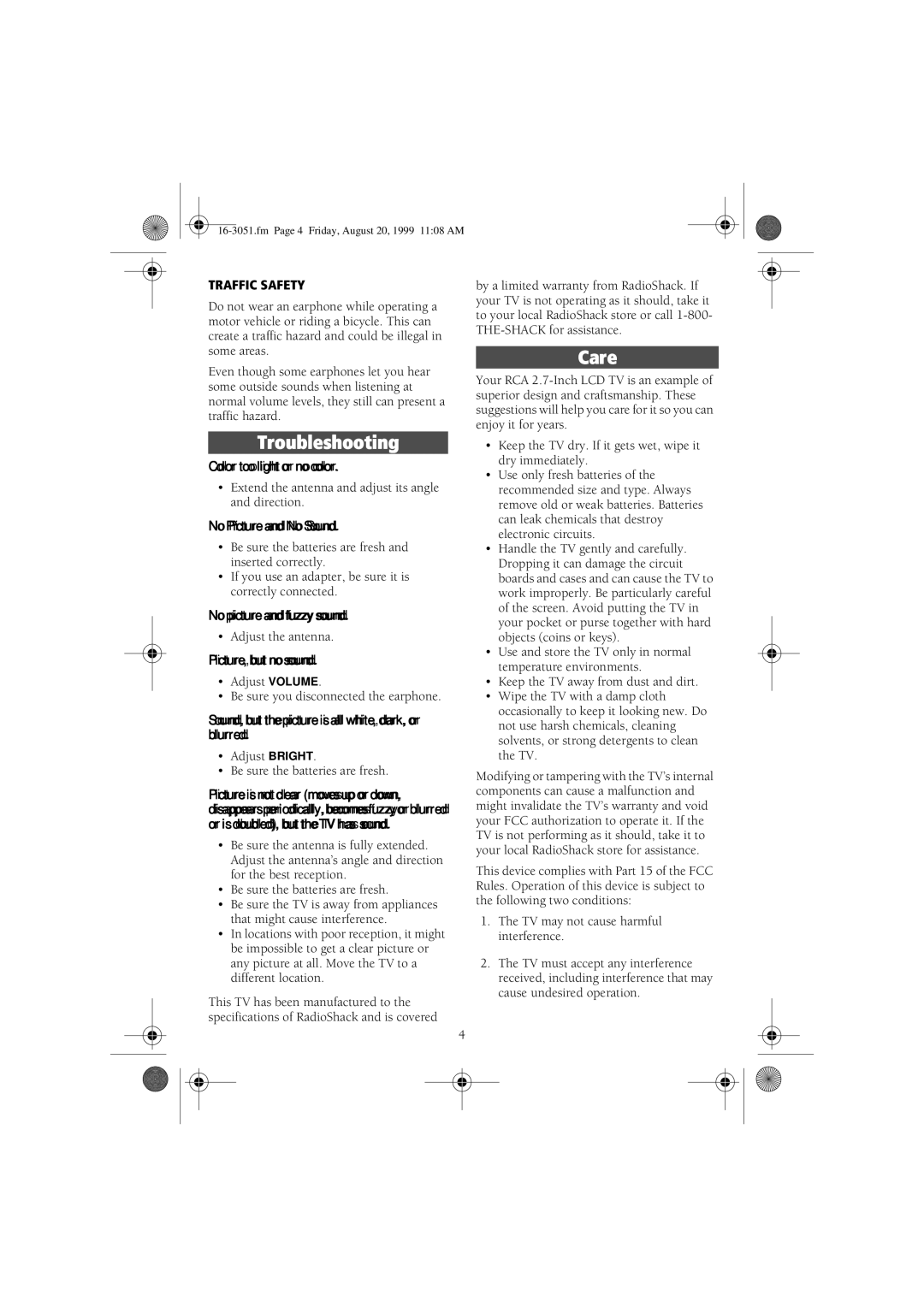TRAFFIC SAFETY
Do not wear an earphone while operating a motor vehicle or riding a bicycle. This can create a traffic hazard and could be illegal in some areas.
Even though some earphones let you hear some outside sounds when listening at normal volume levels, they still can present a traffic hazard.
Troubleshooting
Color too light or no color.
•Extend the antenna and adjust its angle and direction.
No Picture and No Sound.
•Be sure the batteries are fresh and inserted correctly.
•If you use an adapter, be sure it is correctly connected.
No picture and fuzzy sound.
• Adjust the antenna.
Picture, but no sound.
•Adjust VOLUME.
•Be sure you disconnected the earphone.
Sound, but the picture is all white, dark, or blurred.
•Adjust BRIGHT.
•Be sure the batteries are fresh.
Picture is not clear (moves up or down, disappears periodically, becomes fuzzy or blurred or is doubled), but the TV has sound.
•Be sure the antenna is fully extended. Adjust the antenna’s angle and direction for the best reception.
•Be sure the batteries are fresh.
•Be sure the TV is away from appliances that might cause interference.
•In locations with poor reception, it might be impossible to get a clear picture or any picture at all. Move the TV to a different location.
This TV has been manufactured to the specifications of RadioShack and is covered
by a limited warranty from RadioShack. If your TV is not operating as it should, take it to your local RadioShack store or call
Care
Your RCA
•Keep the TV dry. If it gets wet, wipe it dry immediately.
•Use only fresh batteries of the recommended size and type. Always remove old or weak batteries. Batteries can leak chemicals that destroy electronic circuits.
•Handle the TV gently and carefully. Dropping it can damage the circuit boards and cases and can cause the TV to work improperly. Be particularly careful of the screen. Avoid putting the TV in your pocket or purse together with hard objects (coins or keys).
•Use and store the TV only in normal temperature environments.
•Keep the TV away from dust and dirt.
•Wipe the TV with a damp cloth occasionally to keep it looking new. Do not use harsh chemicals, cleaning solvents, or strong detergents to clean the TV.
Modifying or tampering with the TV’s internal components can cause a malfunction and might invalidate the TV’s warranty and void your FCC authorization to operate it. If the TV is not performing as it should, take it to your local RadioShack store for assistance.
This device complies with Part 15 of the FCC Rules. Operation of this device is subject to the following two conditions:
1.The TV may not cause harmful interference.
2.The TV must accept any interference received, including interference that may cause undesired operation.
4