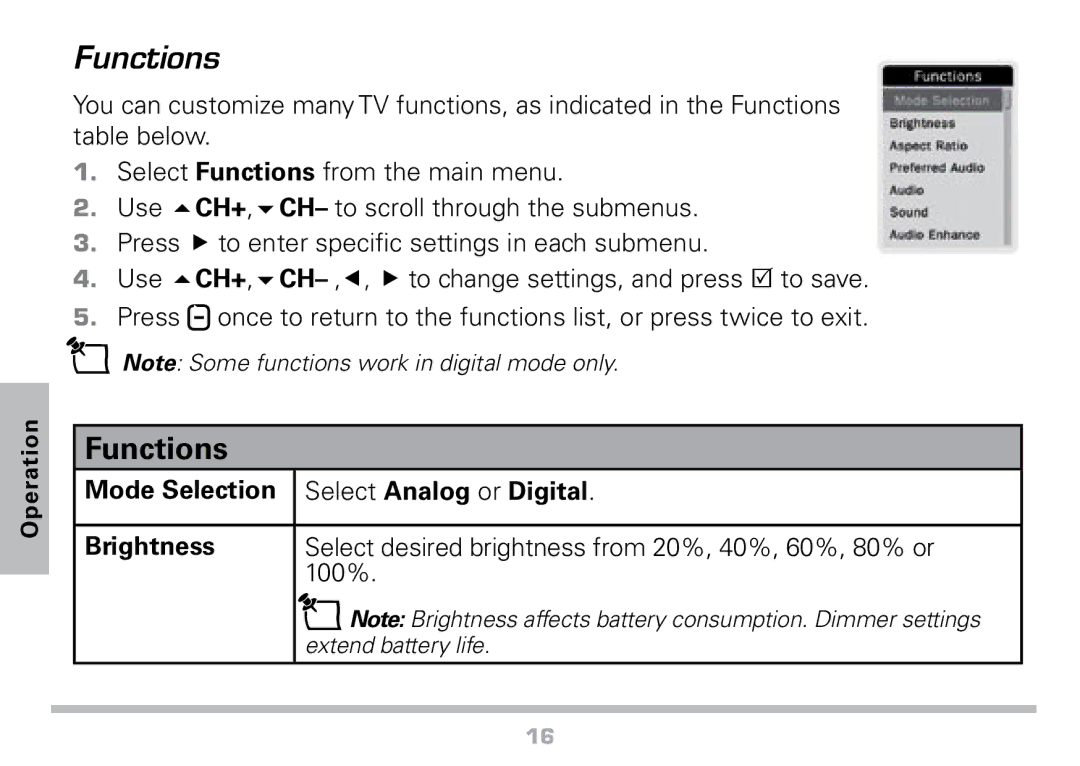Operation
Functions
You can customize many TV functions, as indicated in the Functions table below.
1.Select Functions from the main menu.
2.Use CH+,CH– to scroll through the submenus.
3.Press to enter specific settings in each submenu.
4.Use
5.Press once to return to the functions list, or press twice to exit.
nNote: Some functions work in digital mode only.
Functions
Mode Selection | Select Analog or Digital. |
|
|
Brightness | Select desired brightness from 20%, 40%, 60%, 80% or |
| 100%. |
| nNote: Brightness affects battery consumption. Dimmer settings |
| extend battery life. |
16