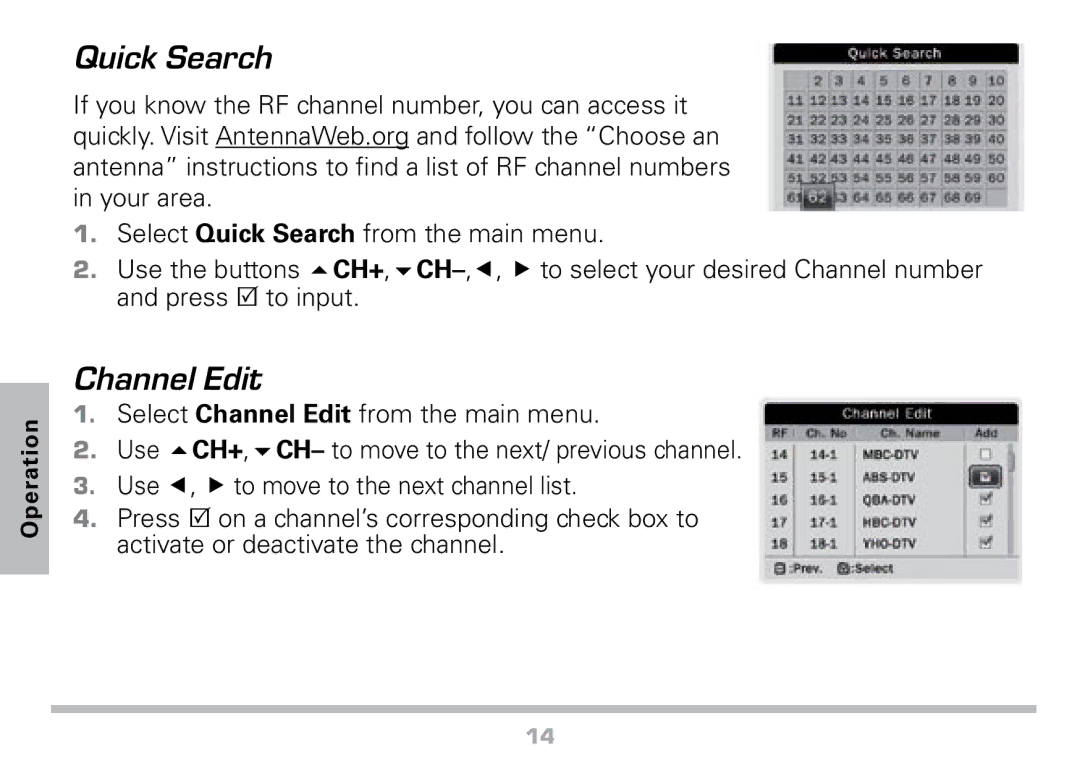Operation
Quick Search
If you know the RF channel number, you can access it quickly. Visit AntennaWeb.org and follow the “Choose an antenna” instructions to find a list of RF channel numbers in your area.
1.Select Quick Search from the main menu.
2.Use the buttons
Channel Edit
1.Select Channel Edit from the main menu.
2.Use CH+,CH– to move to the next/ previous channel.
3.Use , to move to the next channel list.
4.Press on a channel’s corresponding check box to activate or deactivate the channel.
14