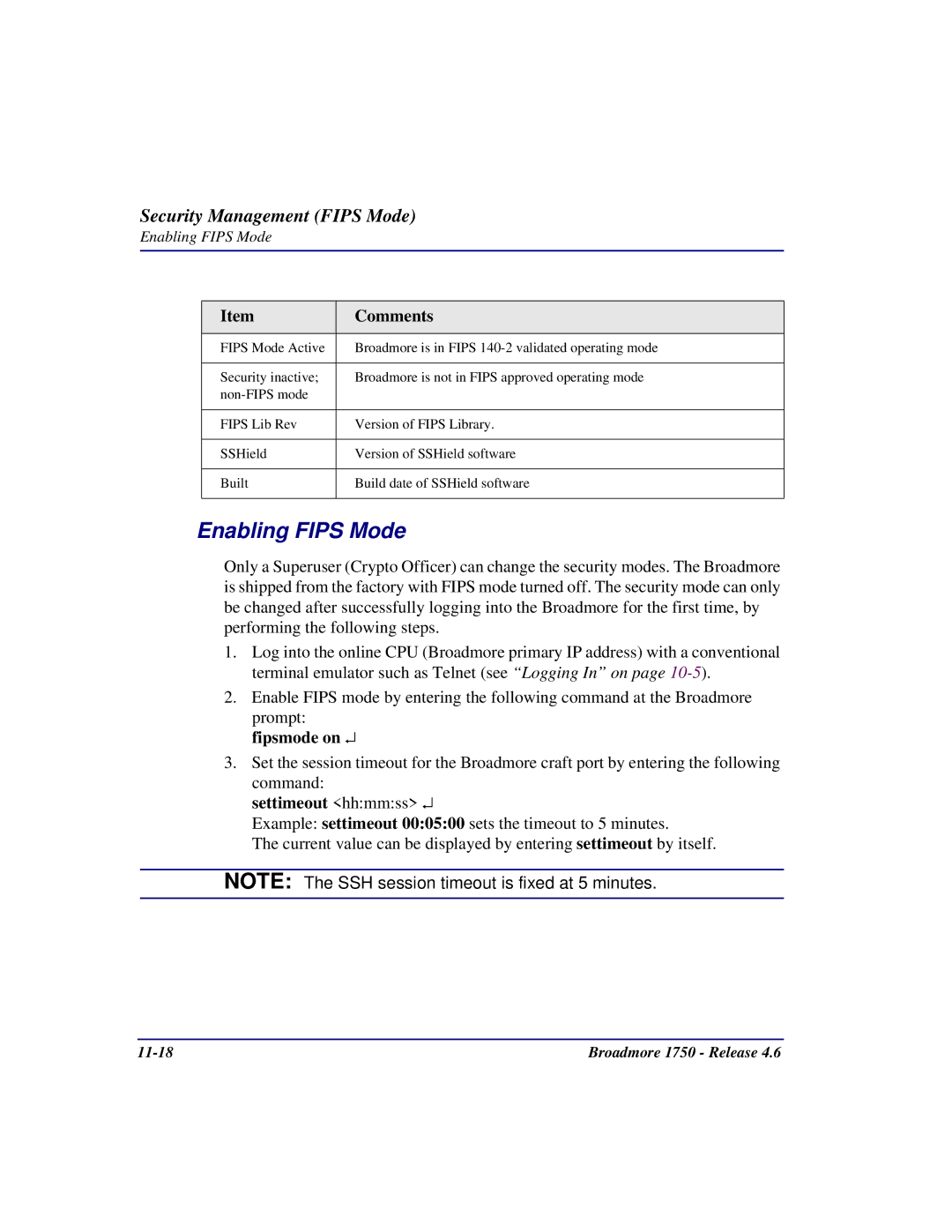Security Management (FIPS Mode)
Enabling FIPS Mode
Item | Comments |
|
|
FIPS Mode Active | Broadmore is in FIPS |
|
|
Security inactive; | Broadmore is not in FIPS approved operating mode |
| |
|
|
FIPS Lib Rev | Version of FIPS Library. |
|
|
SSHield | Version of SSHield software |
|
|
Built | Build date of SSHield software |
|
|
Enabling FIPS Mode
Only a Superuser (Crypto Officer) can change the security modes. The Broadmore is shipped from the factory with FIPS mode turned off. The security mode can only be changed after successfully logging into the Broadmore for the first time, by performing the following steps.
1.Log into the online CPU (Broadmore primary IP address) with a conventional terminal emulator such as Telnet (see “Logging In” on page
2.Enable FIPS mode by entering the following command at the Broadmore prompt:
fipsmode on ↵
3.Set the session timeout for the Broadmore craft port by entering the following command:
settimeout <hh:mm:ss> ↵
Example: settimeout 00:05:00 sets the timeout to 5 minutes.
The current value can be displayed by entering settimeout by itself.
NOTE: The SSH session timeout is fixed at 5 minutes.
Broadmore 1750 - Release 4.6 |