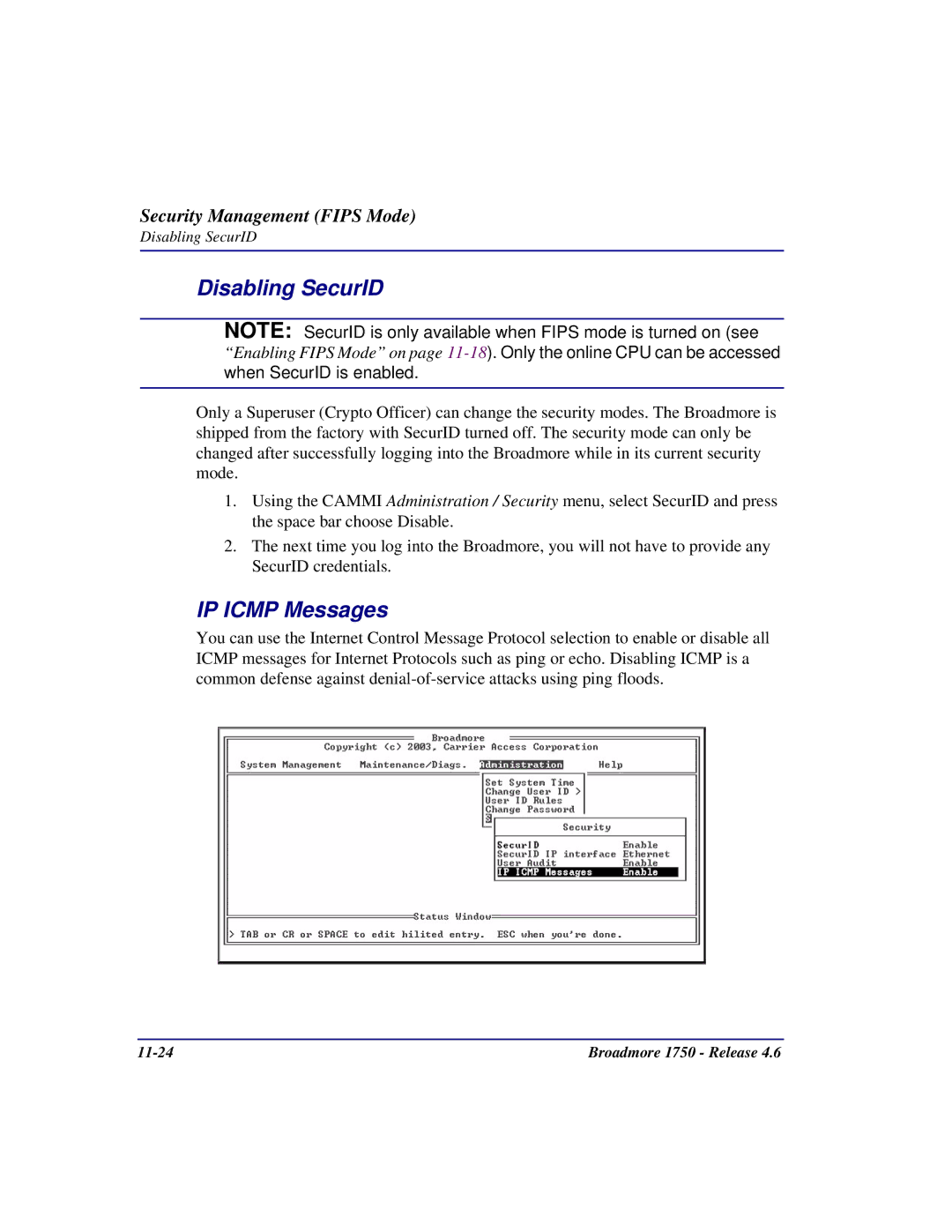Security Management (FIPS Mode)
Disabling SecurID
Disabling SecurID
NOTE: SecurID is only available when FIPS mode is turned on (see “Enabling FIPS Mode” on page
Only a Superuser (Crypto Officer) can change the security modes. The Broadmore is shipped from the factory with SecurID turned off. The security mode can only be changed after successfully logging into the Broadmore while in its current security mode.
1.Using the CAMMI Administration / Security menu, select SecurID and press the space bar choose Disable.
2.The next time you log into the Broadmore, you will not have to provide any SecurID credentials.
IP ICMP Messages
You can use the Internet Control Message Protocol selection to enable or disable all ICMP messages for Internet Protocols such as ping or echo. Disabling ICMP is a common defense against
Broadmore 1750 - Release 4.6 |