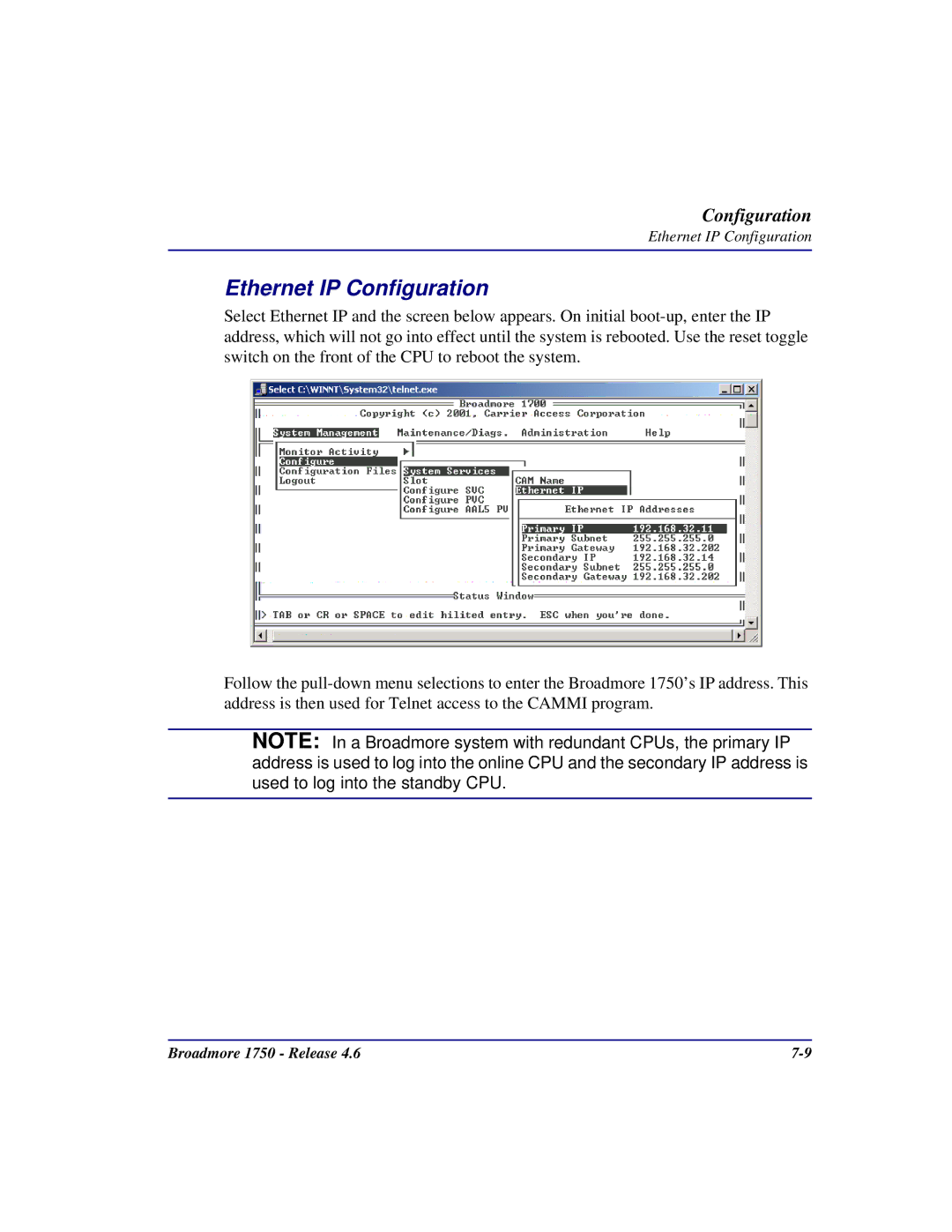Configuration
Ethernet IP Configuration
Ethernet IP Configuration
Select Ethernet IP and the screen below appears. On initial
Follow the
NOTE: In a Broadmore system with redundant CPUs, the primary IP address is used to log into the online CPU and the secondary IP address is used to log into the standby CPU.
Broadmore 1750 - Release 4.6 |