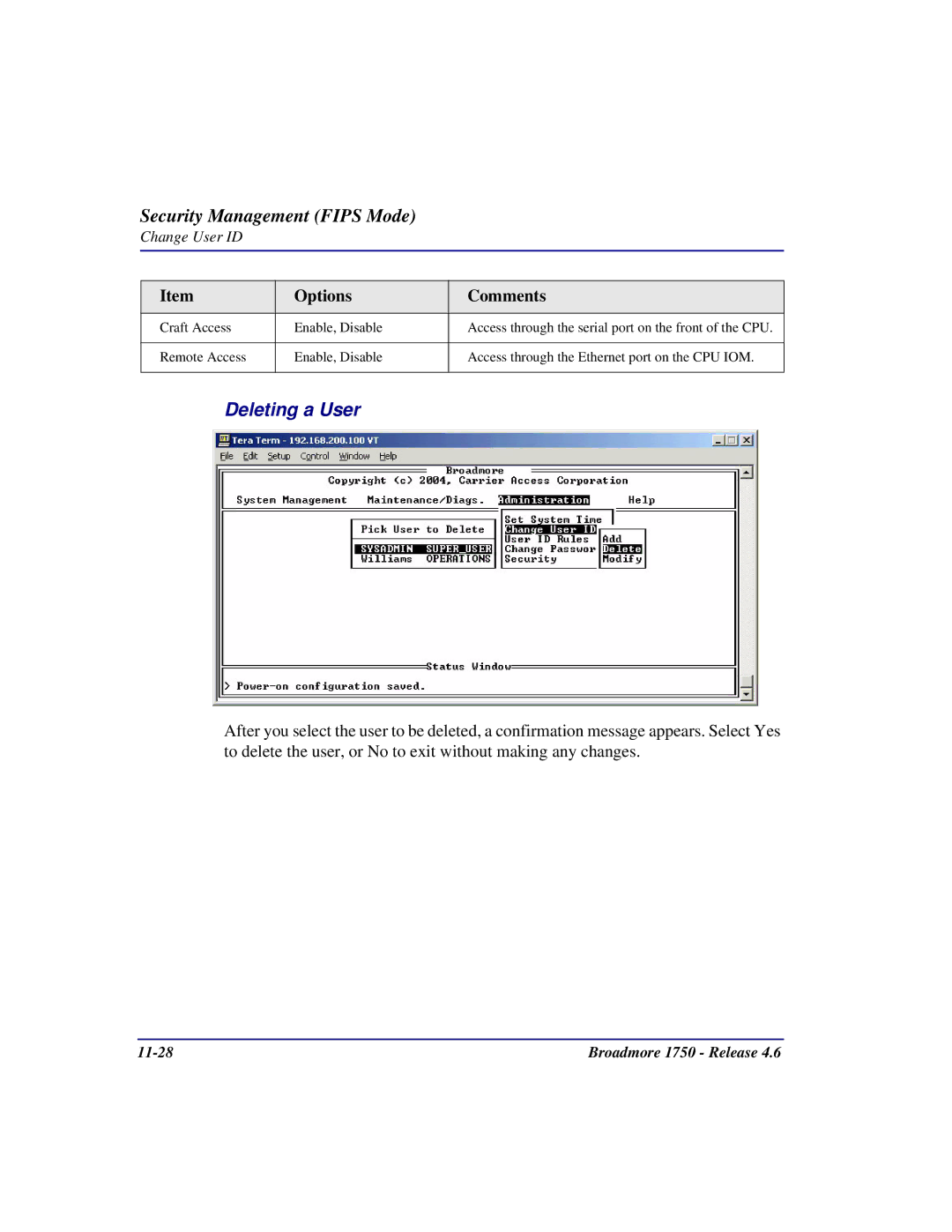Security Management (FIPS Mode)
Change User ID
Item | Options | Comments |
|
|
|
Craft Access | Enable, Disable | Access through the serial port on the front of the CPU. |
|
|
|
Remote Access | Enable, Disable | Access through the Ethernet port on the CPU IOM. |
|
|
|
Deleting a User
After you select the user to be deleted, a confirmation message appears. Select Yes to delete the user, or No to exit without making any changes.
| Broadmore 1750 - Release 4.6 |