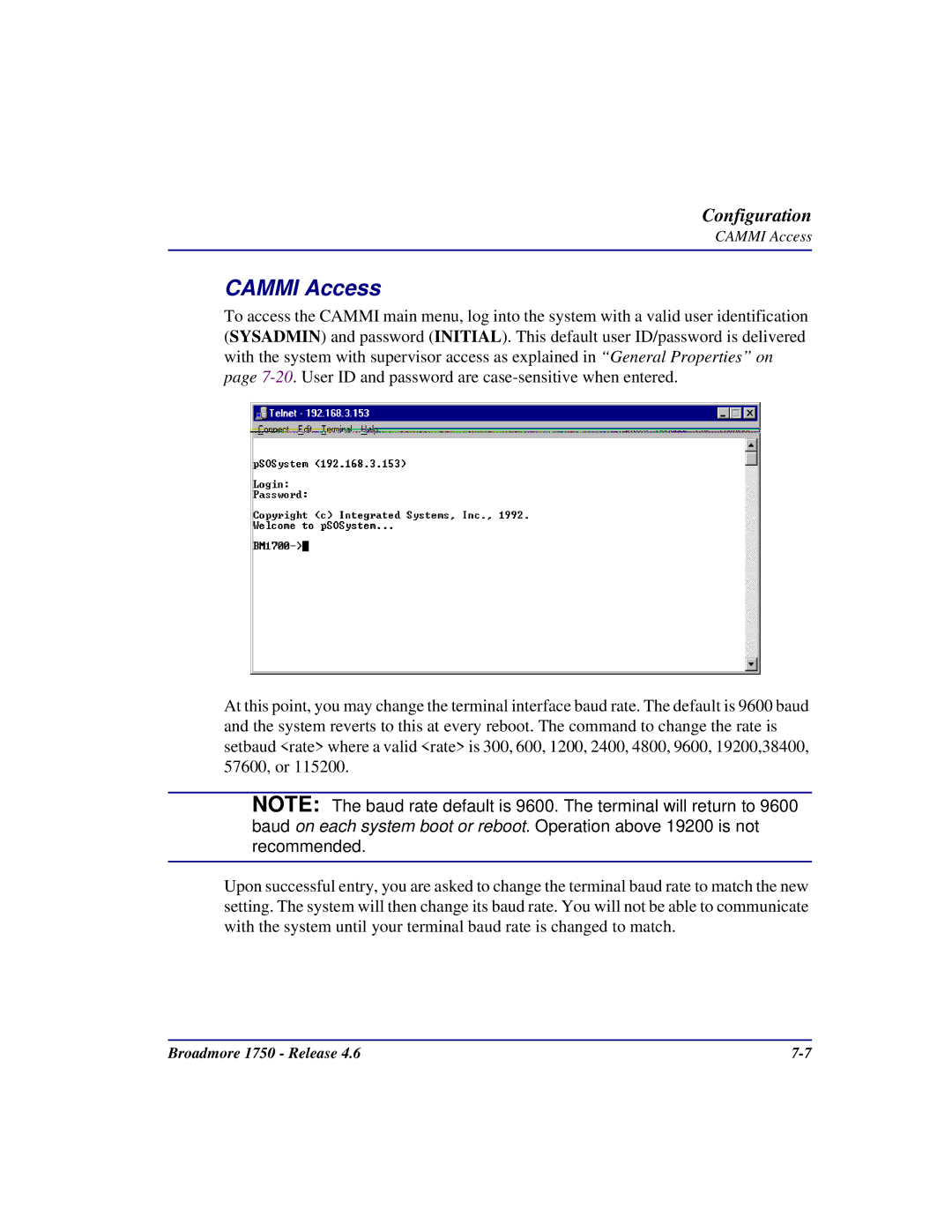Configuration
CAMMI Access
CAMMI Access
To access the CAMMI main menu, log into the system with a valid user identification (SYSADMIN) and password (INITIAL). This default user ID/password is delivered with the system with supervisor access as explained in “General Properties” on page
At this point, you may change the terminal interface baud rate. The default is 9600 baud and the system reverts to this at every reboot. The command to change the rate is setbaud <rate> where a valid <rate> is 300, 600, 1200, 2400, 4800, 9600, 19200,38400, 57600, or 115200.
NOTE: The baud rate default is 9600. The terminal will return to 9600 baud on each system boot or reboot. Operation above 19200 is not recommended.
Upon successful entry, you are asked to change the terminal baud rate to match the new setting. The system will then change its baud rate. You will not be able to communicate with the system until your terminal baud rate is changed to match.
Broadmore 1750 - Release 4.6 |