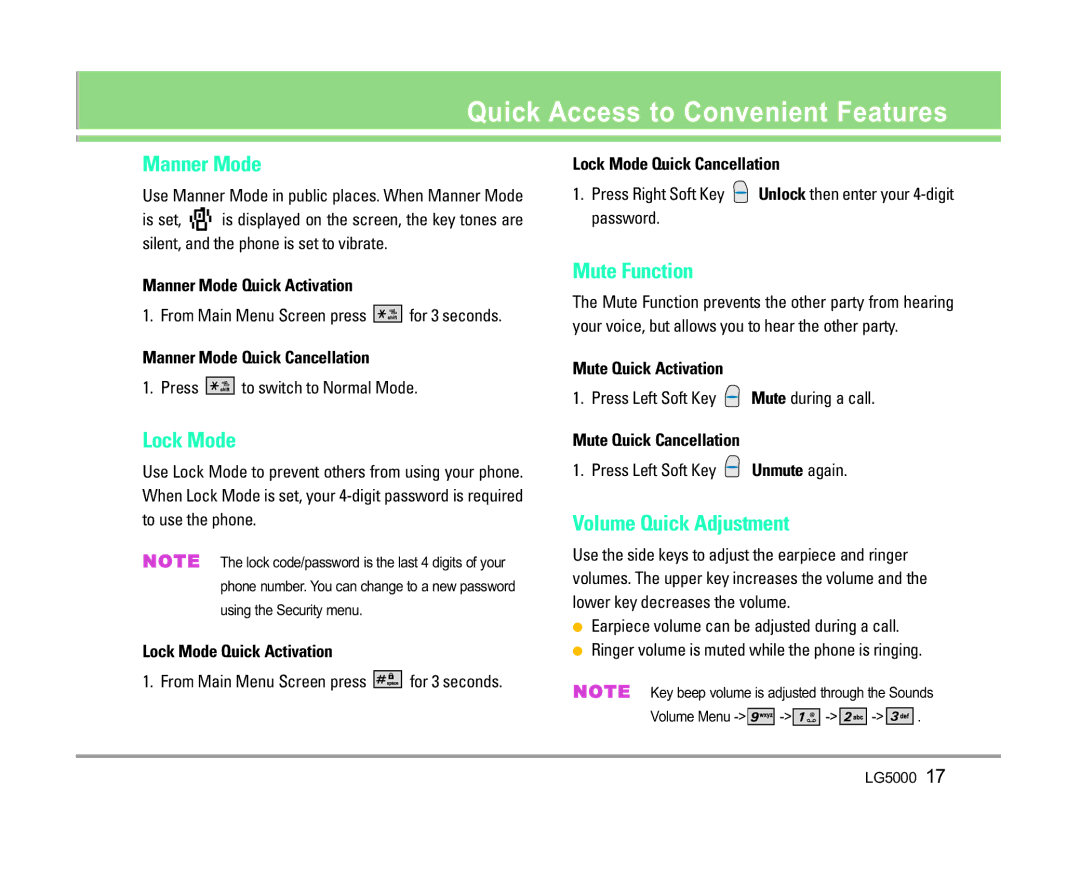LG5000
Important Safety Precautions
Important Safety Precautions
LG5000
Contents
Brew Apps
Safety Information
Important Information
Check Accessories
Welcome
FCC Part 15 Class B Compliance
Phone ServiceAMPS
Description
Bodily Contact During Operation
FCC RF Exposure Information
Phone
Vehicle-Mounted External Antenna
Phone Overview
Camera Flash Outside Display Earpiece
Menus Overview
Brew Apps Get Information
Start Browser Web Messages Web Alerts
Tools
Images Sounds
Battery
Getting Started with Your Phone
Turning the Phone On
Signal Strength
Turning the Phone On and Off
Turning the Phone Off
Screen Icons
Press to end the call
Making Calls
Receiving Calls
Correcting Dialing Mistakes
Lock Mode
Quick Access to Convenient Features
Manner Mode
Volume Quick Adjustment
Caller ID
Voice Command Dialing
Call Waiting
Speed Dialing
Text Input Modes
Entering and Editing Information
Text Input
Key Functions Right Soft Key or Left Soft Key Press to
Text Input Examples
Using Abc Multi-tap Text Input
Using T9 Mode Text Input
Changing Letter Case
Using the Next Key T9 Mode
After you have finished entering a word, if the word
Adding Words to the T9 Database
Contacts in Your Phone’s Memory
Basics of Storing Contacts Entries
Contacts Entries
Changing the Call Ringer
Options to Customize Your Contacts
Adding or Changing the Group
School
Changing the Message Ringer
Adding or Changing the Memo
Adding or Changing the Picture ID
Deleting a Speed Dial
Changing the Secret Setting
Adding Speed Dial
Press Remove Speed Dial
Default Numbers
Editing Contacts Entries
Adding Another Phone Number
Press Set as Default #
Editing Stored Phone Numbers
Editing Stored Names
Deleting a Phone Number from a Contact
Deleting
Phone Numbers With Pauses
Deleting a Contact Entry
Adding a Pause to an Existing Number
Searching Your Phone’s Memory
Storing a Number with Pauses
Press Left Soft Key Menu
Searching Options
Scrolling Through Your Contacts
Searching by Letter
Press Right Soft Key Contacts Press Right Soft Key Options
From Recent Calls
Making a Call From Your Phone’s Memory
From Contacts
Single Digit Speed Dialing
Voice Command Dialing
Prepending a Stored Number
Press Prepend
Menu Access
Using Phone Menus
Camera
Photo Gallery
Take Photo
Take Video
Flash
Photo Place
Contacts
Video Gallery
Press Left Soft Key Video to take a video
New E-mail
List Contacts
New Number
Erase
My Contact Info
Groups
Speed Dials
Next Empty / Remove / Remove All
Recent Calls
Dialed Calls
Missed Calls
Call Timer
Received Calls
Erase Calls
Messages
New Message Alert
New Text Msg
Msg Settings Selects messages setting
Voice Mail
Basics of Sending a Text Message
On / Off / Edit
Customizing the Text Message Using Options
Using Contacts to Send a Text Message
Enhanced / Normal
Text Options
Message Icon Reference
Icons Descriptions Sent
Out of Memory Warning
New Photo Msg
Inbox
Enter text, then press Use to highlight Picture, then press
Save Quick-Text Saves the message into the Quick-Text list
Outbox
Erase Deletes the selected message from the Inbox
Save Message Saves Inbox message into the Saved Folder
Saved
Msg Settings
Message Settings Sub-Menu Descriptions
Auto Save
Text-Auto View
Entry Mode
Auto Erase
Photo-Auto Receive
Incoming Calls
Erase All
Downloading Applications
Press Erase All
Managing Your Brew Apps Applications
Brew Apps
Get Information
Press Brew Apps
Removing Brew Apps Applications
Access Brew Apps
Mobile Web
Press Mobile Web
Start Browser
Ending a MiniBrowser Session
Navigating Through the MiniBrowser
Entering Text, Numbers or Symbols
Press Yes Your list of Web messages is displayed
Web Messages
Web Alerts
Allows you to select a MiniBrowser alert sound Press
Sounds
Media
Images
Images Sounds
Voice Commands
Tools
Press Left Soft Key Menu Press Tools Select a sub-menu
Schedule
To Voice Dial a Name From Your Contacts List
To Voice Dial a Number
Voice Memo
Alarm Clock
Quick Alarm
Once / Daily / Mon Fri / Weekends
World Clock
EZ Tip Calc
Calculator
Press , then Left Soft Key Play to listen to the memo
Settings
Volume
Ringers
Service Alerts
Message Alerts
Banner
Power On/Off Tone
Display
Backlight
Menu Style
Key Light Timer
Screens
Clocks
Fonts
Contrast
Text Editor
Calling Digits
System
Restrict Calls
Security
Lock Phone
Emergency #s
Reset Default
Change Lock
Erase Contacts
Auto Answer
Call Setup
Auto Retry
Answer Call
TTY Mode
Data Settings
Auto Volume
Press Use to select a setting, then press . On / Off
Mode1X/QNC
PAP Password
Data/Fax
PC Connection
Driving Mode
Voice Services
Commands Prompt
Announce Alerts
Train Commands
Train Digits
Help
Location
Phone Info
TIA Safety Information
Safety
Pacemakers
Driving
Electronic Devices
Hearing Aids
Posted Facilities
Health Care Facilities
Vehicles
Aircraft
Battery Information and Care
Safety Information
Charger and Adapter Safety
Explosion, Shock, and Fire Hazards
General Notice
Do not paint your phone
FDA Consumer Update
Do wireless phones pose a health hazard?
LG5000
What are the results of the research done already?
LG5000
82 LG5000
What about children using wireless phones?
Where can I find additional information?
Consumer Information on SAR
Specific Absorption Rate
Driver Safety Tips
LG5000
Accessories
AC Adapter
Warranty Information
What this Warranty Covers
State LAW Rights
Index
Index
PAP ID
To Voice Dial a Name From
Precaución de Seguridad Importante
Precaución de Seguridad Importante
LG5000
Contenido
Precaución de Seguridad Importante
Configuraciones de Datos LG5000
Información de seguridad de la TIA
Información importante
Bienvenidos
Compruebe sus accesorios
Funciones bilingües Inglés y Español
Estación de móvil celular
TSB -74 Protocolo entre un sistema IS-95A y Ansi J- STD-008
Estación de base celular
Estación personal PCS
Opcional, en caso de estar disponible
Contacto corporal durante el funcionamiento
Antena externa instalada en un vehículo
Precaución
Descripción general del teléfono
Cámara Flash Pantalla exterior Auricular
Descripción general de los menús
Brew Apps Obtenir información
Iniciar Browser Mensajes de Web Alertas de Web
Sonidos Timbres Volumen Alertas mensaje Servicio Alertas
Imágenes Sonidos
Para empezar con el teléfono
La batería
Apagar el teléfono
Encender y apagar el teléfono
Encender el teléfono
Mantenga presionada hasta que se apague la pantalla
Iconos en pantalla
Recibir llamadas
Corrección de errores en la marcación
Hacer llamadas
Remarcar llamadas
Modo de cortesía
Ajuste rápido del volumen
Acceso rápido a funciones de conveniencia
Modo de bloqueo
Marcado rápido
Llamada en espera
ID de llamador
Marcado con comandos de voz
Modos de introducción de texto
Introducir y editar información
Introducción de texto
Funciones de las teclas
Uso de la entrada de texto Abc Multi toques
Ejemplos de introducción de texto
Cambiar a mayúsculas o minúsculas
Uso de la entrada de texto en modo T9
Para mostrar otras opciones de palabras de la base de datos
Presione Aparece Áñp
Uso de la tecla SIG Modo T9
Agregar palabras a la base de datos T9
Contactos en la memoria de su teléfono
Entradas de contactos
Use tpara seleccionar una Etiqueta y oprima
Use tpara resaltar la información que desea Editar y oprima
Opciones para personalizar sus contactos
Agregar o cambiar el grupo
Escuela
Cambio del timbre de llamada
Cambio del timbre de mensaje
Agregar o cambiar memorándum
Agregar marcado rápido
Cambio de la configuración secreta
Agregar o cambiar Id. de imagen
Definir Marcación rápida
Agregar entradas de contactos
Borrar un marcado rápido
Agregar otro número de teléfono
Números predeterminados
Edición de números de teléfono almacenados
Cambio del número predeterminado
Borrar un número de teléfono de un contacto
Borrar
Edición de nombres almacenados
Borrar una entrada de contacto
Almacenar un número con pausas
Números de teléfono con pausas
Formas adicionales de borrar un contacto
Agregar una pausa a un número existente
Búsqueda por letra
Búsquedas en la memoria de su teléfono
Desplazarse por sus contactos
Opciones de búsqueda
Desde Llamadas recientes
Hacer una llamada desde la memoria del teléfono
Desde Contactos
Oprima Lista Llam
Marcado con comandos de voz
Marcado rápido de una cifra
Marcado rápido de dos cifras
Anexar al principio de un número almacenado
Acceso a los menús
Cámara
Uso de los menús del teléfono
Foto Galería
Tomar Foto
Tomar Vídeo
Brillo / Balance de blanco / Flash
Lugar Foto
Contactos
Vídeo Galería
Oprima Contactos
Nuevo E-mail
Lista de Contactos
Nuevo Número
Grupos
Marcaciones Rápidas
Mi Info de Contacto
Siguiente Vacío / Deshacer / Deshacer Todo
Lista Llam
Llam. saliente
Borrado Llam
Llam. entrante
Llam. fracasada
Tiempo de uso
Mensajes
Aviso de mensaje nuevo
Aspectos básicos del envío de un mensaje de texto
Correo de voz
Nuevo Msj Texto
Oprima Mensajes
Activado / Desactivado / Modific
Personalización del mensaje de texto con Opciones
Uso de los contactos para enviar un mensaje
Oprima Contactos o Lista Llam
Opciones de Texto
Referencia de los iconos de mensaje
Descripciones
Advertencia de memoria insuficiente
Nuevo Msj Foto
Entrada
Ver su buzón de entrada
Salida
Responder w copiar Responde con el mensaje original adjunto
Guardar objeto Guarda el objeto en mensajes
Guardado
Configuraciones de mensaje
Descripciones de submenús de configuración de mensajes
Auto guardar
Foto-Auto Recibir
Auto borrar
Texto-Auto Ver
Texto-Llame al #
Llamadas entrantes
Borrar todos
Descarga de aplicaciones
Oprima Borrar todos
Oprima Brew Apps
Administración de sus aplicaciones de Brew Apps
Obtenir información
Brew Apps Obtenir información
Oprima Use para seleccionar Eliminar y oprima
Eliminar Brew Apps aplicaciones
Acceder a Brew Apps
Presione
Iniciar Browser
Terminar una sesión de Mininavegador
Uso del Mininavegador
Tecla suave izquierda
Introducción de texto, números o símbolos
Teclas suaves
Tecla suave derecha
Presione Sí Aparecerá su lista de mensajes Web
Mensajes de Web
Alertas de Web
Seleccione una opción de aviso Presione
Sonidos
Medios
Imágenes
Imágenes Sonidos
Aparato
Comandos de voz
Plan
Para Marcar un Número Comandos de voz
Memo Vocal
Alarma de reloj
Alarma rápida
Una vez / Diario / Lun Vie / Fines de semana
Calculadora
Nota
EZ Sugerencia
Reloj universal
Timbres
Volumen
Ambiente
Oprima Ambiente
Alertas mensaje
Servicio Alertas
Iluminación de fondo
Mostrar
Tono de activación/desactivación
Temporizador
Estilo del menú
Hora luz tecla
Pantallas
Relojes
Fuente
Contraste
Editor de texto
1 Dígitos de llamada
Fijar NAM
Sistema
Seleccione Sistema
Forzar llamada
Llamada Restringidas
Seguridad
Bloq. Teléfono
Emergencia #s
Borrar Contactos
Cambiar Bloquear
Restablecer Implícito
Respuesta de llamada
Funciones
Reintento automático
Auto Respuesta automát
Privacidad de voz
Configuraciones de Datos
Auto Volumen
Modalidad TTY
Datos/Fax
Conexión PC
Modalidad Seleccione
Preguntar de Comandos
Servicio de voz
Contraseña PAP
Modo de conduccion
Comando de entrenamiento
Mejor coincidencia
Digito de entrenamiento
Ayuda
Lugar
Info de tel
Ayuda de acceso directo
Exposición a las señales de radiofrecuencia
Información de seguridad de la TIA
Seguridad
Cuidado de la antena
Marcapasos
Manejo
Dispositivos electrónicos
Aparatos para la sordera
Aeronaves
Centros de atención médica
Vehículos
Áreas de explosivos
Información de seguridad
Seguridad del cargador y del adaptador
Información y cuidado de la batería
Aviso general
Peligros de explosión, descargas eléctricas e incendio
No pinte el teléfono
Actualización de la FDA para los consumidores
Autorizado LG
No apague o encienda el teléfono cuando se lo ponga al oído
El National Institutes of Health también participa en
¿Qué tipos de teléfonos son el tema de esta actualización?
Fue de alrededor de tres años
El modelo de teléfono que se usa
LG5000
Teléfonos inalámbricos reducirá la exposición a RF
12. ¿Dónde puedo hallar información adicional?
Información al consumidor sobre la SAR
Consejos de Seguridad para Conductores
Seguridad
Puedan distraer su atención de la carretera
Accesorios
Adaptador de CA
Información de la garantía
LO QUE Cubre Esta Garantía
Derechos DE LA LEY Estatal
Índice
Índice
Para Marcar Comandos de voz un Nombre de su Lista
Uso de los contactos para enviar un mensaje

![]()
![]()
![]()
![]()
![]() is displayed on the screen, the key tones are silent, and the phone is set to vibrate.
is displayed on the screen, the key tones are silent, and the phone is set to vibrate.![]()
![]()
![]()
![]()
![]()
![]() for 3 seconds.
for 3 seconds.![]()
![]()
![]()
![]()
![]()
![]() to switch to Normal Mode.
to switch to Normal Mode.![]()
![]()
![]()
![]()
![]() for 3 seconds.
for 3 seconds.![]() Unlock then enter your
Unlock then enter your ![]() Mute during a call.
Mute during a call.![]() Unmute again.
Unmute again.![]()
![]()
![]()
![]()
![]()
![]()
![]()
![]()
![]()
![]()
![]()
![]()
![]()
![]()
![]()
![]()
![]()
![]() .
.