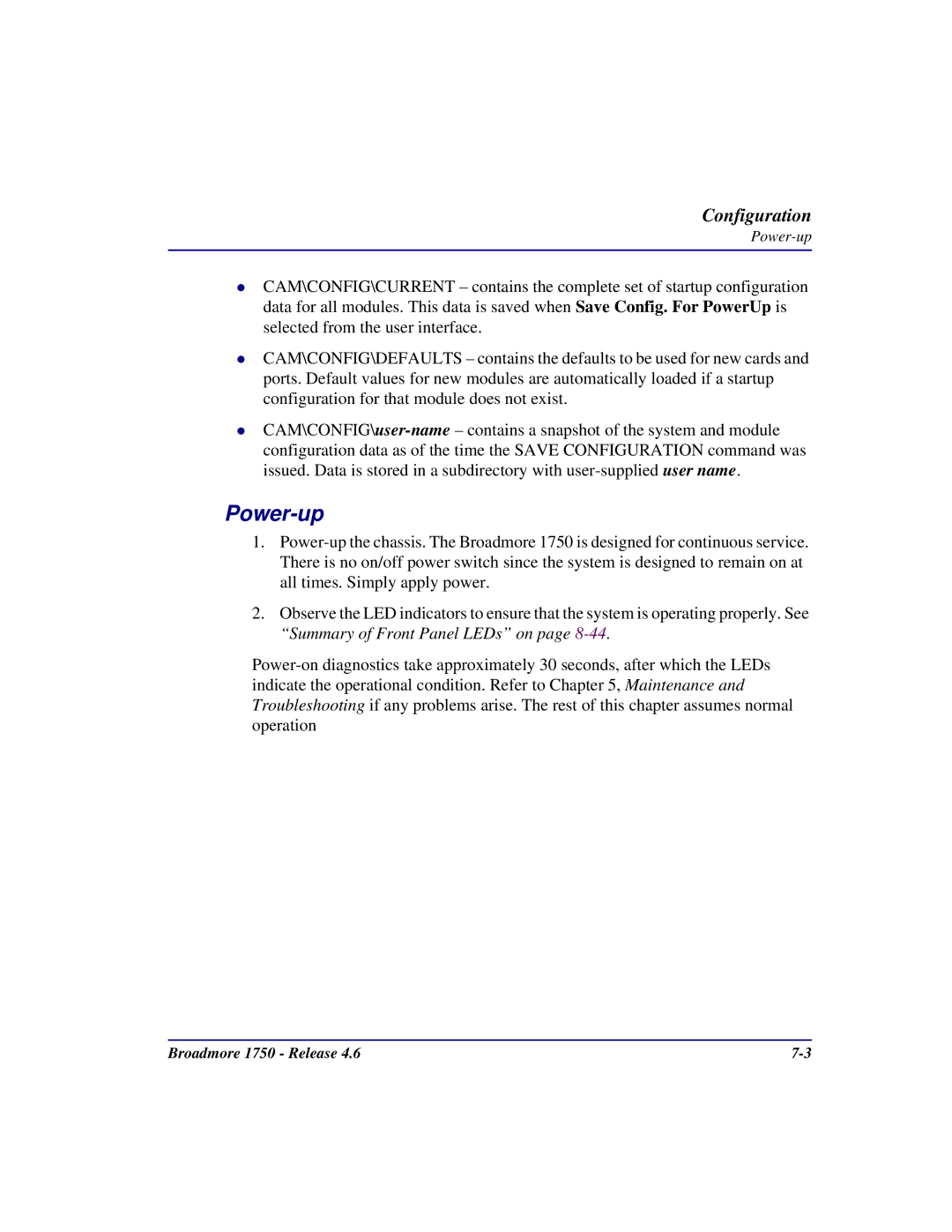Configuration
Power-up
CAM\CONFIG\CURRENT – contains the complete set of startup configuration data for all modules. This data is saved when Save Config. For PowerUp is selected from the user interface.
CAM\CONFIG\DEFAULTS – contains the defaults to be used for new cards and ports. Default values for new modules are automatically loaded if a startup configuration for that module does not exist.
CAM\CONFIG\user-name– contains a snapshot of the system and module configuration data as of the time the SAVE CONFIGURATION command was issued. Data is stored in a subdirectory with user-supplied user name.
Power-up
1.Power-up the chassis. The Broadmore 1750 is designed for continuous service. There is no on/off power switch since the system is designed to remain on at all times. Simply apply power.
2.Observe the LED indicators to ensure that the system is operating properly. See “Summary of Front Panel LEDs” on page 8-44.
Power-on diagnostics take approximately 30 seconds, after which the LEDs indicate the operational condition. Refer to Chapter 5, Maintenance and Troubleshooting if any problems arise. The rest of this chapter assumes normal operation
Broadmore 1750 - Release 4.6 | 7-3 |